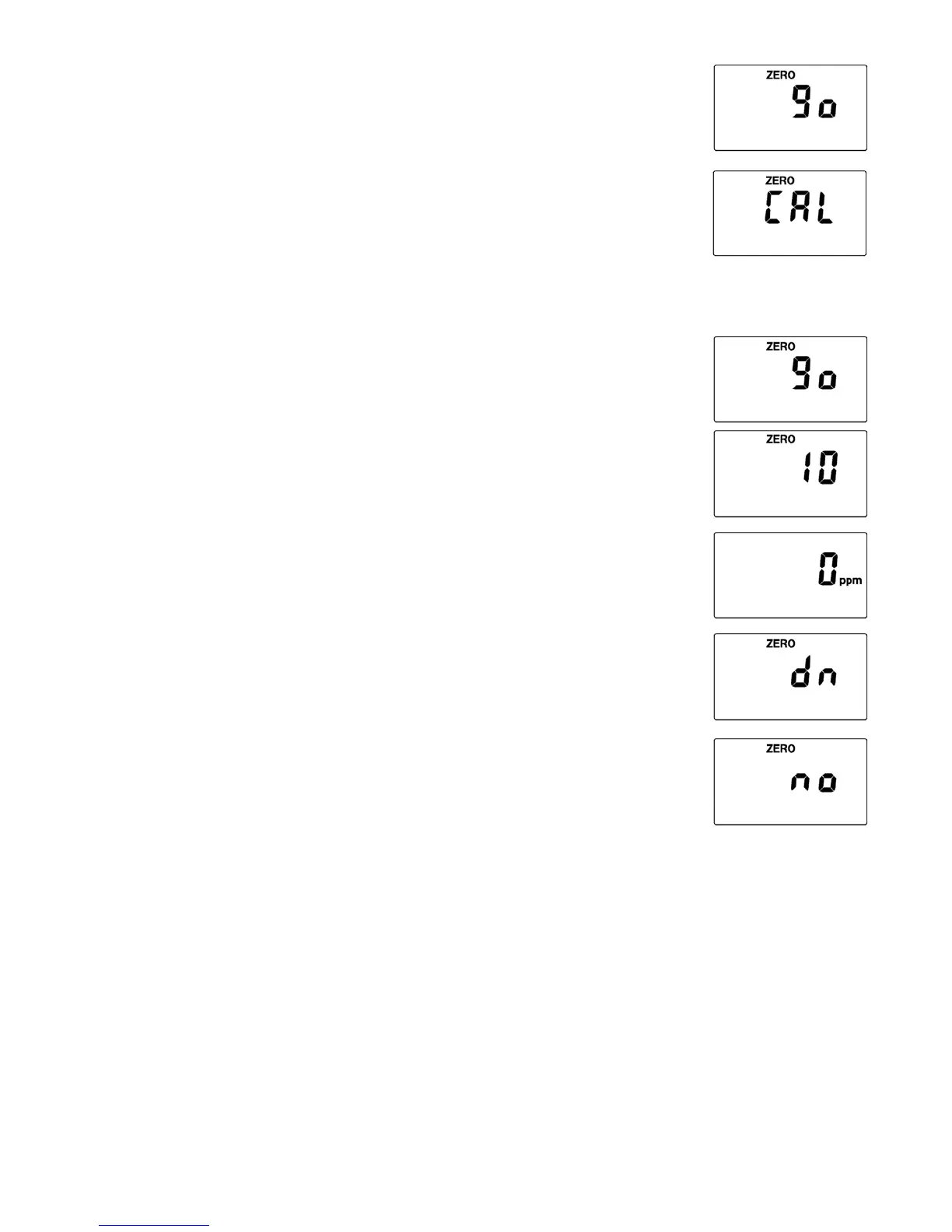9
You will see the “CAL” (calibration) and “go”
messages switch back and forth on the screen.
To advance or skip to the next submenu,
press the button once.
Zero Calibration (Firmware version 1.7
Only)
Note: Zero calibration is performed auto–
matically at startup with rmware version 1.4.
To perform a zero (fresh air) calibration,
press and hold the button. Release when
“go” displays continuously without ashing
on and off.
There will be a countdown from 10 to 0.
When it is done, the display will show “dn”
(done).
Note: To interrupt the zero calibration while it
is in progress, press and hold the button. The
countdown stops, and the display shows “no.”
Press the button again to conrm and advance to the next
submenu.
