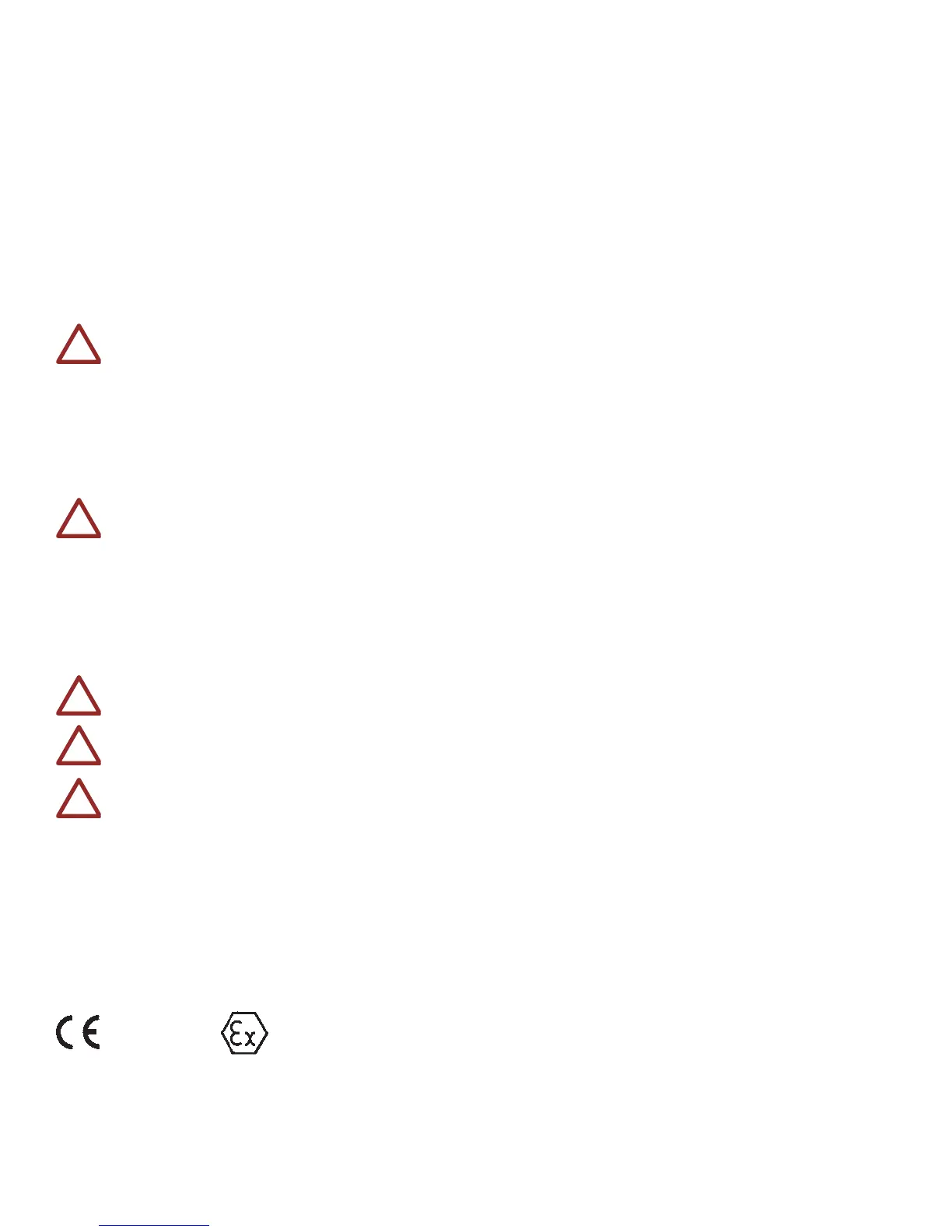- READ BEFORE OPERATING -
This manual must be carefully read by all individuals who have or will
have the responsibility of using, maintaining, or servicing this product.
The product will perform as designed only if it is used, maintained, and
serviced in accordance with the manufacturer’s instructions.
CAUTION!
To reduce the risk of electric shock, turn off power before removing
the monitor cover. Disconnect the battery before removing sensor
module for service. Never operate this monitor while the cover is
removed. Remove monitor cover and sensor module only in an
area known to be non-hazardous.
Sensors are not interchangeable; use only RAE Systems sensors,
and use only the sensor type specied for your ToxiRAE II monitor.
Use only RAE Systems batteries. Use of non-RAE Systems
components will void the warranty and can compromise the safe
performance of this product.
Calibrate before use.
Make sure gas inlet is free of dirt and debris.
Properly recycle Lithium batteries when disposing.
US & Canadian Intrinsic Safety
UL/cUL Class I, Groups A, B, C, D, T5
European Intrinsic Safety
0575 II 1G EEx ia IIB T5 / 2G EEx ia IIC T5
DEMKO 02 ATEX 0233306X
-40°C ≤ T
amb
≤ 55°C
!
