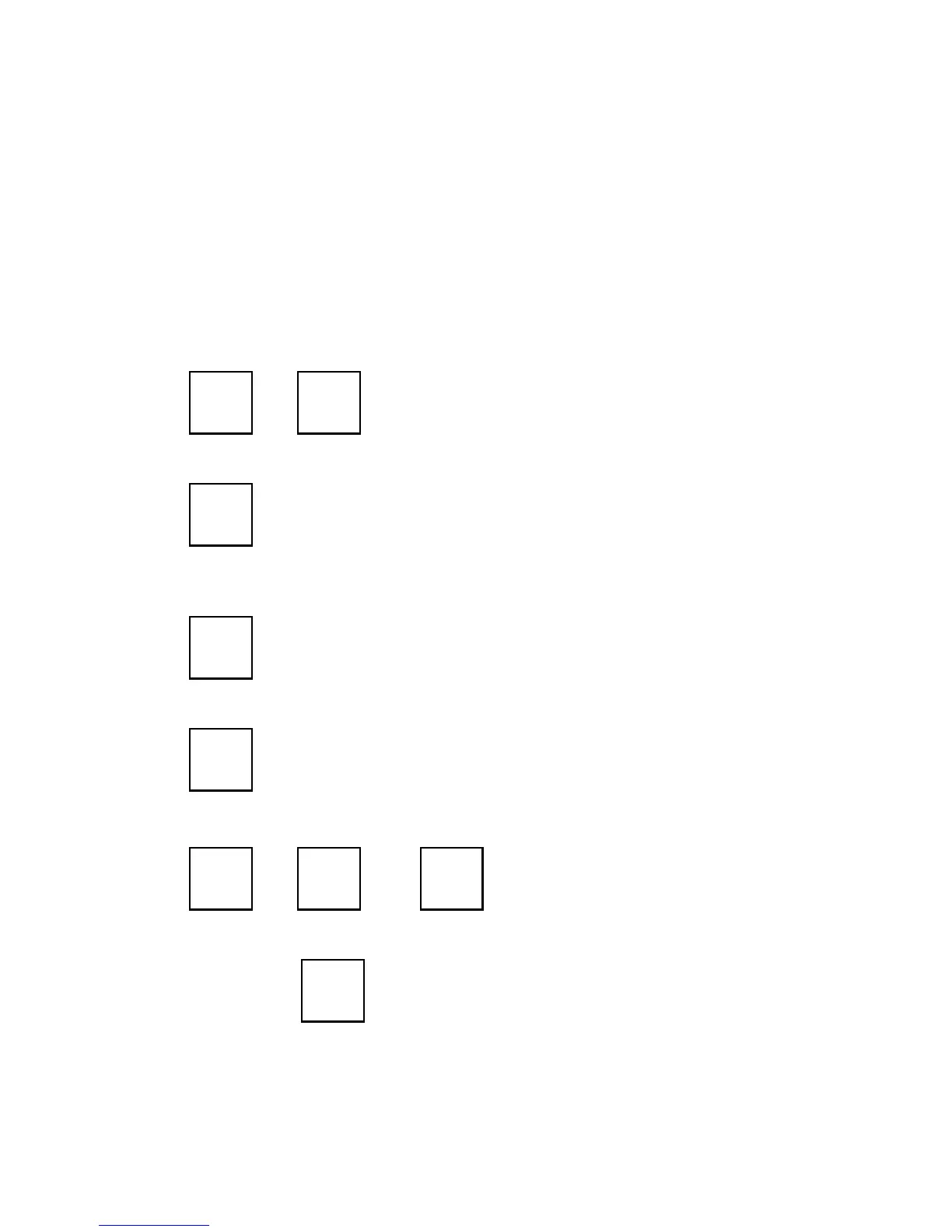9
Operating Instructions
Whenever the Controller is in operation (in a cycle) the display will show the station
number (for the station in operation) and the remaining time it has left to operate (time
is "counting down").
While the Controller is in operation you can display - “Time of Day” - “Start Times" (for
"A" or "B" programs) - “Water Days" or "Station # and Time” - without interrupting the
actual operation of the cycle in progress.
To get back to “Station in Operation”
SET
CLOCK
HOUR
Press
or
Display will revert back to the program it had been operating before
interrupted and display will indicate its current status in the program.
1. Display Time of Day
Time of day may be displayed at any time by pressing
either
SET
CLOCK
MINUTE
MONITOR
WHILE
ON
To get back to “Station in Operation”
SET
CLOCK
DAY
Press
to display the day of the week
2. Display Day of Week
Press
MONITOR
WHILE
ON
to display station water times for either “A” or “B” programs.
Each time you press
or
the next station will be displayed.
3. Display Station Water Times
thenPress
STATION
WATER
TIME
PROGRAM
A
PROGRAM
B
STATION
WATER
TIME
