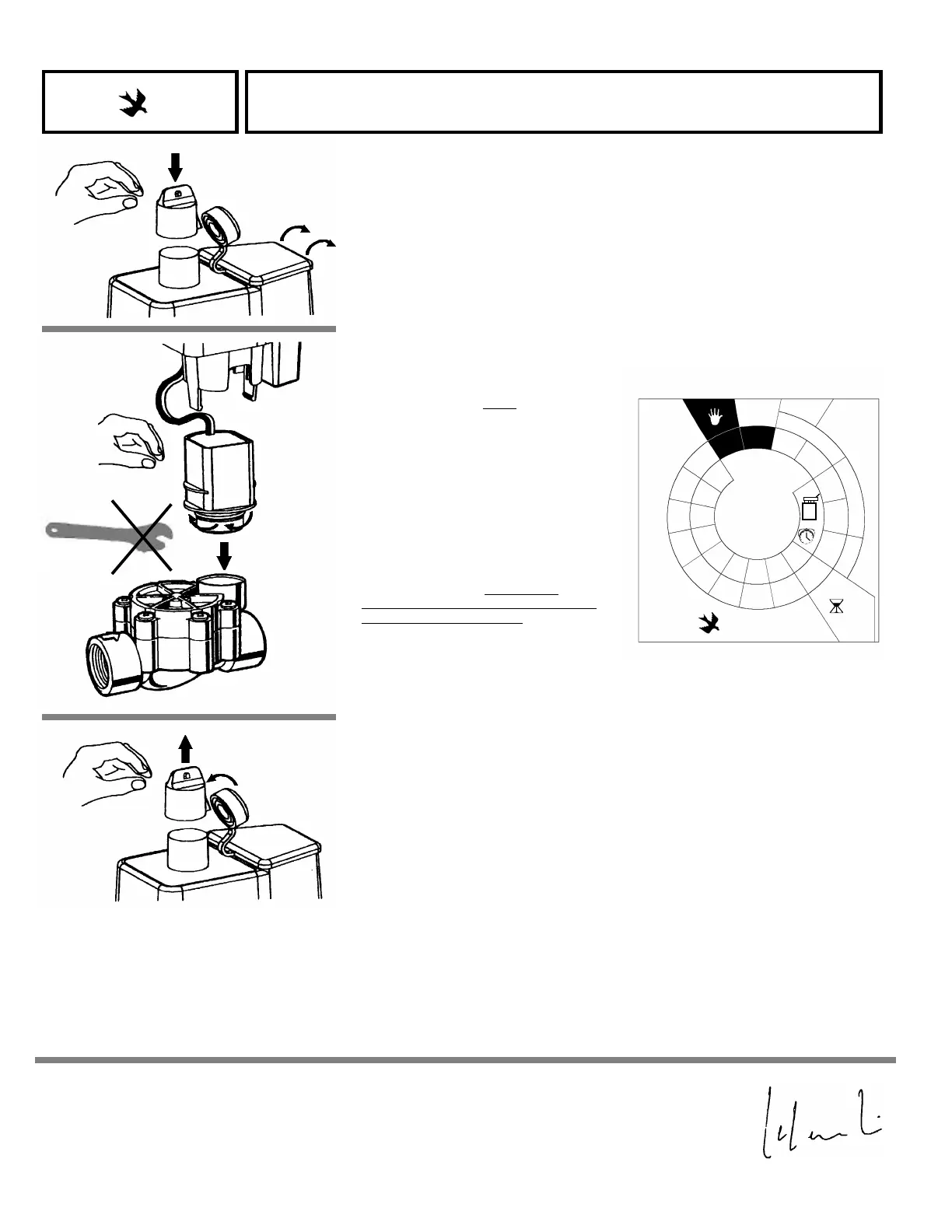Use only with RAIN BIRD valves: DV, PGA. PEB, PES-B series Maximum operating pressure: 7
bars / 100 psi
START-UP (see diagrams)
A. Open the battery compartment and remove the programming key. Place it on the knob.
B. Hand screw the latching solenoid onto the valve. After programming, (see below) the EASY RAIN
unit can be fitted over the solenoid.
PROGRAMMING (see diagrams)
1. Select start time
Before installing a 9V alkaline battery, place the knob on the square corresponding to the number of
hours when the first irrigation start should take place (after battery hook-up).
Example: It is 22:00 (10 PM). You want the first irrigation start to always take place 4 hours later at
02:00 (2 AM). Set the knob on +4. Now install a new, high quality 9V alkaline battery (Duracell, Ener-
gizer, etc). The battery snap should be in an upright position. Close the battery compartment.
IMPORTANT: If you have not set the knob on
one of the "+" squares before installing the bat-
tery, the default program will start irrigation 1
minute after you hook up the battery. Setting the
knob at "+0" will obtain the same result.
2. Select calendar (cycle):
Turn the knob to 1 of the 5 positions:
• 1 watering every 24 hours
• 2 waterings every 24 hours
• 1 watering every 48 hours
• 2 waterings every 48 hours
• 2 waterings every 72 hours
and leave it in that position for 10 seconds to
validate your selection. If you select a
frequency of 2 waterings (x 2), the soak time
between waterings is 2 hours. To change the
calendar, repeat step 2.
BBIRDIRD®RRAINAIN
02-1998 Technotes EASY RAIN™
4. OFF mode:
To place EASY RAIN on standby (rainy weather shut-off), move the knob to "OFF". This will stop any irrigation currently in operation and prevent programmed
starts. However, the program (start time and calendar) remains unchanged. To return to your previously programmed automatic watering schedule, set the knob to
the run time selected in step 3.
5. Manual start: Place the knob on "ON". Irrigation will start in 10 seconds. To stop watering, move the knob to the run time position selected in step 3.
Note: To change the start time, first remove the battery and wait for 2 minutes. Then repeat the programming steps starting with step 1.
Important: After programming, remove the key to prevent tampering. Place the cap over the knob. (Diagram C)
A
B
C
90
60
20
15
10
8
6
4
2
x2
x1
24h
48h
10s
min
ON
OFF
x1
+12
+10
+8
+6
+4
+3
+2
+1
+0
h
x2
x2
72h
BBIRDIRD®RRAINAIN
9V
3. Select run time:
Set the knob on 1 of the 9 positions (2 min, 4 min, 6 min, 8 min, 10 min, 15 min, 20 min, 60 min, 90
min) to select the run time.
Default program: If you leave the knob on 1 of the run time squares without having validated the calen-
dar (cycle) selection (step 2), EASY RAIN will water once a day on a daily basis for the selected run
time.
Example: You set the knob on +3, install the battery at 16:00 (4 PM), validate a calendar setting of 2 x
48, and then set the knob on 10 min.
• day 1: 19 h 00 to 19h 10 (7 PM to 7:10 PM) watering
19 h 10 to 21 h 10 (7:10 PM to 9:10 PM) soak time
21 h 1O to 21 h 20 (9:10 PM to 9:20 PM) watering
• day 2: no watering
• day 3: same as day 1
CERTIFICATE OF CONFORMITY TO EUROPEAN DIRECTIVES
I declare that the EASY RAIN device, an irrigation controller, conforms to the
European Directives 89/336/CEE and 93/31/CEE concerning electromagnetic
compatibility.
The EASY RAIN type device is battery powered.
Aix en Provence, 07/01/97
General Manager
RAIN BIRD EUROPE
Signature