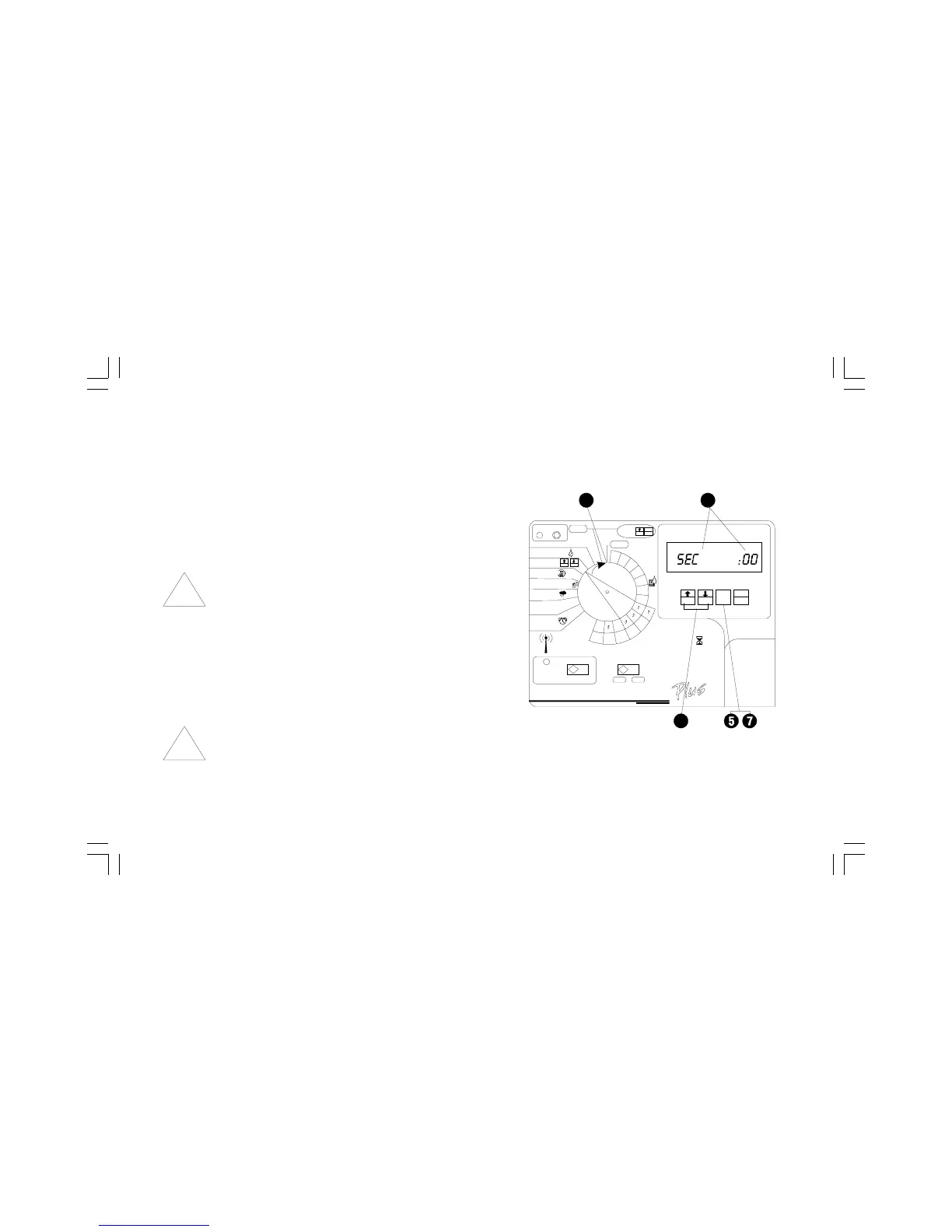25ESP-LX+ & LXi+ Installation, Programming, & Operation Guide
➍ DELAY appears in the display momentarily, followed by
the delay time.
➎ If the program you want is not displayed, press PGM
until it appears.
➏ Press ñ or ò to set the delay time. To cancel station
delay, set the delay time to zero.
NOTE: The display initially shows the delay time in
seconds (SEC). When you advance past 59
seconds, the display changes to MIN for minutes
and seconds. When you advance past 60 minutes,
the display changes to HOUR for hours and
minutes.
➐ To set delays for additional programs, press PGM until the
program you want appears. Repeat step 6.
➑ Turn the dial to AUTO.
NOTE: During the delay between stations, the
master valve / pump relay is not active. See page 26
for instructions on setting the master valve / pump
relay.