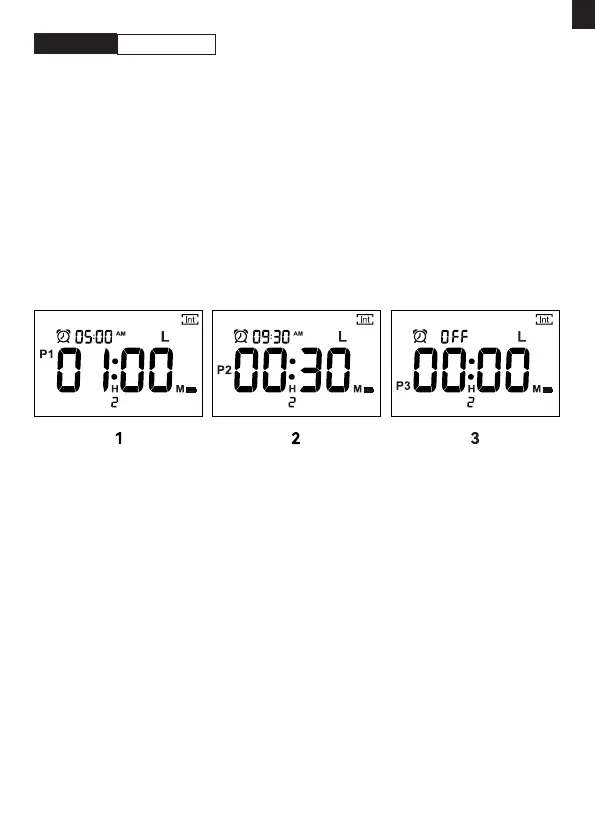STEP 5: VIEW SET
1. Turn the dial to "VIEW SET".
2. Press the "P" and "ZONE" buttons to check all settings for dierent
plans or zones.
TIPS: The ITV201P is a multi-schedule 2-zone watering timer.
· Each zone can be set 3 dierent watering plans.
· Each watering plan can be set with a dierent sta time and
watering duration.
· But there is only one watering frequency per zone. That means the 3
watering plans under the zone will all run on the same day.
For example:
1. The setting of P1, P2, P3 for ZONE L
1. (P1 sta watering at 5:00AM, and last for 1 hour)
2. (P2 sta watering at 9:30AM, and last for 30 minutes)
3. (P3 no watering schedule)
EVERY
D
EVERY
D
EVERY
D
The ZONE L will be watered twice eve 2 days. The rst time stas
at 5:00 am and waters for 1 hour; the second time stas at 9:30 am
and waters for 30 minutes.
- 13 -
ENEN