Raisecom Technology Co., Ltd
41
7.8. RC3000-SUB-DETH user-board explanation
7.8.1. Rules of channel distribution:
RC3000-SUB-DETH is an Ethernet data user card with a 10BaseT interface, and
please refer to configuration rules of RC3000-SUB-DV35 user card.
7.8.2. Ethernet interface definition
Ethernet interface uses RJ45 connector and can realize MDI & MDIX cable as following
figure:
Indicatore lights are all green:
LNK: indicates the Ethernet user card LINK status, ON means link
PWR: power supply indicator light, ON means powered on.
ACT: ON transmitting data
FDX: ON full dulplex
Ethernet interface standard compliant.
7.8.3. Ethernet data card configuration explanation
Ethernet user card has many functions and both Hyper Terminal and network
management can configure the following commands:
a. Configuration of user card time slot; b. Choose the data channel; c.
Buffer configuration
d. Default interface mode e. Interface reset
Please refer to Appendix A How to use Hyper Terminal to configure RC3000
7.9. RC3000-SUB-D232 user-board explanation:
RC3000-SUB-D232 serail data user-board has standard RS232 interface. There are 8
channels whitch is decided by hardware, unchangeable. Four RC45 connectors make up
of the 8 channels and each RJ45 connector has two channels. And the definition of each
Figure 32
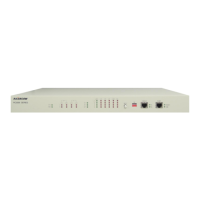
