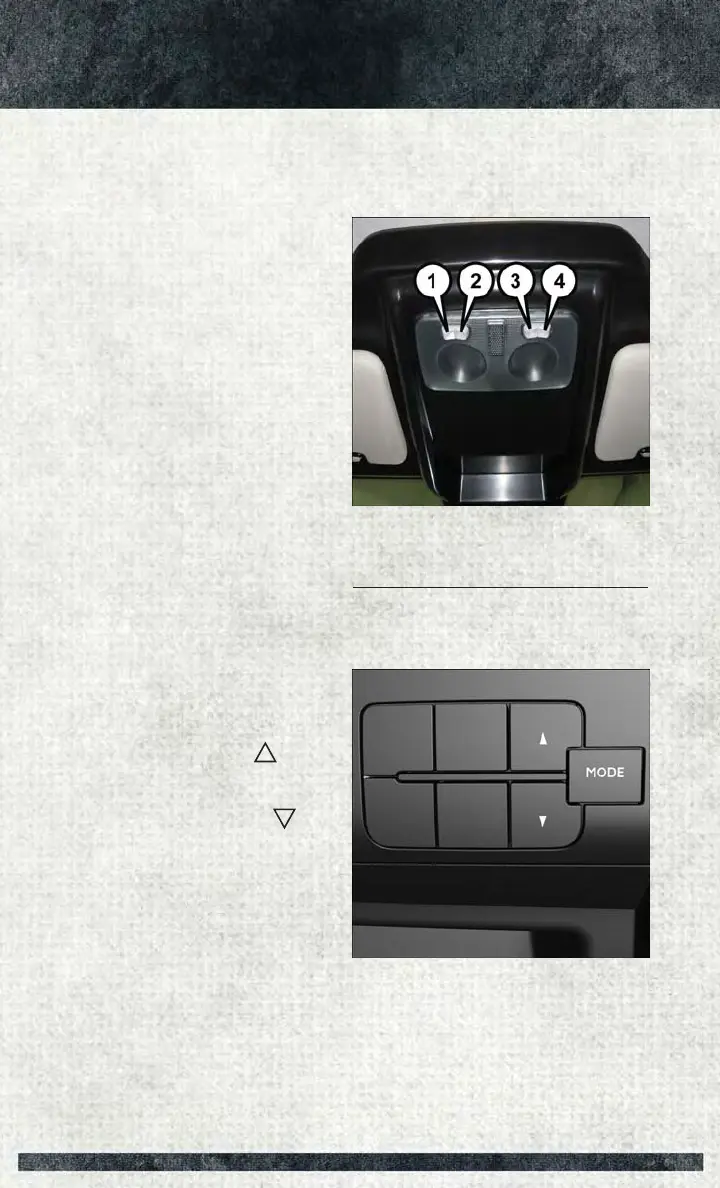INTERIOR LIGHTS
Map/Dome Lights
These lights are mounted between the
sun visors on the overhead console. Each
light is turned on by pushing the corre-
sponding switch.
Left Switch
• Push the left switch to the left to turn
OFF the auto dome lights. The dome
lights will not automatically turn on
when a door is opened.
• Push the left switch to the right to turn
ON the dome lights.
Right Switch
• Push the right switch to the left to turn
ON the left map light.
• Push the right switch to the right to
turn ON the right map light.
Dimmer Controls
The dimmer controls are located on the
left side of the instrument panel below
the instrument cluster.
• Push and release the UP
button
to increase the brightness of the in-
strument panel lights.
• Push and release the DOWN
but-
ton to decrease the brightness of the
instrument panel lights.
Map/Dome Lights
1 — Auto/Off 3 — Left Map
2 — Dome 4 — Right Map
Dimmer Controls
OPERATING YOUR VEHICLE
24
