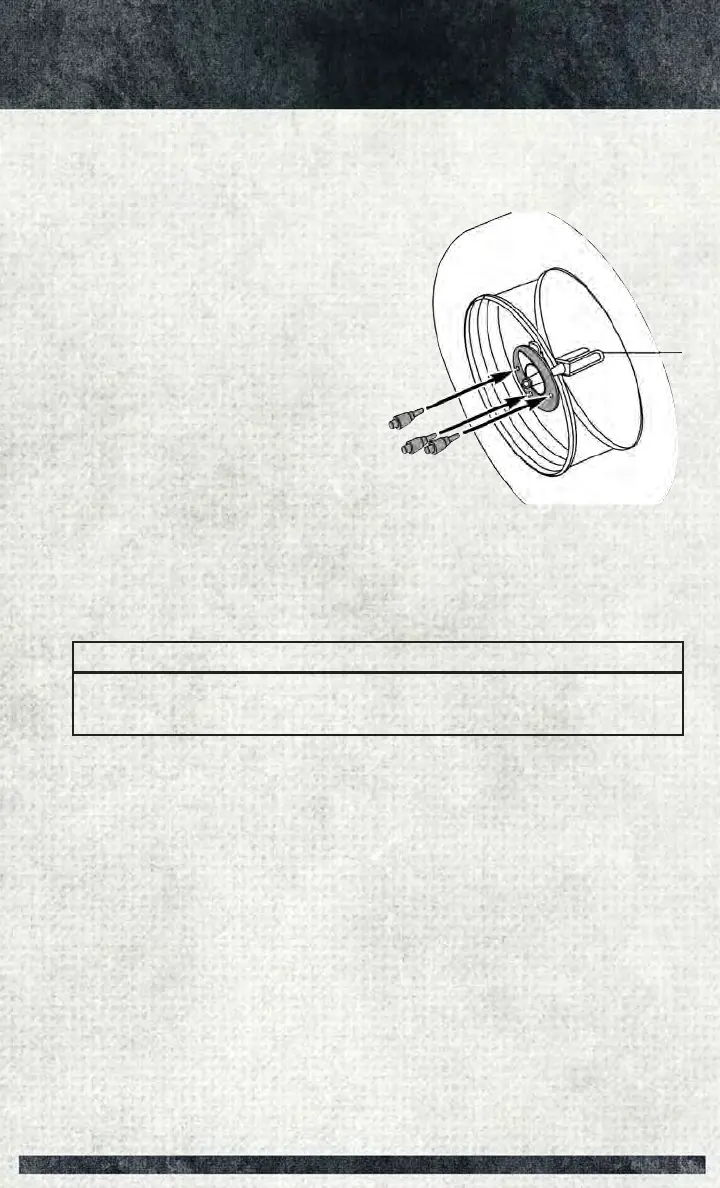4. Position the tire vertically and lay the mounted adapter on the inner part of the
rim. Using the supplied bolts, fasten the wheel to the adapter using the bolt
install wrench. Tighten the bolts with the wrench extension and wrench handle.
5. Follow the steps above for proper spare
tire stowage.
Wheel Covers
CAUTION!
Use a back-and-forth motion to remove the hub cap. Do not use a twisting motion
when removing the hub cap, damage to the hub cap finish may occur.
The wheel covers on the vehicle are held in place by the wheel lug bolts and can be
removed after the wheel lug bolts are taken off.
Wheel/Bolts Attaching To Mounting Bracket
WHAT TO DO IN EMERGENCIES
97
