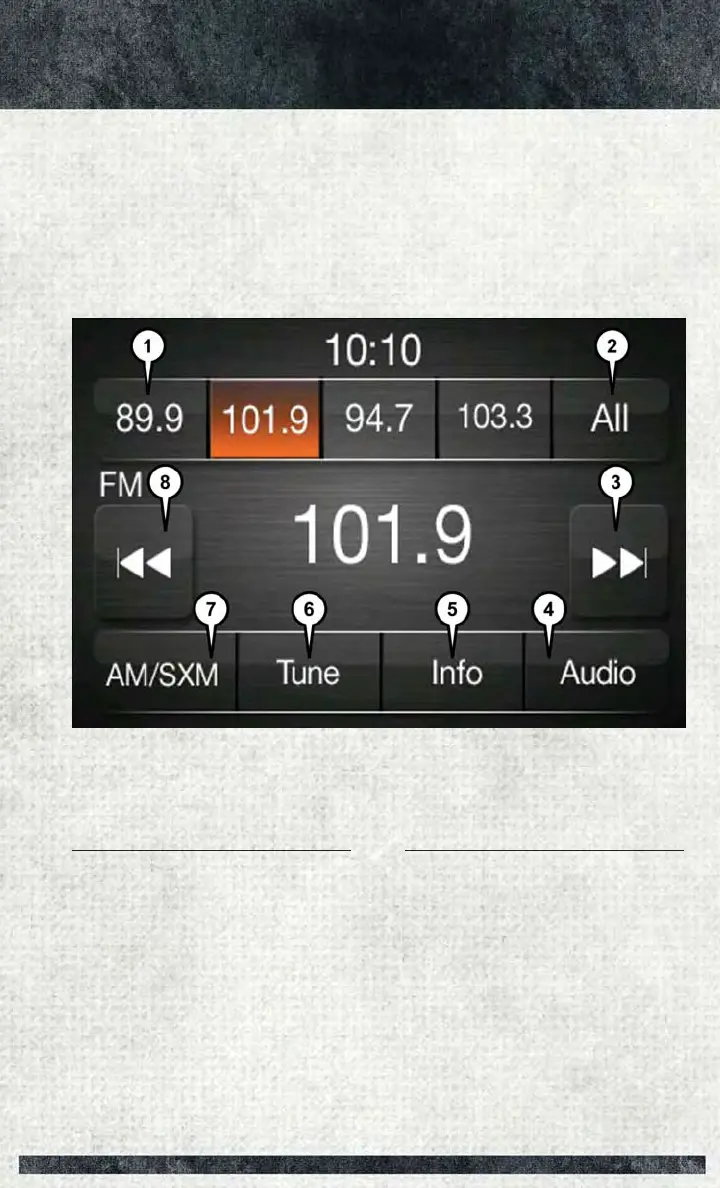Auto-On Radio
• Press the “Auto-On Radio” button on the touchscreen, select On, Off, or Recall
Last followed by pressing “Done” or the “back arrow” button on the touchscreen.
When this feature is activated, the radio automatically turns on when the vehicle
is in run or recalls whether it was on or off at last ignition off.
Radio Operation
Uconnect® 5.0 Radio
1 — Radio Station Presets
2 — Show All Presets
3 — Seek Up
4 — Audio Settings
5 — Station Info
6 — Direct Tune
7 — Radio Band
8 — Seek Down
ELECTRONICS
37
