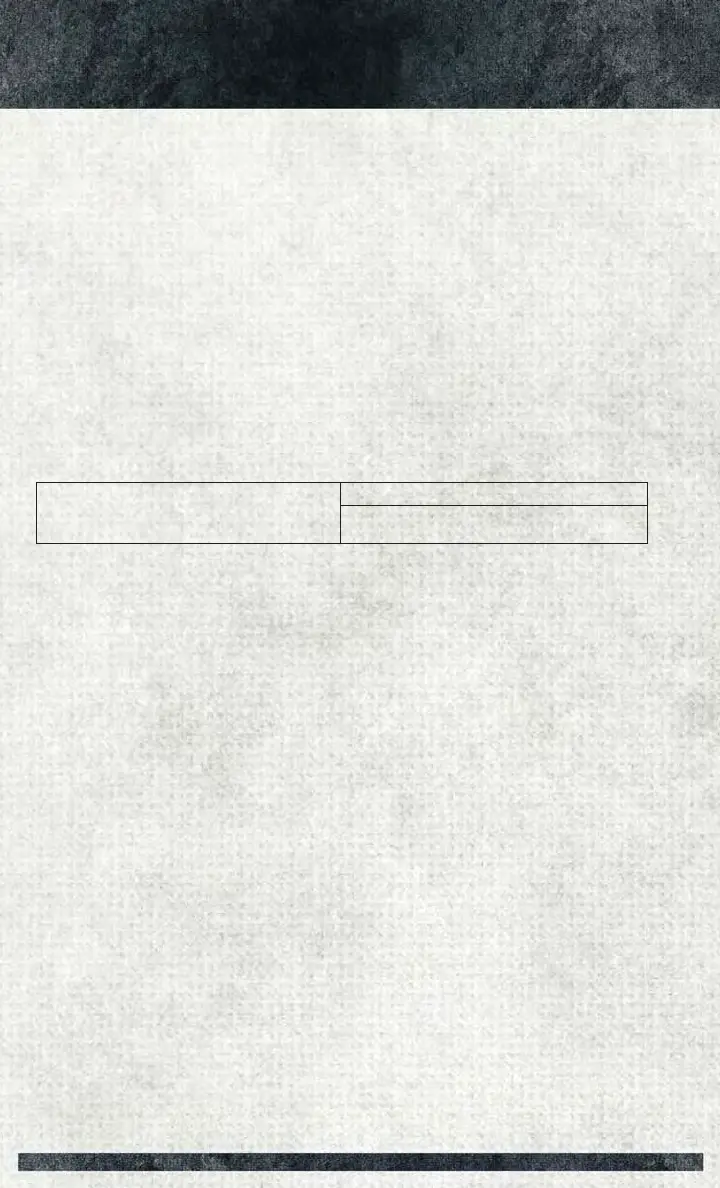• Push the MEDIA button on the faceplate, press the “Source” button on the
touchscreen then select AUX to change the mode to the AUX device. If the device
is connected in play mode, music from your portable device will play through the
vehicle's speakers.
• The functions of the portable device are controlled using the device. However, the
volume may be controlled using the radio or portable device.
Bluetooth®
If using a Bluetooth
®
- equipped device, you may also be able to stream music
through your vehicle's sound system.
• Push the MEDIA button on the faceplate, press the “Source” button on the
touchscreen then select Bluetooth
®
to change the mode to Bluetooth
®
.Ifthe
device is paired, music from your portable device plays through the vehicle's
speakers.
Uconnect® 5.0 Available Media Hubs
Uconnect
®
5.0
Media Hub (USB, AUX Ports)
S
S = Standard Equipment
Navigation
If your vehicle is equipped with Navigation, there will be a NAV button on the
faceplate in place of the COMPASS button on the faceplate. See your Uconnect
®
Supplement manual or www.ramtrucks.com/promaster for additional information.
ELECTRONICS
40
