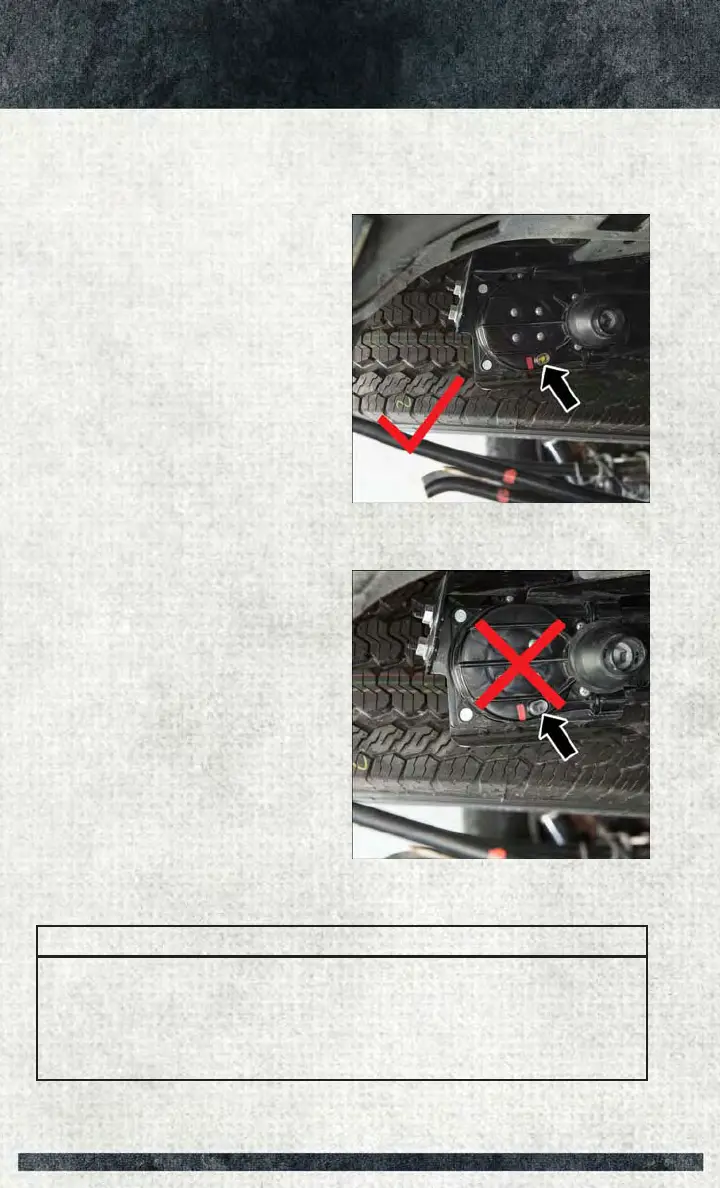11. Install the winch extension and rotate the wrench handle clockwise until the winch
mechanism indication window turns yellow and the operator hears “3 clicks” from
the device to show the wheel is properly stowed under the vehicle.
CAUTION!
In the case that the yellow dot does not appear in the winch mechanism window
refer to step 11 above, the operator should repeat the spare tire instillation
procedure. If the yellow dot does not appear in the winch indication window, place
and secure the damaged wheel into the vehicle and seek dealer assistance to the
winch mechanism.
Winch Mechanism Properly Engaged (Yellow
DOT Will Appear In The Winch Indication
Window)
Winch Mechanism NOT Properly Engaged
(Black Window Will Appear)
WHAT TO DO IN EMERGENCIES
94
