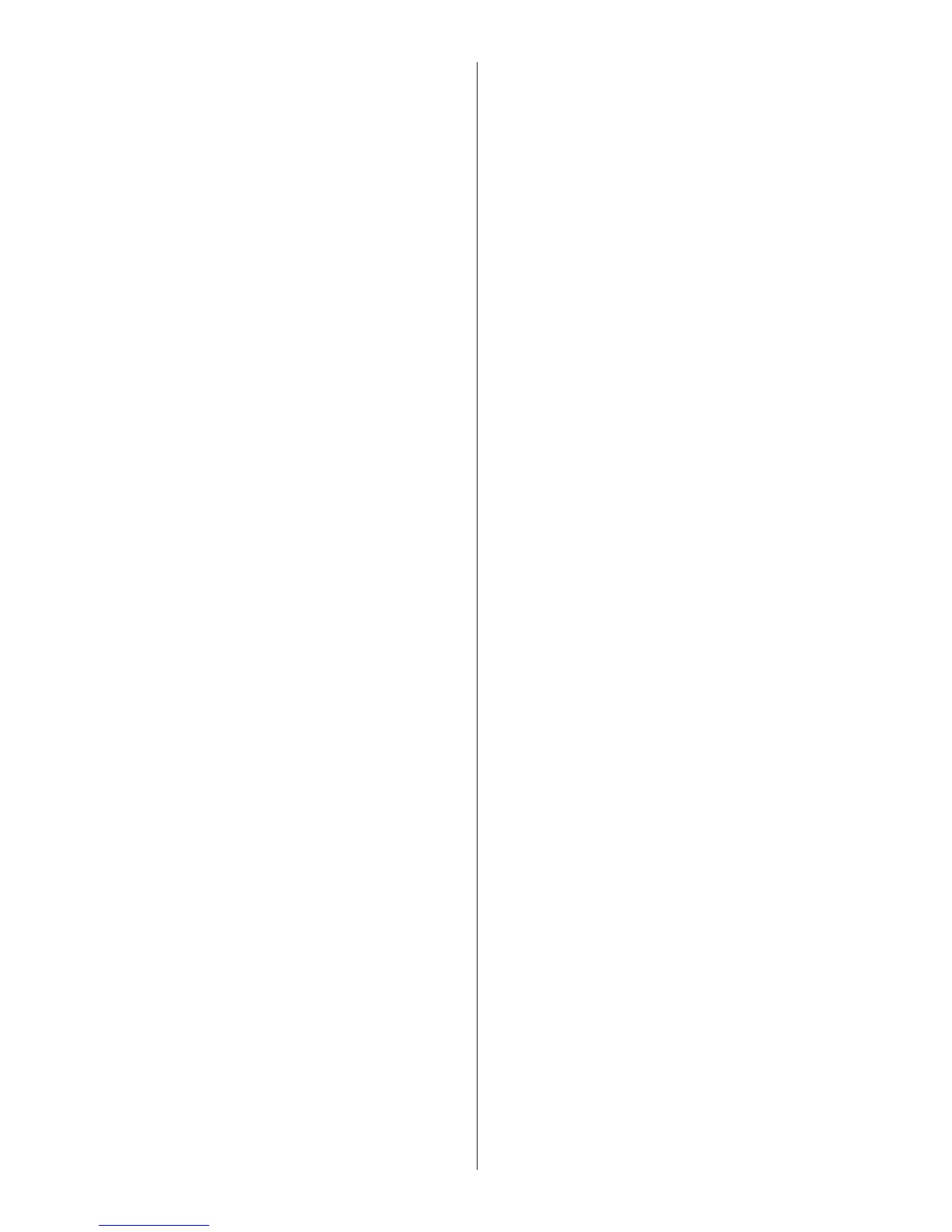75
OPERATION
(Fig.8)
Two-position switch with led.
Turn on the switch (led on) the machine is turned
(apart from the boiler) and the pump is turned on
to ll the boiler;
Two-position switch with led.
On activating the switch (the led comes on) and
power is supplied to the resistance for the boiler
water.
(mod.S)
Two-position switch:
With switch ON, coffee is dispensed;
With switch OFF, dispensing of coffee is interrup-
ted.
4 Dispenser control lever (mod.RE)
Move the lever downward to start dispensing cof-
fee.
To stop dispensing, move the lever upward.
5 Coffee Dispensing Electronic Panel (mod. USB)
Five buttons with relative led:
A Press the button for a second, led on, release
button; a small coffee is dispensed.
The led turns off and dispensing ceases.
B Press the button for a second, led on, release
the button; two small coffees ar dispensed from
the same unit.
The led turns off and dispensing ceases.
C Press the button for a second, led on, release
the button; a big cup of coffee is dispensed.
The led turns off and dispensing ceases.
D Press the button for a second, led on, release
the button; two big cups of coffee are dispensed
from the same unit.
The led turns off and dispensing ceases.
E Press the button for a second, led on, release
the button; coffee is continuously dispensed.
Press the button for a second, led off, release
button; continuous dispensing of coffee ceases.
To interrupt brewing once the operation has been
activated with buttons A-B-C-D, press the same
button again or press E.
Each time a coffee is dispensed, the LED of the
relative button lights up.
If pressed for approx. 8 sec., the dose quantity
programming function is accessed.
During dose programming, the LED of the 5
th
button ashes rapidly.
If the dose is supplied irregularly or the volumetric
counter is malfunctioning, the LED of the pressed
button ashes dispensing the dose on a time ba-
sis.
(mod.S-RE)
Cup-warmer switch with two positions:
With switch ON, the LED ashes and the cup
warmer resistance is energized.
With switch OFF, the LED switches off and the
resistance is de-energized.
Two-position hot water switch (thermoregula-
ted):
With switch ON, the LED ashes and thermore-
gulated hot water is dispensed.
With switch OFF, the LED switches off and dispen-
sing stops.
Hot water switch (picking up directly from the
boiler) with two positions:
With switch ON, the LED ashes and hot water is
dispensed directly from the boiler.
With switch OFF, the LED switches off and dispen-
sing stops.
(mod.USB)
This panel features 5 buttons and 5 LEDs consi-
sting of the following:
1 cup-warmer button (7.1)
2 buttons for dispensing hot water (7.2 - 7.3)
3 keys for dispensing hot water blended with the
temperature control function (7.3 - 7.4 - 7.5)
The function provides for 4 setting levels of resi-
stance heating strength:
off, minimum, medium, maximum (pls. consult par.
9.5).
When the button is pressed, hot water is dispensed
directly from the boiler for the set time or until the
button is pressed again.
If the key is kept pressed in for 2 seconds, the
dispensing ow becomes continuous and it will
stop only if the key is pressed in again.
The dispensing ow is anyway stopped automati-
cally after 30 sec.
-
rature control function (4-TEA)
Pressing on any one of the keys will start dispen-
sing of the temperature-controlled water for the set
amount of time, or until the key is pressed in again.
During this dispensing cycle, the pump starts up.
The default programming of the 3 keys provides
for different water temperatures, ranging between
85°C (7.3) and 60°C (7.5). The temperatures and
the dispensing times can anyway be program-
med. It is also possible to set a dispensing option
providing cold water taken directly from the water
mains line.
If the key is kept pressed in for 2 seconds, the di-
spensing ow becomes continuous and it will stop
only if the key is pressed in again. The dispensing
ow is anyway stopped automatically after 30
seconds.
