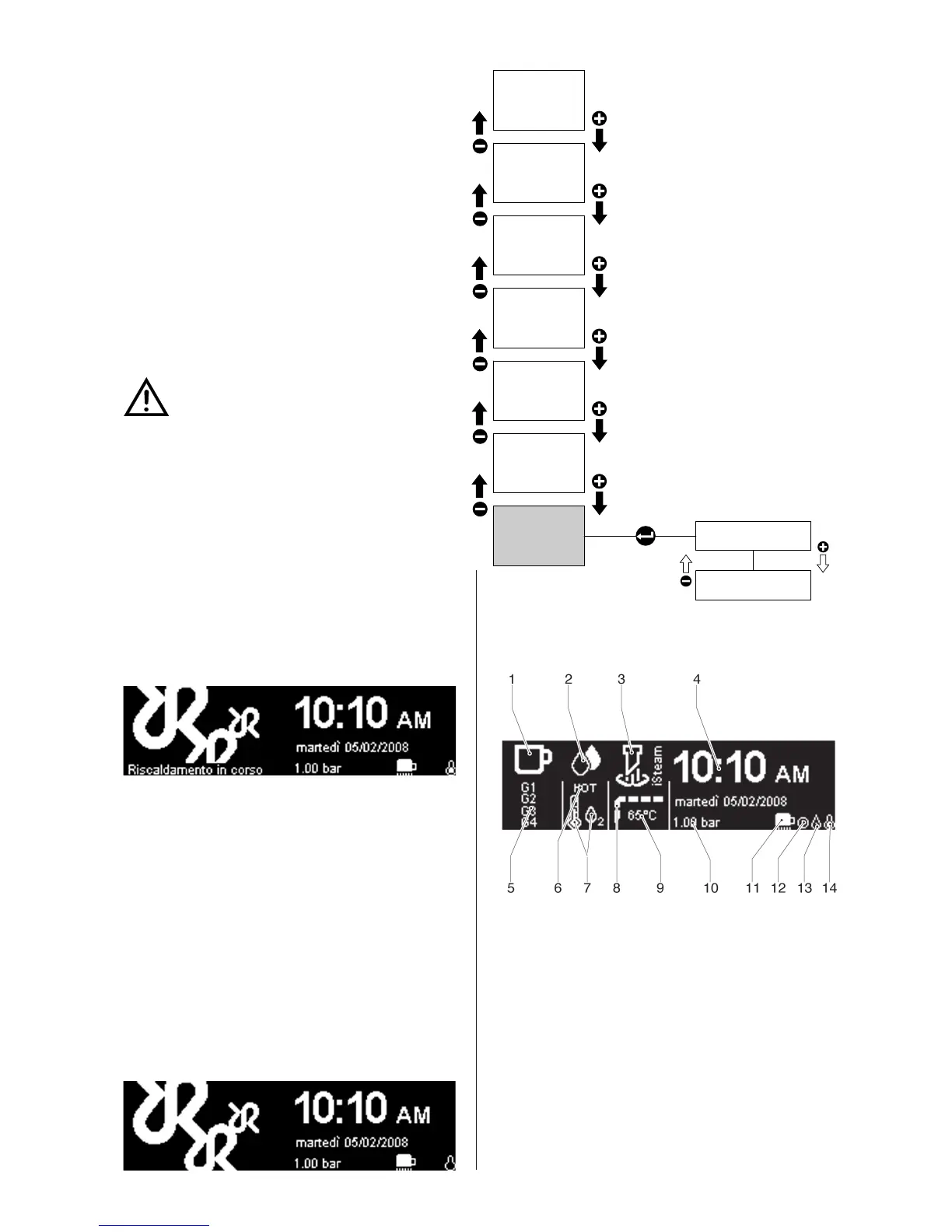82
Hot water is emptied out from the nozzle spout
Fig.3 – item 8, until the boiler is empty. When
emptied, fresh water is lled in automatically until
the set level is reached.
During the nal phase, the boiler is heated up until
the set pressure is reached.
During the boiler water emptying-out operations,
the boiler level control and resistance functions
are OFF.
For water removal, we recommend the insertion of
a tube leading from the nozzle spout directly into
the discharge drain. This to avoid water squirts.
ESC can be pressed at any time to interrupt the
cycle.
Water may spill out during the
automatic cycle. Beware of skin burning
hazards!
During the warming up phase, the following message
is displayed:
“”
Until the set pressure is reached.
The following messages are also displayed, con-
cerning:
“Please make the regenerate softener”, if the
function is enabled and the set values have been
reached (this message will be then repeated every
hour until it is reset)
“Please make the service time”, if the function is
enabled and the set values have been reached (this
message will be then repeated every hour until it is
reset)
Once the temperature/pressure is reached, the date,
the current time and the pressure data will stay on
display (for 20 sec.) and ash alternatively to the
customisation logos.
1 Coffee dispensing symbol
2 Hot water dispensing symbol
3 iSteam dispensing symbol
4 Date and time
5 Selected coffee dispensing group
6 Hot water dispensing
7 Type of hot water blending (4-TEA)
8 Milk warm-up display
9 Milk instant-temperature
10 Boiler pressure
11 Cup heater symbol
12 Set-time symbol
13 Water charge symbol
14 Boiler resistance ON symbol
During dispensing, the following is displayed:
