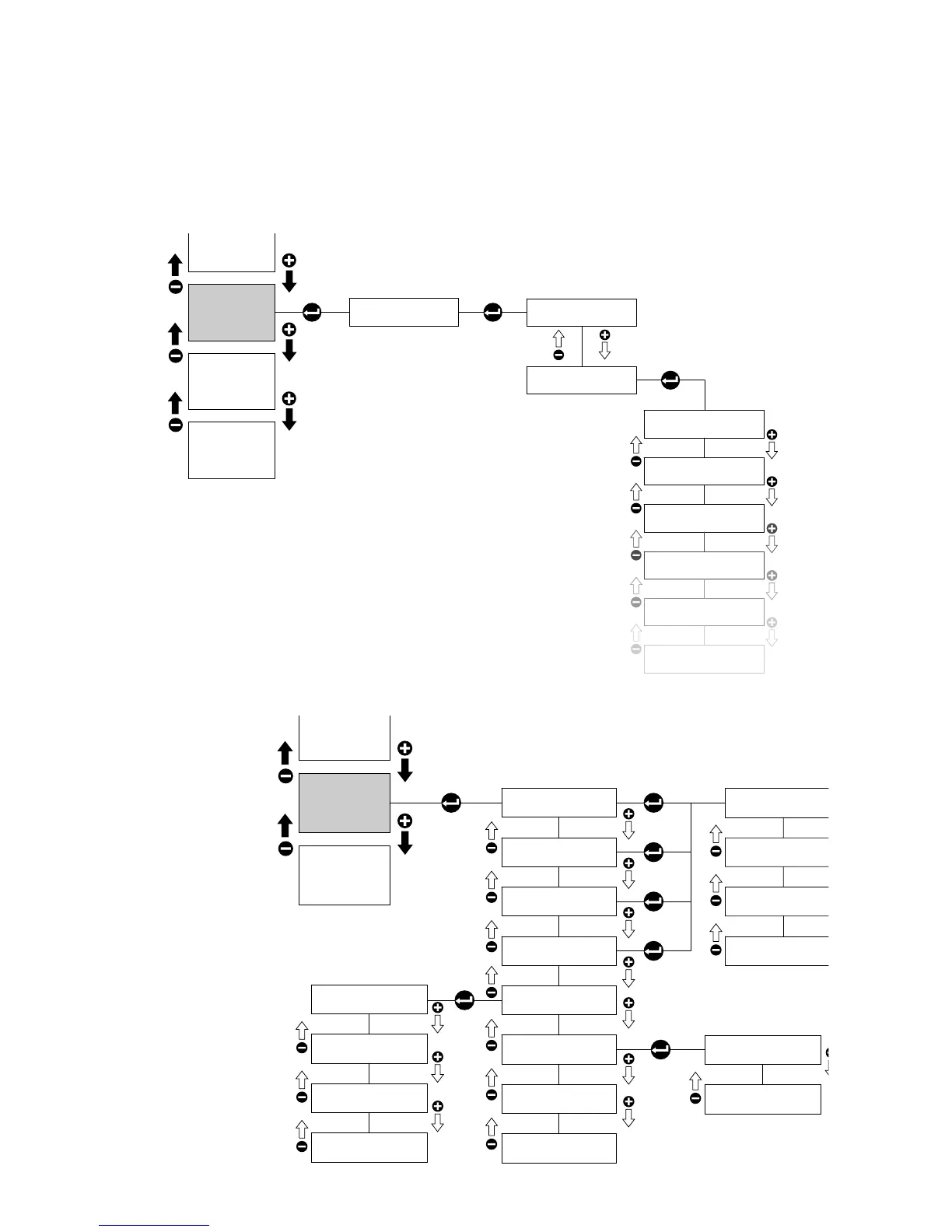81
This menu allows you to set the automatic switching ON and OFF times of the machine. It has the following
submenus:
- Enable/disable function
- Set the time the machine switches ON and the number of working hours for every day of the week.
When the timer function is selected, if the machine is OFF, press the “Esc” buttons on the programming keypad
(for at least 3 second) to switch the machine ON; the machine remains ON until the next timed switching OFF
or until you press the same controls again (for at least 3 seconds).
This displays the counts for each coffee group, the water group, the TSC
group and the total of the counters. It also asks you whether you wish to
reset the counters or not.
If enabled to the counting of output, the number of the coffees and water
output is accounted for the and the 5
th
key on the coffee keyboard operates
as Stop dose only.
When the timer function is selected, if the machine is ON, press the “Esc”
buttons on the programming keypad (for at least 3 second) to switch the
machine OFF; the machine remains OFF until the next timed switching
ON or until you press the same controls again (for at least 3 seconds).
