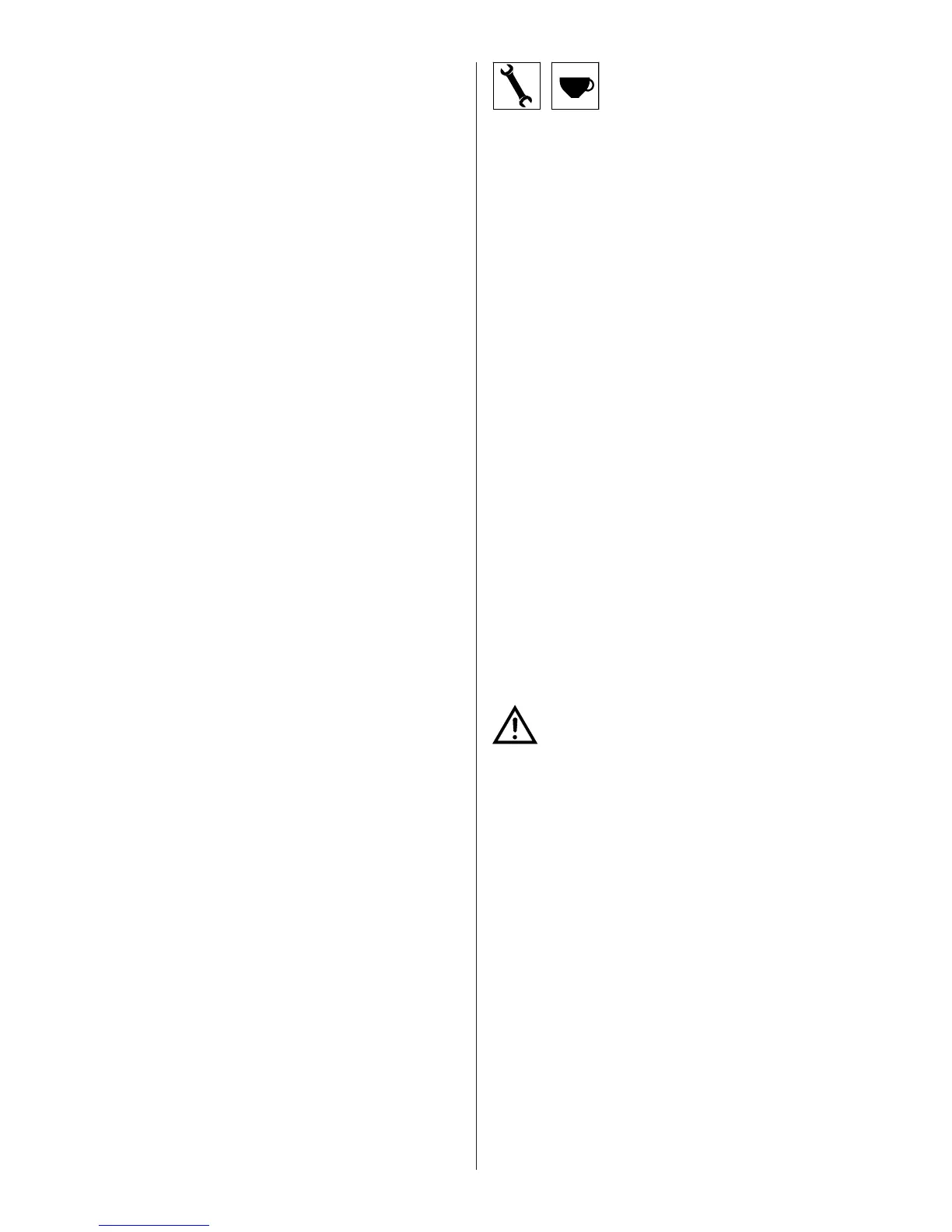76
● Turn on the water supply tap 2 Fig.6.
● Turn the main switch 1; the pump is activated, lling
the boiler.
● When the water reaches the correct level, the pump
stops.
Turn the main switch 2 to begin heating the water
in the boiler then turn each one until water begins
to ow from them.
● Wait for the machine to reach its working pressure
and to reach the correct thermal balance.
(Fig.8)
● Turn on the water supply tap 2 (Fig.6).
● Turn on the gas tap 3 (Fig.6).
●Turn the main switch 1; the pump is activated, lling
the boiler.
● When the correct level is reached, the pump stops.
Turn the switch 2.
● Turn the gas tap 10 to the vertical open position
and hold down the incorporated button, at the same
time repeatedly press hard on the piezelectric but-
ton 11 until the spark lights the gas ame (carry out
this operation looking through window 14). Hold
the tap button 10 down for approx. 30 seconds to
allow the safety system to keep the ame lighted.
If the ame goes out, repeat the operation.
Should the ame not light up, avoid insisting
and close the gas tap by turning it 90° in a
clockwise direction.
● Wait until the machine reaches its working pressure
and until the correct thermal balance is achieved.
Press the button to excite the steam and emulsion
delivery electromagnetic valves until the program-
med temperature and froth level are reached or
until the function is switched off.
Pressing the key excites the steam distribution
electro-valves until the programmed temperature
is reached or until the same is pressed again.
Dispensing cannot be carried out if the machine
has not reached the operating pressure or tempe-
rature at least once, and each time that the boiler
pressure drops too much.
Rotating the turn-knob upwards will open the tap;
the turn-knob will remain in open position to allow
for a continuous steam supply. To close the tap,
turn the turn-knob back into its horizontal position.
Rotating the turn-knob downwards provides for
instant steam supply. Once it is released, the turn-
knob will go back into its horizontal position and
the steam supply is instantly stopped.
-
Press down to ll the boiler.
(models with gas heating).
Open: vertical position;
Closed: turn 90° in clockwise direction.
(models with gas heating).
Firing button: press down rmly to give off the
spark to light the gas for the burner.
(Fig.8)
12 Gauge with mobile needle on a xed dial with a
double scale.
Visual control of the pump (manometer on the left-
hand side) and of the boiler pressure (manometer
on the right-hand side)
13 Minimum and maximum water
Visual control of water level in boiler.
(models with gas heating).
Visual control of lighting and functioning of the
ame of the gas burner.
