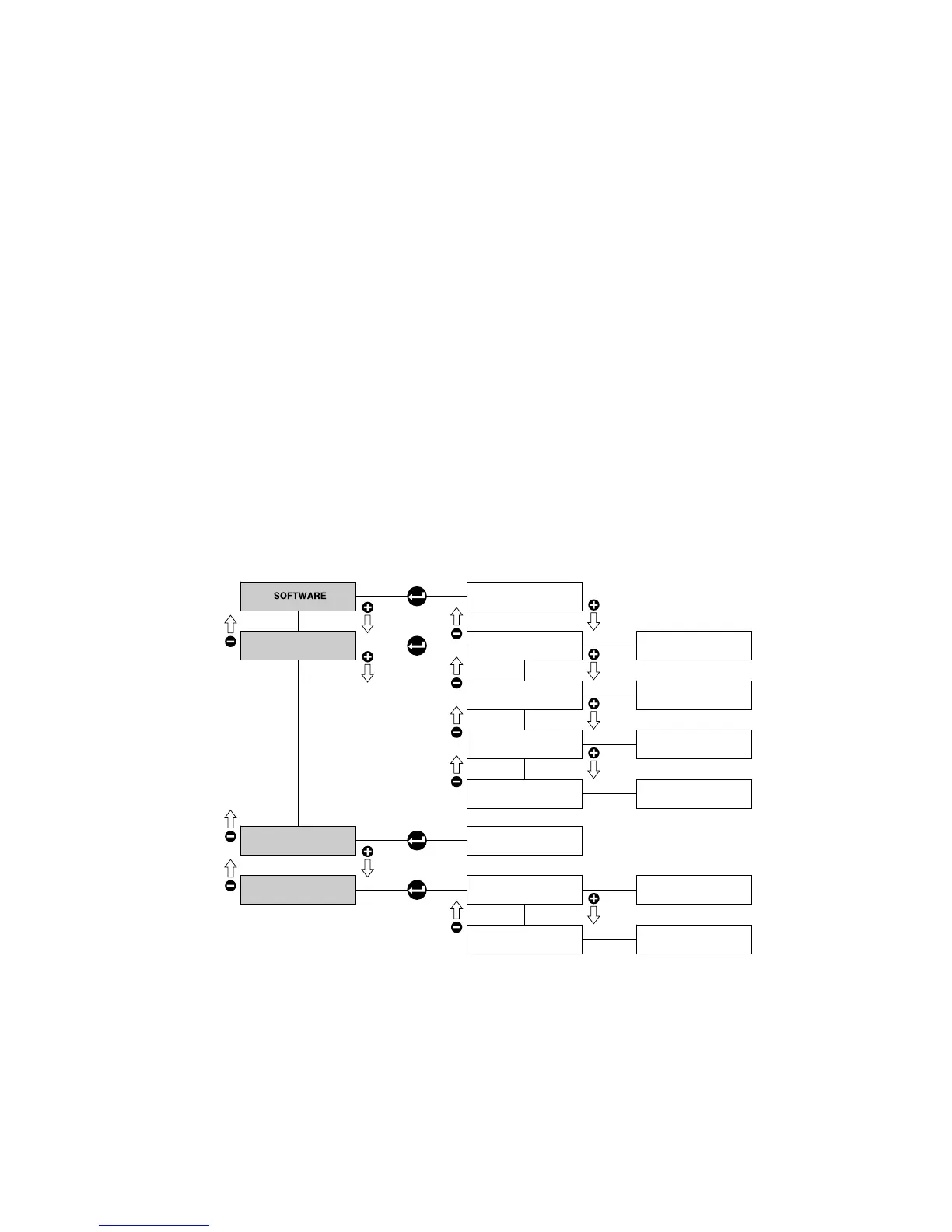84
Inserting a USB key into port 20 (g. 3) will automatically upload the LOAD & SHOW interface, through which
it is possible to perform the following operations:
software updating procedures.
uploading of any static or dynamic customisation logos**.
updating of the machine messages (provides new language
upload options).
enables uploading of another machine’s parameters or downloading
parameters - currently in use on Class 10.
Note:
● The les that need to be uploaded must be copied directly onto the USB key, without rst putting them into
a folder.
● Never switch the machine off during the upload procedure.
** Features of the logos that can be
uploaded
Static logo
Up to 4 static logos can be displayed on the Class
10.
In order to be uploaded into the machine system, the
logos must have the following features:
- bitmap image (.bmp)
- 240x64 pixel resolution
- 2-colour image (1 bit)
One animated logo can be displayed on the Class
10.
In order to be uploaded into the machine system, said
logo must have the following features:
- bitmap image (.bmp)
- Max. 1280x64 pixel resolution
- 2-colour image (1 bit)
W23 Interr. EV cold 4-TEA
W24 EV hot 4-TEA shorted
W25 Interr. EV hot 4-TEA
W26 EV steam iSteam shorted
W27 Interr. EV steam iSteam
W30 EV air iSteam shorted
W31 Interr. EV air iSteam
W32 Check the message le
