Software and Firmware Update
R&S
®
EB500
69Getting Started 4072.8432.02 ─ 04
Address conflict
The IP address should NOT be set to "192.168.255. 252/253/254/255". This
IP address is already occupied for internal use.
After a successful change of the IP address, a dialog (shown below) with the option
to update the program (firmware) code appears.
Selecting "No" will reset the R&S EB500, such that the new IP address will take
effect.
Selecting "Yes"
will continue with the update of program (firmware) code as defined
in the configuration file. Refer to chapter 4.3, "Receiver Firmware Update for EB500
without front control panel", on page 56 for details.
Changing the IP Address
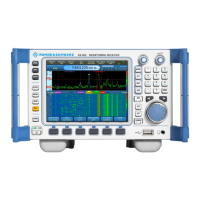
