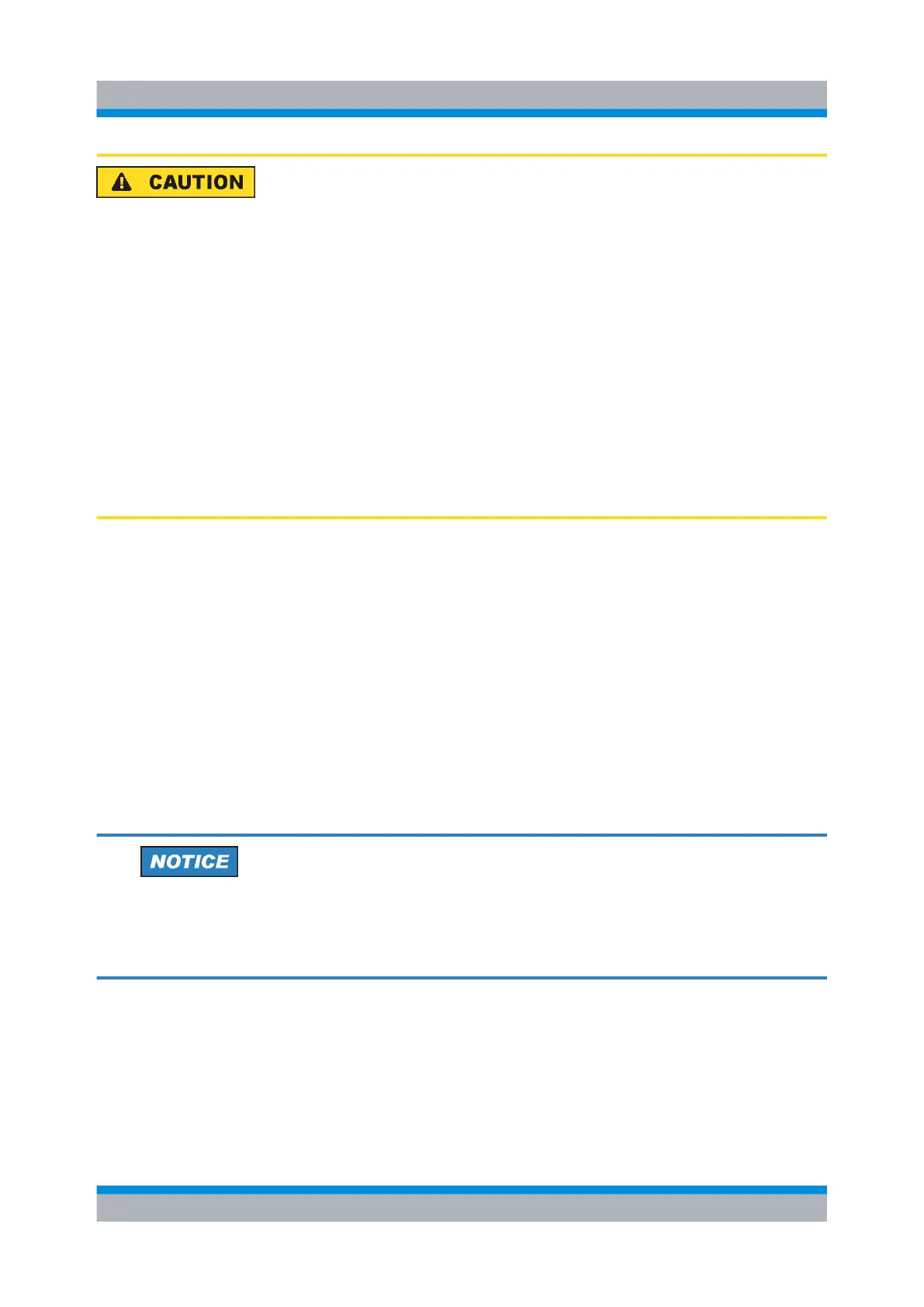Preparation for Use
R&S
®
EB500
6Getting Started 4072.8432.02 ─ 04
Setup
Before turning on the R&S EB500, please make sure that the following con-
ditions are fulfilled:
●
Covers are in place and all fasteners are tightened.
●
Fan openings are unobstructed.
●
Signal levels at the input connectors are all within the specified ranges.
●
Signal outputs are correctly connected and not overloaded.
● The R&S EB500 is dry and shows no condensation.
Non-observance may cause damage to the R&S EB500 or other devices in
the setup.
The R&S EB500 is supplied completely assembled except for the handles and
mounting brackets, which must be attached by the user.
1.2 Setup
1.2.1 Bench Operation
Equipment cooling
Do not expose the R&S EB500 to humidity. Leave at least 50 mm of empty
space along both side panels in order to ensure proper equipment cooling.
There are no special requirements for desktop use. To facilitate access to the front
panel elements, you should raise the front of the R&S EB500 by folding out its
standing feet.
Setup