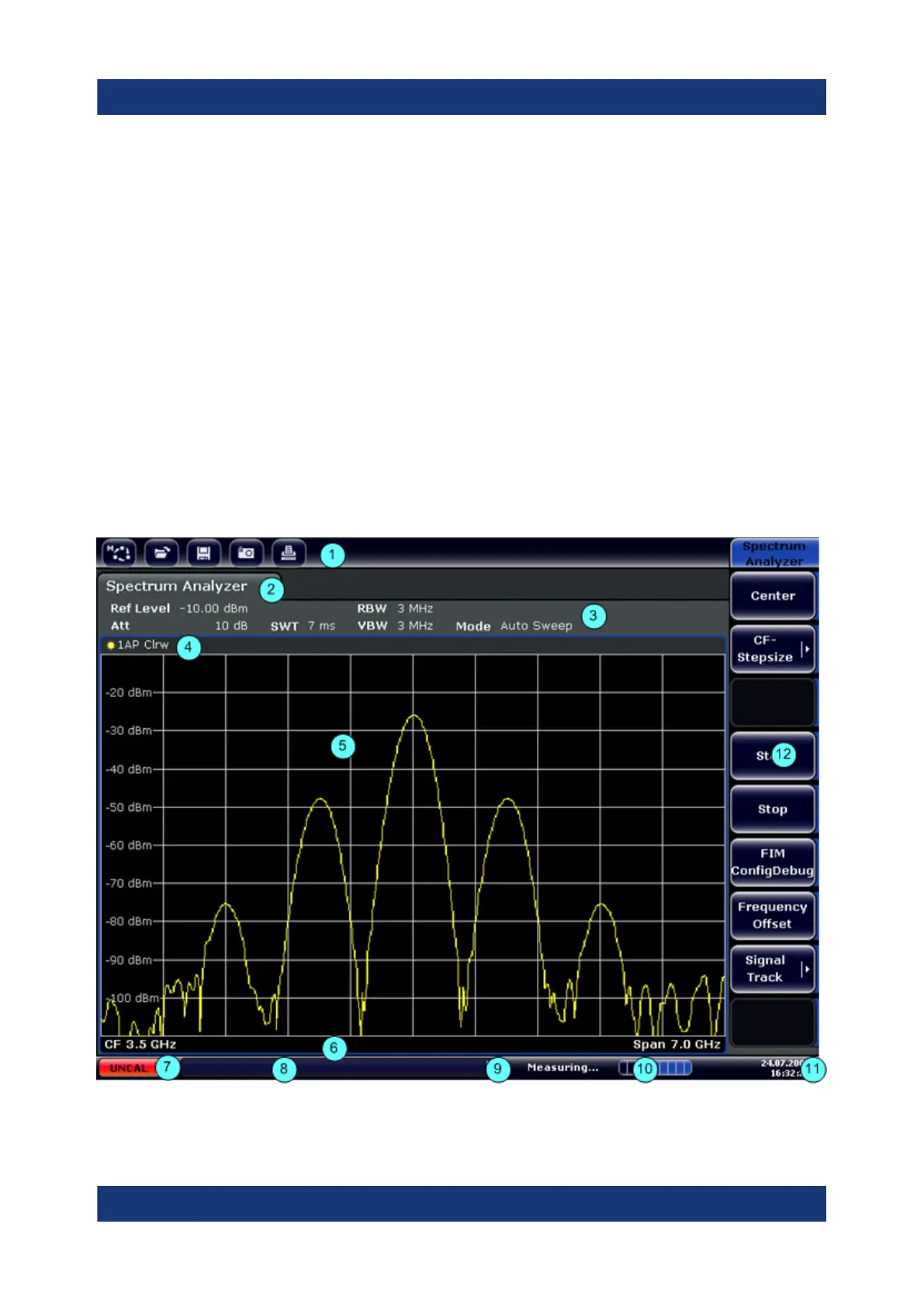Instrument Tour
R&S
®
ESR
18Getting Started 1316.3749.02 ─ 09
16 = AF output incl. volume control
17 = Noise source control
18 = Supply voltage for accessories
19 = Supply voltage for accessories
20 = Tracking generator output
21 = RF input 2
22 = RF input 1
4.1.1 Touchscreen Display
The touchscreen on the front panel of the R&S ESR displays the measurement
results. Additionally, the screen display provides status and setting information
and allows you to switch between various measurement tasks. The screen is
touch-sensitive, offering an alternative means of user interaction for quick and
easy handling of the instrument.
Figure 4-2: Touchscreen elements
The Front Panel
