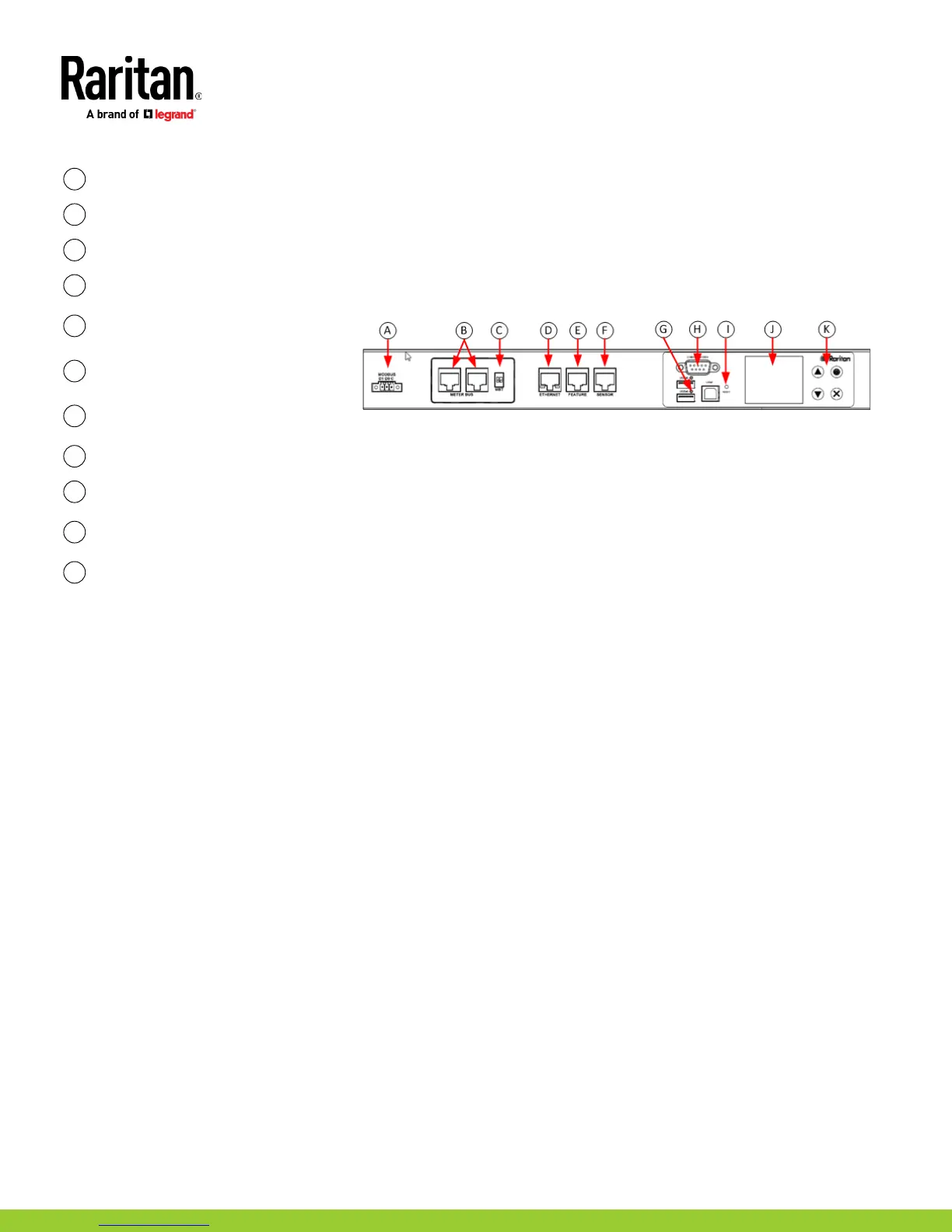Power Meter Quick Setup Guid
e
-PMM-1A-v3.3.10-E 255-64-0004-00
Power Meter Controller (PMC) iX6
MODBUS RTU isolated RS-485
Meter bus connector (to PMM)
Meter bus terminator switch
10/100 base-t Ethernet.
Feature port (Raritan asset
strip)
Sensor port (temperature,
humidity, etc.)
USB A & B (flash drives, WIFI,
serial port)
RS-232 (terminal CLI, modem)
Pin-hole access reset button
LCD (meter readings, settings,
configuration)
Keypad
