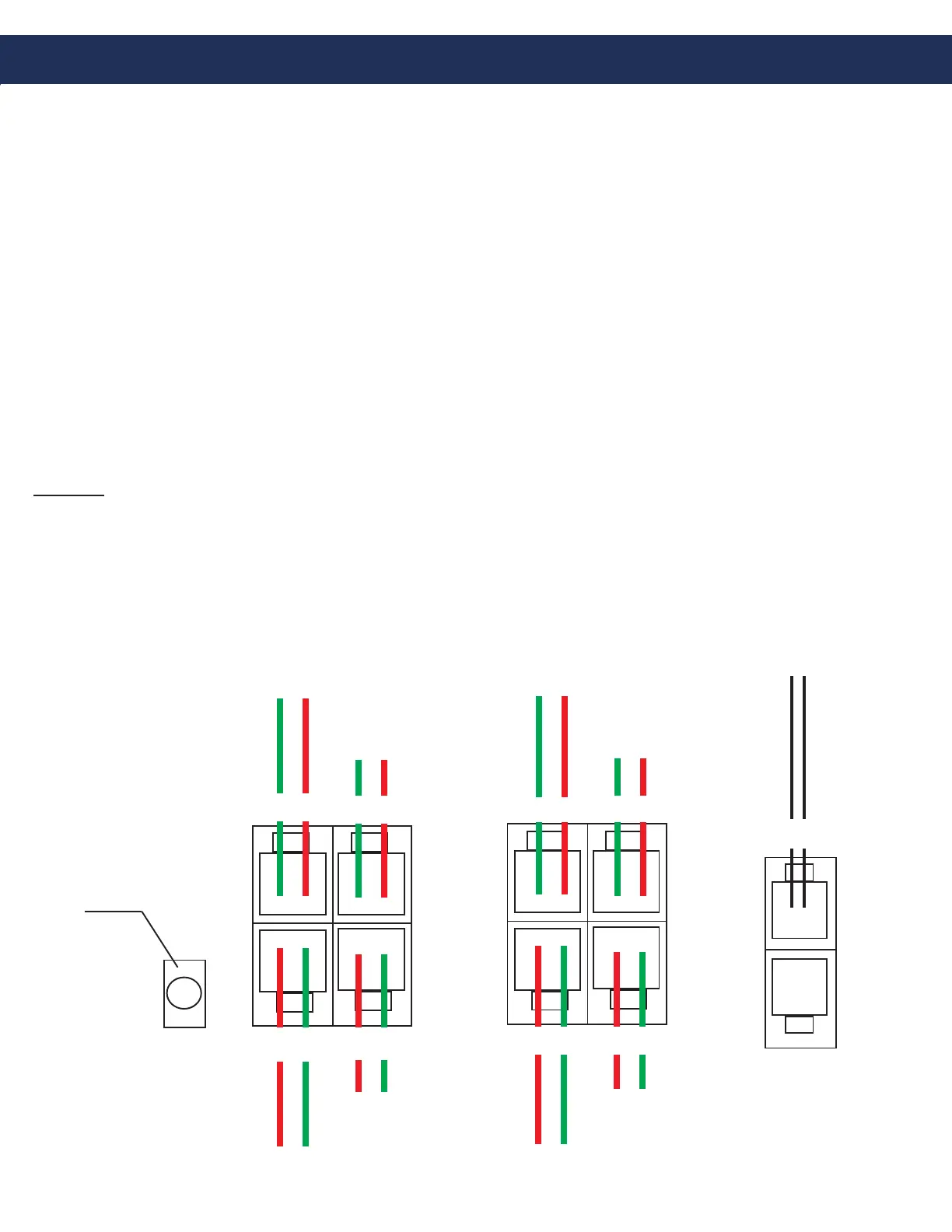Distribution Module Wiring
Page 5
Step 3
Card Wiring
• These instructions apply for connecting the Command Center to the Distribution Module as well as for
connecting Emergency Phones to the Distribution Module.
• The maximum cable run to the Distribution Module from the base station phone is 6,200’ for 22AWG cable.
• The maximum cable run to an Emergency Phone is 112,500’ for 22AWG and 70,300’ for 24AWG cable.
• When connecting Elevator Phones to the Distribution Module, EIA/TIA Standards MUST be followed for
wiring the locations to single pair 22AWG or 24AWG UTP twisted, shielded cable.
• The outbound CO lines are assigned to the respective SLT connections in the numbered order. For
example, CO connection 1 is assigned to SLT connection 1.
Note: When using the Command Center for non-elevator applications, it is recommended to use a biscuit
jack for connecting each phone. The communication wire pair should be connected to the red and green
screw terminals on the biscuit jack. This will prevent loose connections that can cause the system to
malfunction.
Option 1
1-4 Line System:
• On top of each RJ11 interface there is a label indicating connection:
SLT is the port used for connecting elevator phones
DKP is the port used for connecting Command Center phone(s)
CO is the port used for outside Telco lines
• Plug the RJ11 connection of the line cord into the appropriate RJ11 interface using only the center pins.
DKP02
24VDC=
1.5A(MAX)
Outside Phone
Line 1
Outside Phone
Line 2
Command Center
Outside Phone
Line 3
Outside Phone
Line 4
Power Connection
Elevator Phone 1
Elevator Phone 3
Elevator Phone 2
Elevator Phone 4
CO1
CO3
DKP01
SLT01
SLT03
CO2 CO4
SLT02
SLT04