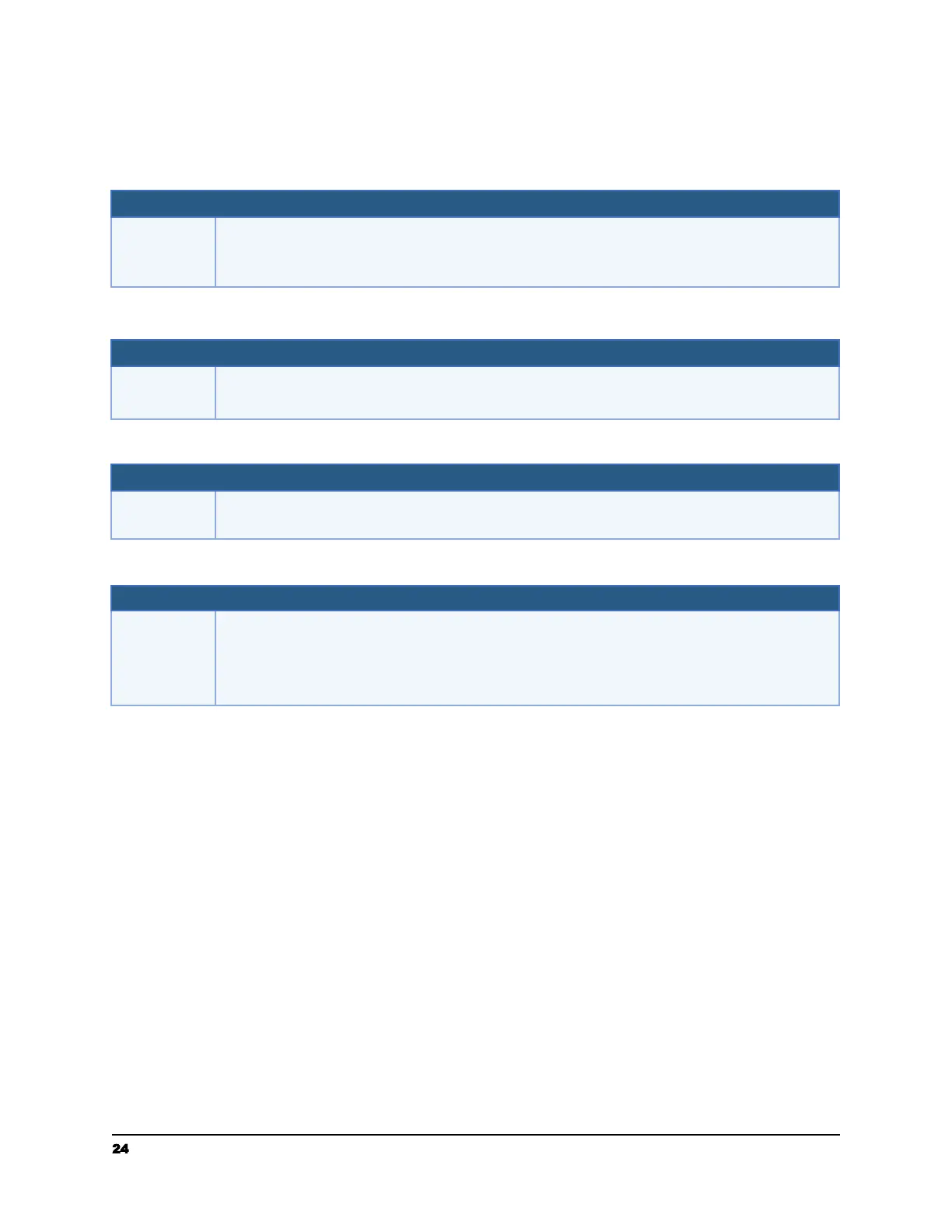Questions and Answers
The Scanner is often disconnected or not found on Raven Desktop
After a period of no use, the scanner goes into a low power sleep state.
Simply press the power button to wake the scanner before attempting to
scan or use Raven Desktop.
Paper becomes jammed during scanning.
Flatten the corners and edges of your documents.
Paper becomes skewed in the scanner.
Align the document guides to fit the documents as closely as possibly and
place the documents so that they feed in straight.
Should the scanner feel warm to the touch?
It is normal for the scanner to emit a small amount of heat after a
prolonged period of time. However, if there is a strange odor coming from
the scanner or the scanner feels a little bit too hot to the touch, turn the
scanner off immediately.
24 support@raven.com | 1-800-713-9009 | raven.com/support