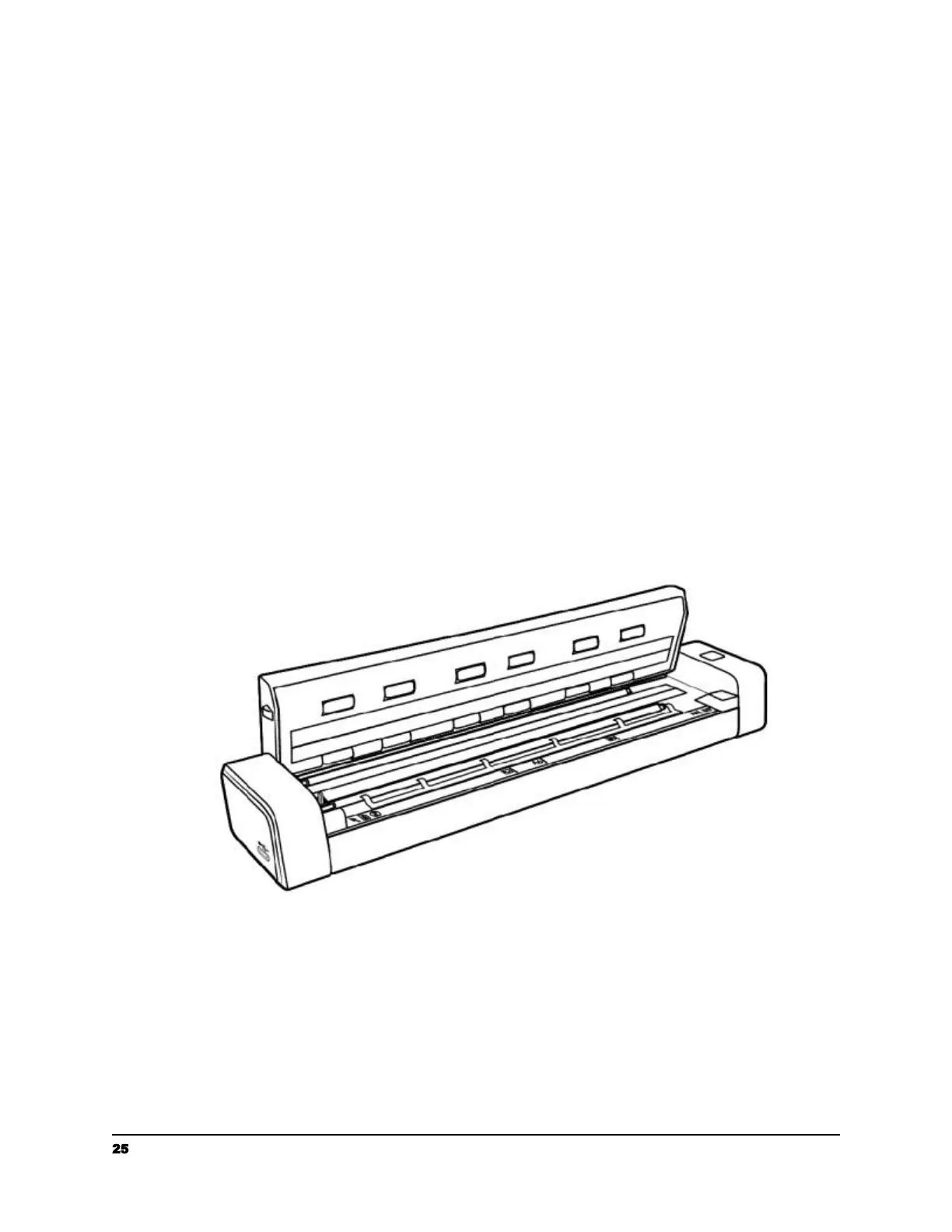Maintenance
Your scanner is designed to be maintenance-free. However, constant care and
maintenance can keep your scanner working smoothly.
Cleaning the Scanner Glass and Rollers
In order to maintain the scanned image quality and prevent dust accumulation, it is
recommended that you clean the scanner (outer casing and feed rollers) approximately
every 200 scans, or if vertical lines or stripes appear on the scanned image.
Use only the recommended or supplied tool to clean the scanner and feeder dock.
Cleaning Procedures
1. Open the cover by holding the scanner with one thumb placed on the feeder and
another thumb placed on the cover. Carefully and firmly press your thumb into
the feeder and then raise the cover. This will cause the top of the scanner to
release from the bottom of the scanner.
25 support@raven.com | 1-800-713-9009 | raven.com/support