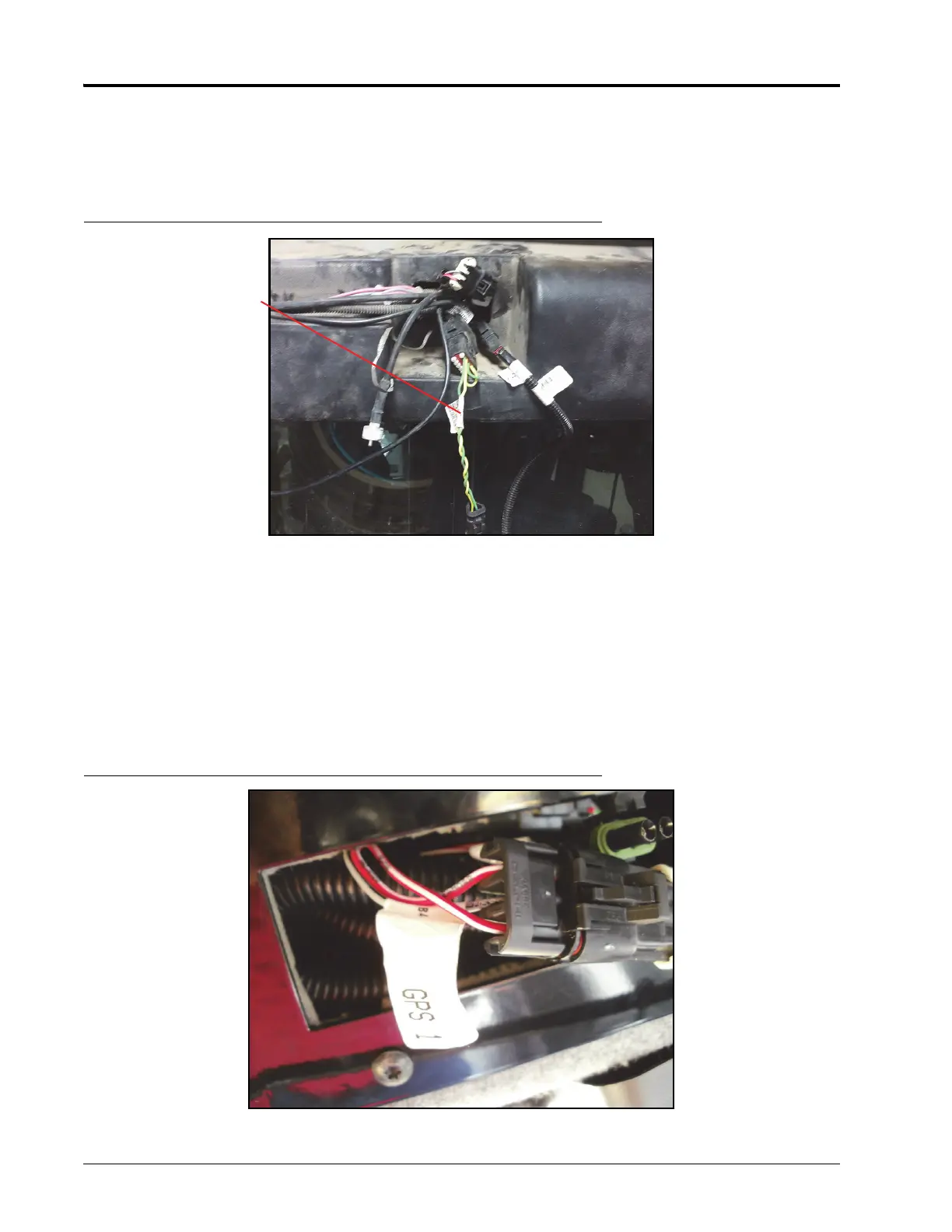4 TerraGator B Raven RS1™ ISO Guidance and Steering Installation Guide
5. On the top of the cab, feed the 12-pin Deutsch, 3-pin Metri-Pack, and 6-pin Deutsch connectors on the RS1
adapter cable (P/N 115-4010-011) into the cab through the opening.
6. Locate the machine’s 12-pin Deutsch to 3-Pin can terminator cable labeled AUTOGUIDE TOPDOCK and power
connector labeled GPS.
FIGURE 5. 12-Pin Deutsch to 3-Pin CAN
7. Remove the CAN terminator cable labeled AUTOGUIDE TOPDOCK.
8. Remove the CAN terminator from the CAN terminator cable and install it on the mating 3-pin Deustch
connector on the 115-4010-011 cable.
9. In the radio opening, connect the 12-pin Deutsch connector on the RS1 cable (P/N 115-4010-011) to the
machine’s 12-pin CAN connector.
NOTE: Any of the connectors labeled GPS 1 or GPS 2 will work.
10. Connect the 3-pin Metri-Pack Power Connector to an unused Machine’s Mating GPS connector.
FIGURE 6. GPS Connection
12-Pin Deutsch
to 3-Pin CAN
