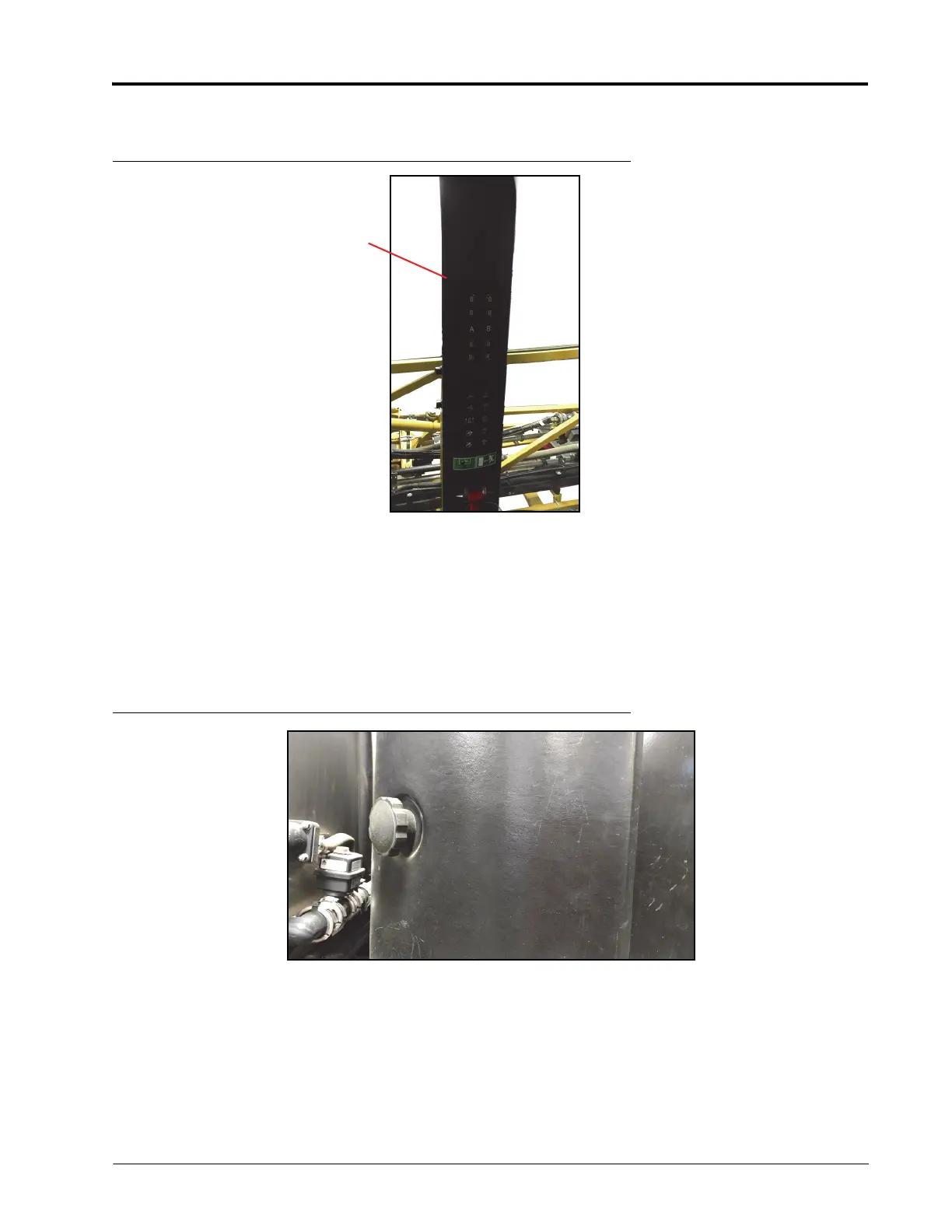Manual No. 016-5033-151 Rev C. EC30597 12/17 5
TERRAGATOR B RAVEN RS1™ ISO GUIDANCE AND STEERING INSTALLATION GUIDE
11. Inside the cab, remove the corner support cover.
FIGURE 7. Corner Support Cover
12. Reach inside the radio opening and remove the plug along the bottom that allows access to the corner
support.
13. Feed the 6-pin connector labeled “Engage” down the corner post and into the opening below the cup-holder
in the rear-right corner.
14. Carefully push the RS1 cable assembly into the radio opening and replace the radio cover.
15. Locate and remove the corner access panel on the outside of the cab.
FIGURE 8. Corner Access Panel
16. Locate the cable that was fed down the corner post and below the cup-holder assembly.
17. Locate and disconnect the machine’s Deutsch 6-pin connector labeled “AUTOGUIDANCE CONNECTOR”.
