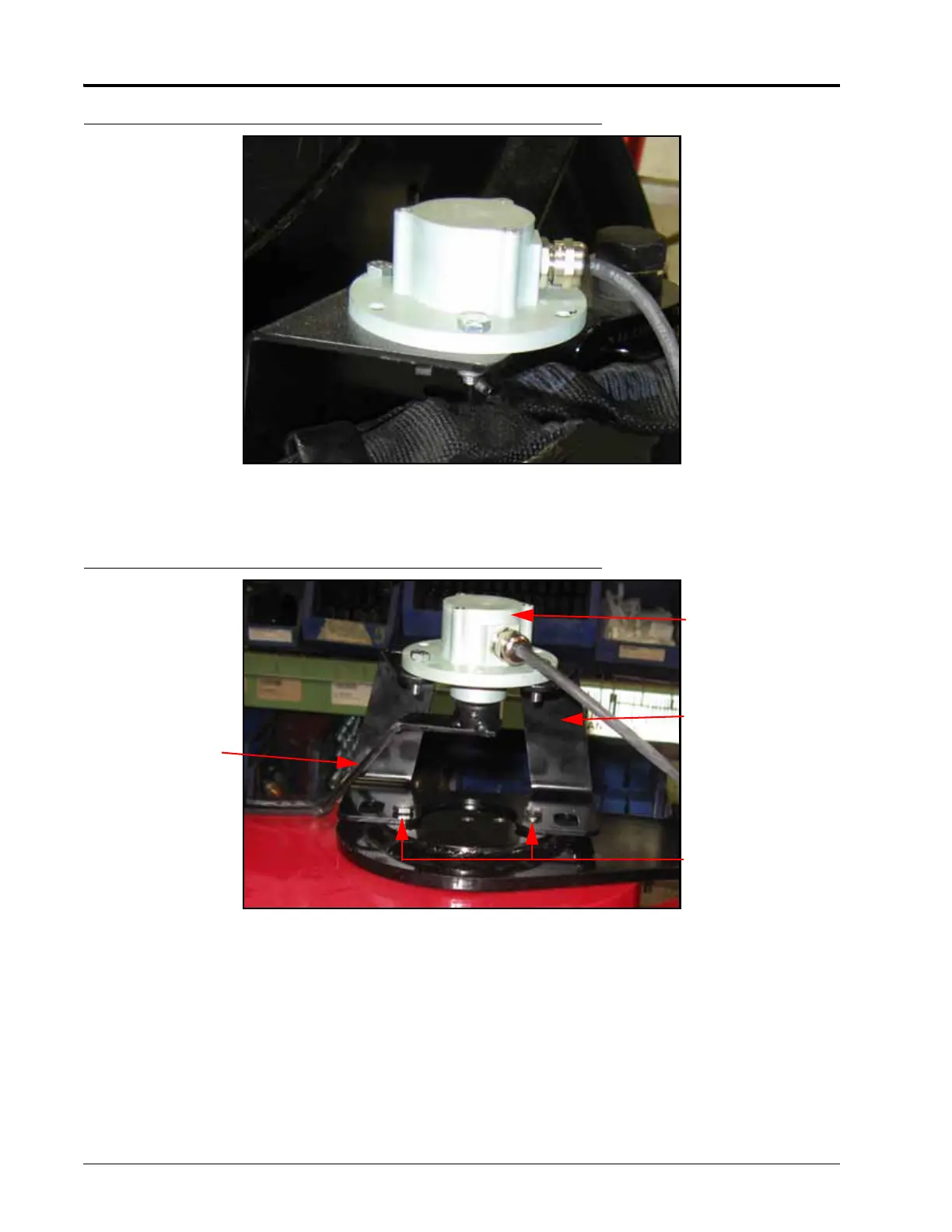CHAPTER 4
24 Miller Nitro 5000 Series & New Holland Guardian F Series RS1™ HDU Guidance and Steering Installation Manual
FIGURE 3. Sensor Installed on Mounting Bracket
4. Install the rotary sensor assembly on the WAS mounting bracket (P/N 107-0171-945) using the supplied
hardware.
FIGURE 4. Mounting Bracket Installed
5. Using care to not move the sensor shaft, slide the WAS arm bracket (P/N 116-0159-674) onto the rotary sensor
shaft.
6. Insert the supplied set screw through the hole in the arm bracket, tightening it against the flat spot in the
sensor shaft.
7. Secure the WAS assembly to the machine’s kingpin using two 1/4”-28 x 3/4” hex bolts (P/N 311-0051-103).
8. Position the arm bracket over the threaded hole in the steering leg.
WAS Arm Bracket
(P/N 116-0159-674)
Rotary Sensor
Assembly
(P/N 063-0181-013)
Sensor Mounting
Bracket
(P/N 107-0171-945)
1/4”-28 x 3/4” Hex
Bolts
(P/N 311-0051-103)
