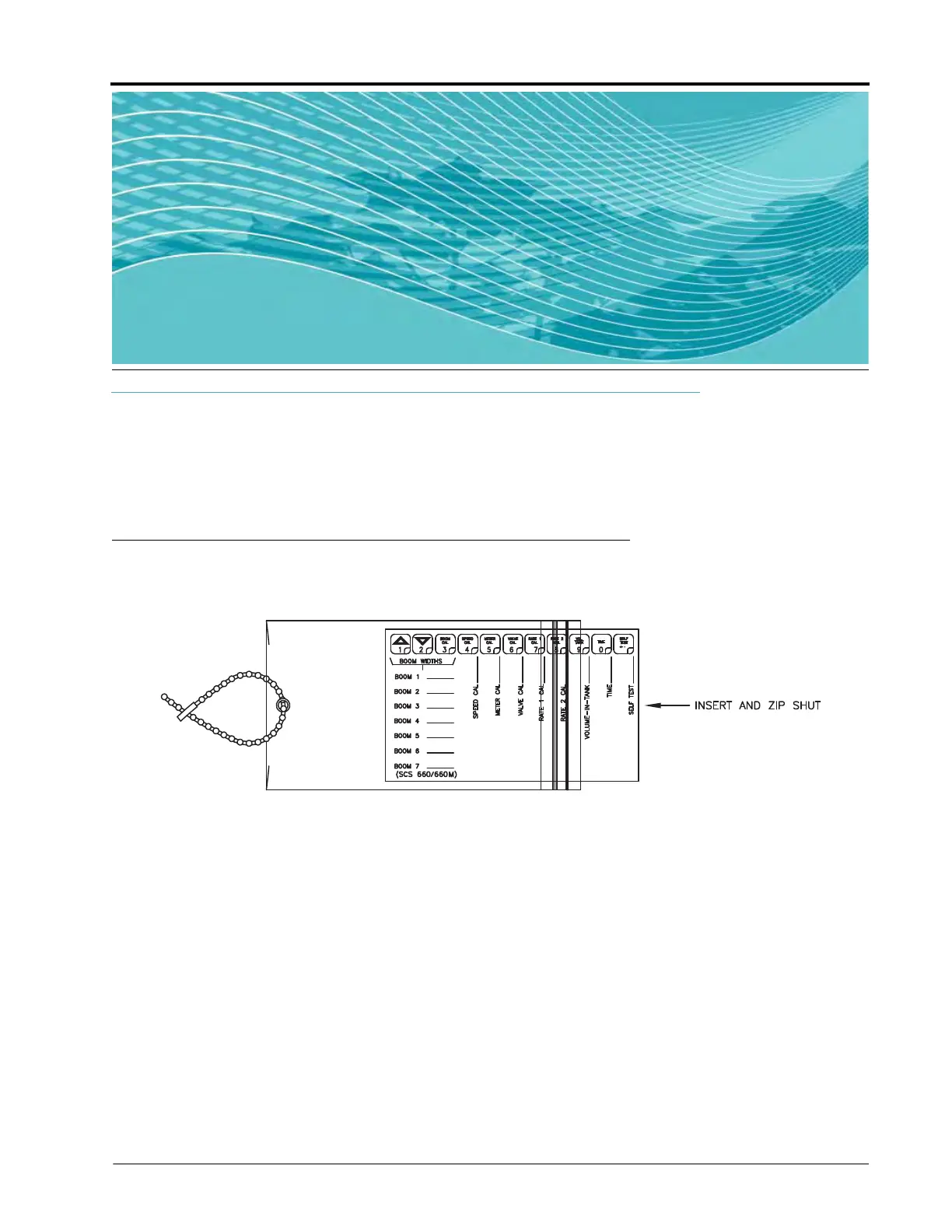CHAPTER
3
SCS 660 & 660M Serial Interface for Granular Applications Installation & Service Manual 11
C hapter 3
Calibration Card
Introduction
Located on the next page is a card that may be used to record the machine’s calibration values. Write the
calibration numbers in pencil so that they may be revised if necessary. Cut on the dotted line, fold, and insert
the card into the plastic envelope provided for your convenience.
FIGURE 1. Calibration Card Inserted into Envelope
