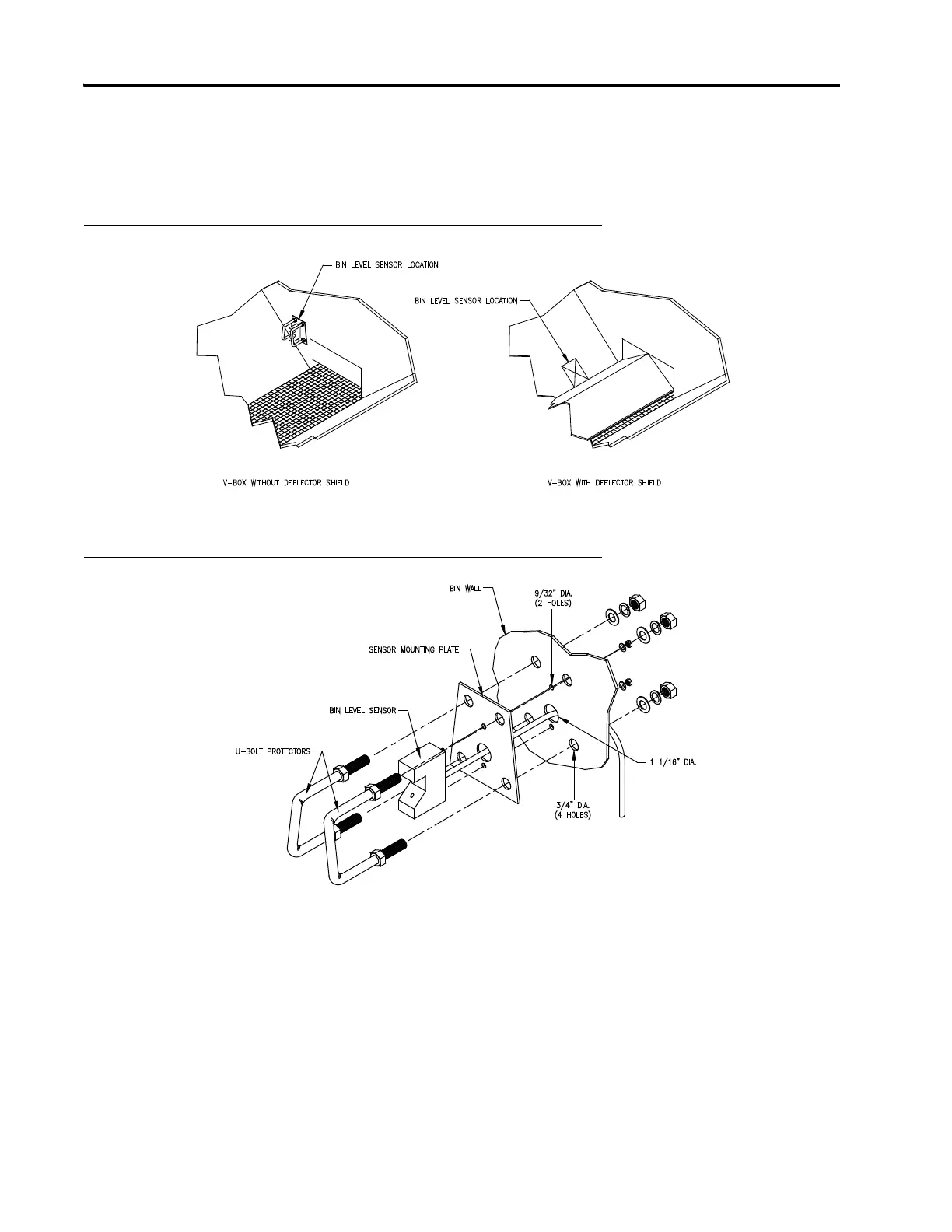Chapter 4
18 SCS 660 & 660M Serial Interface for Granular Applications Installation & Service Manual
Bin Level Sensor
The mounting location of the bin level sensor is influenced by the bin construction. Determine the type of bin
being used and mount the sensor accordingly.
FIGURE 10. Bin Level Sensor Mounting Locations
FIGURE 11. Mounted Bin Level Sensor
1. Use the mounting plate as a template to mark the holes in the appropriate bin sensor mounting location.
2. Drill and de-burr the mounting holes.
3. Align the mounting plate with the drilled mounting holes.
4. Route the sensor cable through the large mounting hole.
5. Secure the sensor to the mounting plate and bin using the U-bolt protectors, washers, and nuts.
6. Route the sensor cable to the flow cable connector.
7. Secure the sensor cable using plastic cable ties.
