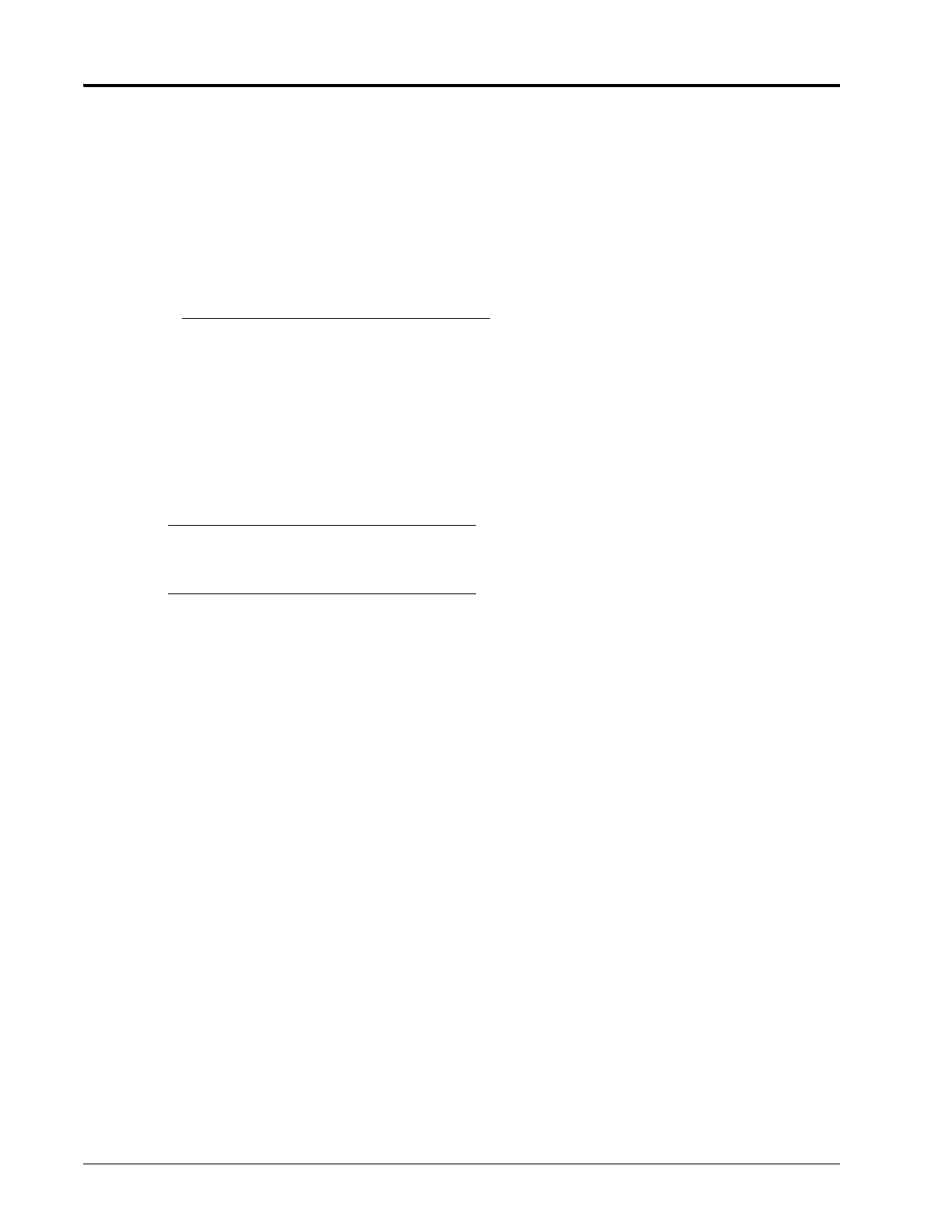Chapter 5
32 SCS 660 & 660M Serial Interface for Granular Applications Installation & Service Manual
4. Press TOTAL VOLUME and enter 0 as the value.
5. Switch the RATE 1/RATE 2/MAN switch to the MAN position.
6. Unload a portion of the product by turning the boom switch to ON.
7. Determine the actual weight unloaded by re-weighing the vehicle and subtracting the vehicle’s current
weight from the beginning weight.
8. Compare the weight difference to the value in TOTAL VOLUME. The weight of the product unloaded should
be equal to the weight in TOTAL VOLUME. If the values are different, use the following formula to
recalculate the spreader constant value:
For Example:
9. Enter the adjusted Spreader Constant value.
10. Recheck the new Spreader Constant value by repeating the steps above.
Programming for New Leader Mark IV Interface
Important: This section applies only to New Leader equipment.
1. Select US as the unit of measure by pressing the CE button until the until US appears in the display.
2. Press ENTER. The message “CAL SP1-WHEEL DRIVE” will appear in the console’s display.
3. Select the type of sensor being used by pressing the CE button until the desired sensor type appears in the
display.
Note: If the Phoenix 10 GPS speed sensor is being used, select SP-2 RADAR as the speed sensor type.
4. Press ENTER. The message “LI LIQUID SPRAYER” will appear in the console’s display.
5. Select GR1 (single bed belt) by pressing the CE button until GR1 appears in the display.
6. Press ENTER. The message “CAL C-SD STANDARD VALVE” will appear in the console’s display.
7. Select C-NL1 for the “hall effect” control valve or C-NL2 for the reed switch control valve by pressing the CE
button until the desired valve type appears in the display.
8. Refer to the steps in the Initial Console Programming section on page 29 to complete the console
programming.
Old Spreader Constant X TOTAL VOLUME = Adjusted Spreader Constant
Actual Weight Unloaded
Old Spreader Constant Value = 228 [797]
TOTAL VOLUME Value = 2000 lbs. [440 kg]
Actual Weight Unloaded = 1950 lbs. [4290 kg]
228 x 2000 = 234 lbs.
1950 Corrected Spreader Constant Value
[797] x [4400] = [817]
[4290] Corrected Spreader Constant Value
