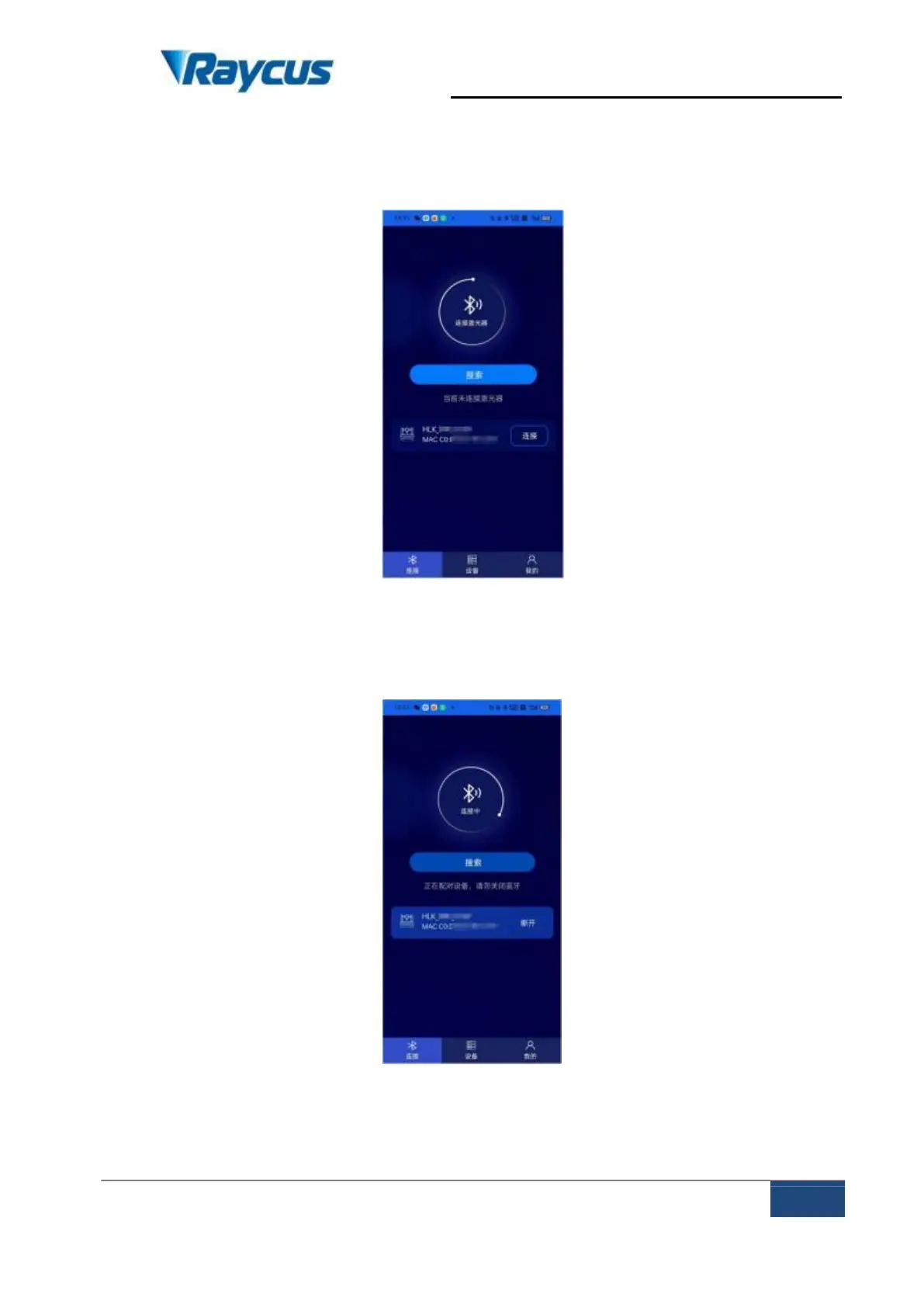Wuhan Raycus Fiber Laser Technologies Co., Ltd
User Guide of Global Version 2000 W CW laser
Raycus User Guide | Using the Product
Open the Bluetooth switch of the single -mode laser app. If there is a
Bluetooth device nearby, ensure that the switch of the Bluetooth device is turned
on and click the "Search" button on the connection page.
Figure 26 connect
Click the "Connection" on the right side of the searched Bluetooth device to
enter the connection state, as shown in Figure 27:
Figure 27 connecting
