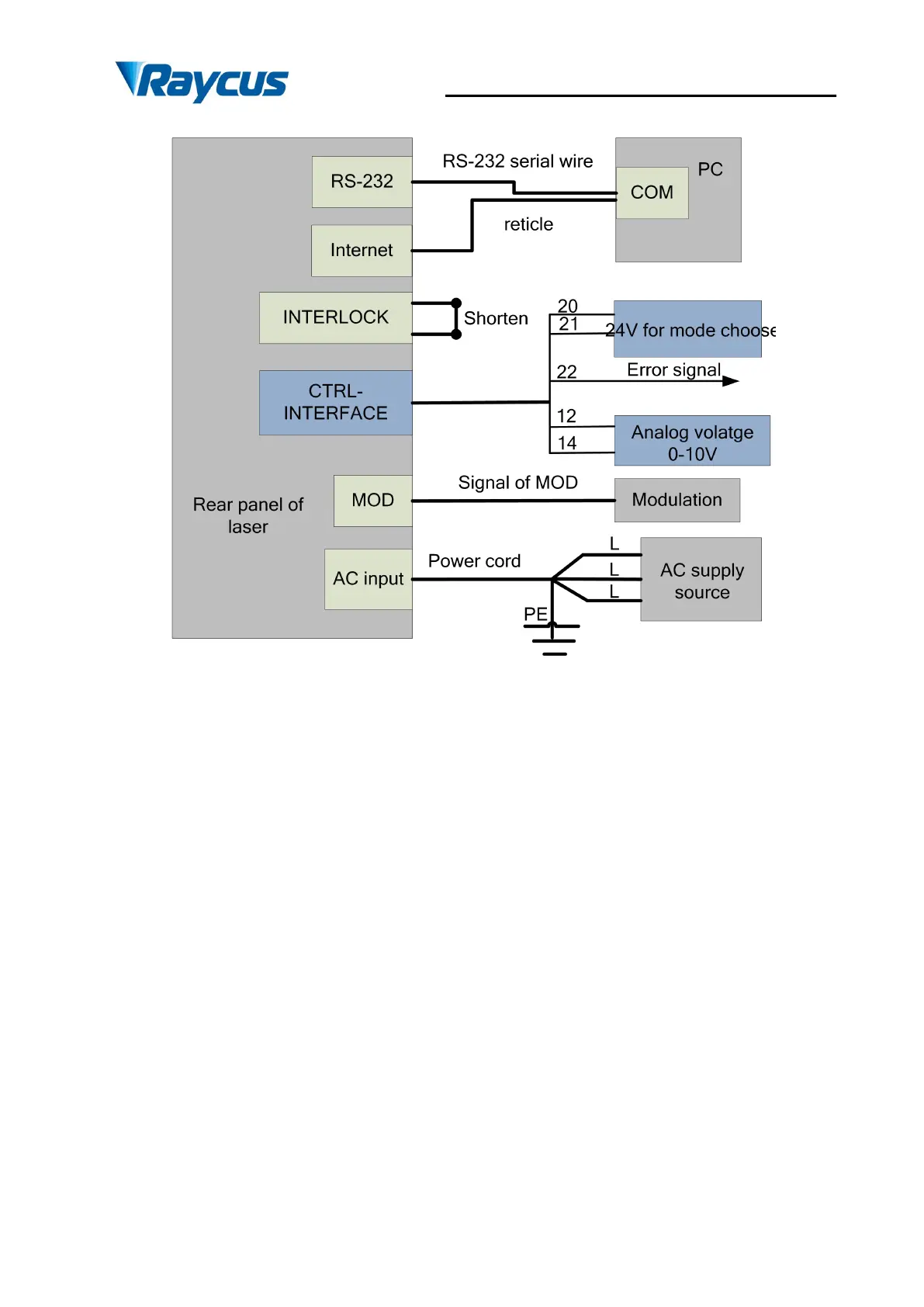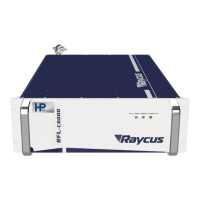Wuhan Raycus Fiber Laser Technologies Co., Ltd.
User Guide of RFL- RFL-C3000S
27
Figure 10Wiring in AD mode
4.7.2 Internal control mode
5) Clockwise the key switch to the “ON” position and the “Power” indicator on the front
panel illuminates;
6) Waiting for 10s until the internal main control board circuit initialization is completed;
7) Set the power of the laser (the power is set by 0-10V analog single when the AD mode
is enabled, and the power is set by the PC software when the AD mode is disabled.
)
;
8) Press the “Laser” button (enable hardware emission)on the front panel;
9) Send the start or stop emitting command to control the emission via RS-232.
See 4.8 to get the process of laser shutting down.