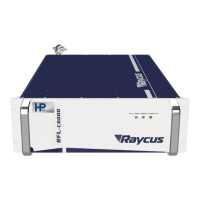26
2) Turn on the chiller and check leakage. If there is no water leakage, turn off the chiller
and wait for the laser to turn on.
3) Turn on the air switch and release the emergency stop switch.
Note: RFL-C3000S has an air conditioner and it starts to run as the emergency stop switch is
released. In order to avoid damage the laser caused by condensation when the working
temperature and relative humidity of the laser are in the dew point area [the blue area in Table 4],
for RFL-C3000S please wait for the air conditioner to runfor 30 minutes before operate the laser
later ,.and for RFL-C100~ RFL-C1000 please improve the working environment.
4) Let the chiller work;
Turn on the key switch and start the laser.
4.7 Control Modes
4.7.1 Wiring in different modes
Figure 9Wiring in RS-232 mode
