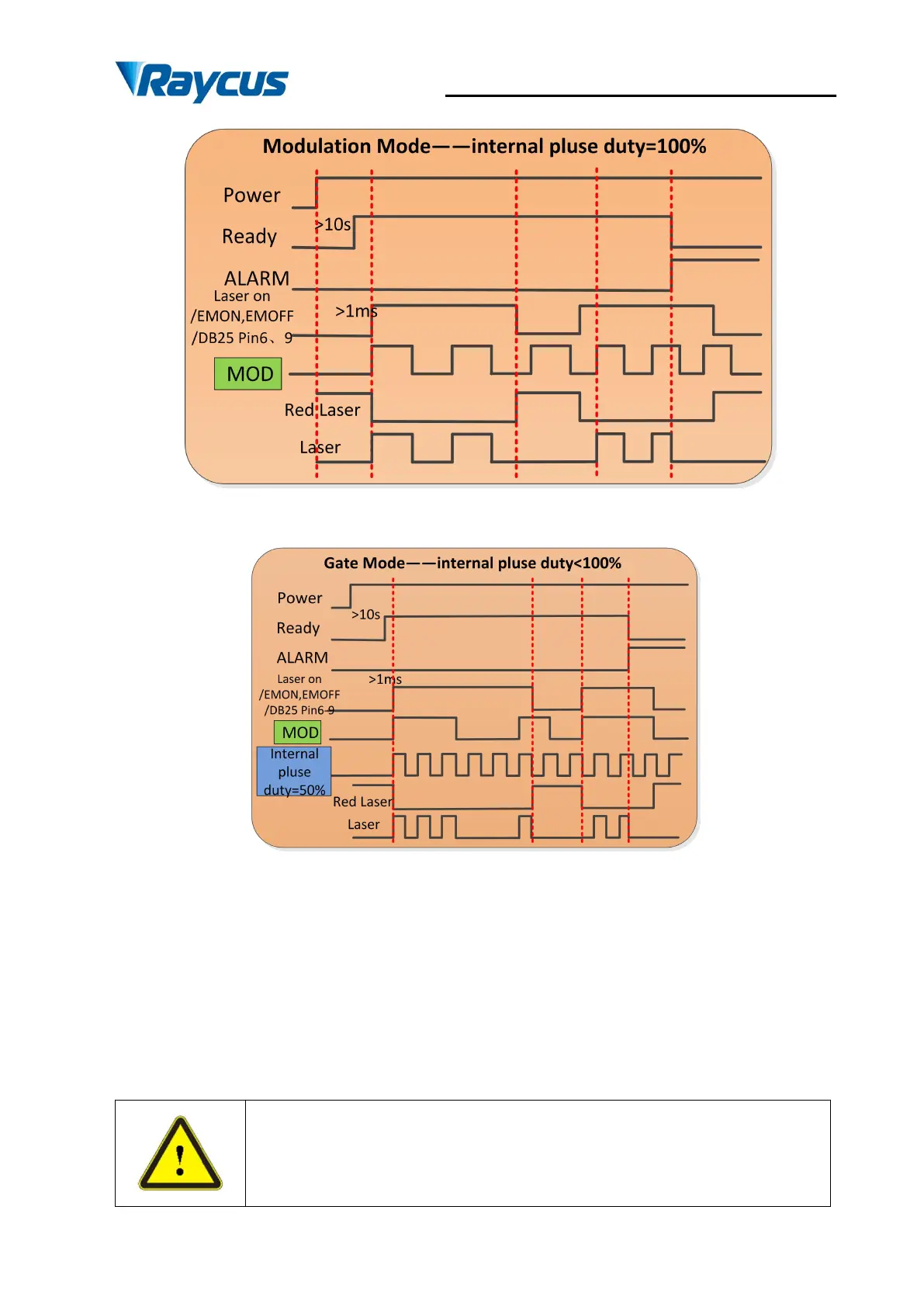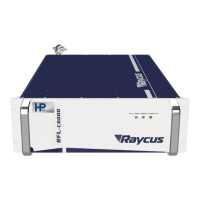Wuhan Raycus Fiber Laser Technologies Co., Ltd.
User Guide of RFL- RFL-C3000S
31
Figure 14 Control sequence diagram of Modulation mode
Figure 15Control sequence diagram of Gate mode
4.7.6 Guide Lasercontrol
Turn the key switch to the "REM" or "ON" position and power on the laser
,
“POWER”
green indicator is illuminated and thered guide laseris output.The red guidelaser is off when
“LASER” button in front panel is pressed down or command “EMON” is sent via RS-232, while
the red laser is on when “LASER” is released or command “EMOFF” is sent via RS-232.
CAUTION: The red laser and the laser emission cannot be output at the
same time. If there is no red light output, please check if the "LASER"
button is released and command “EMOFF” is sent.