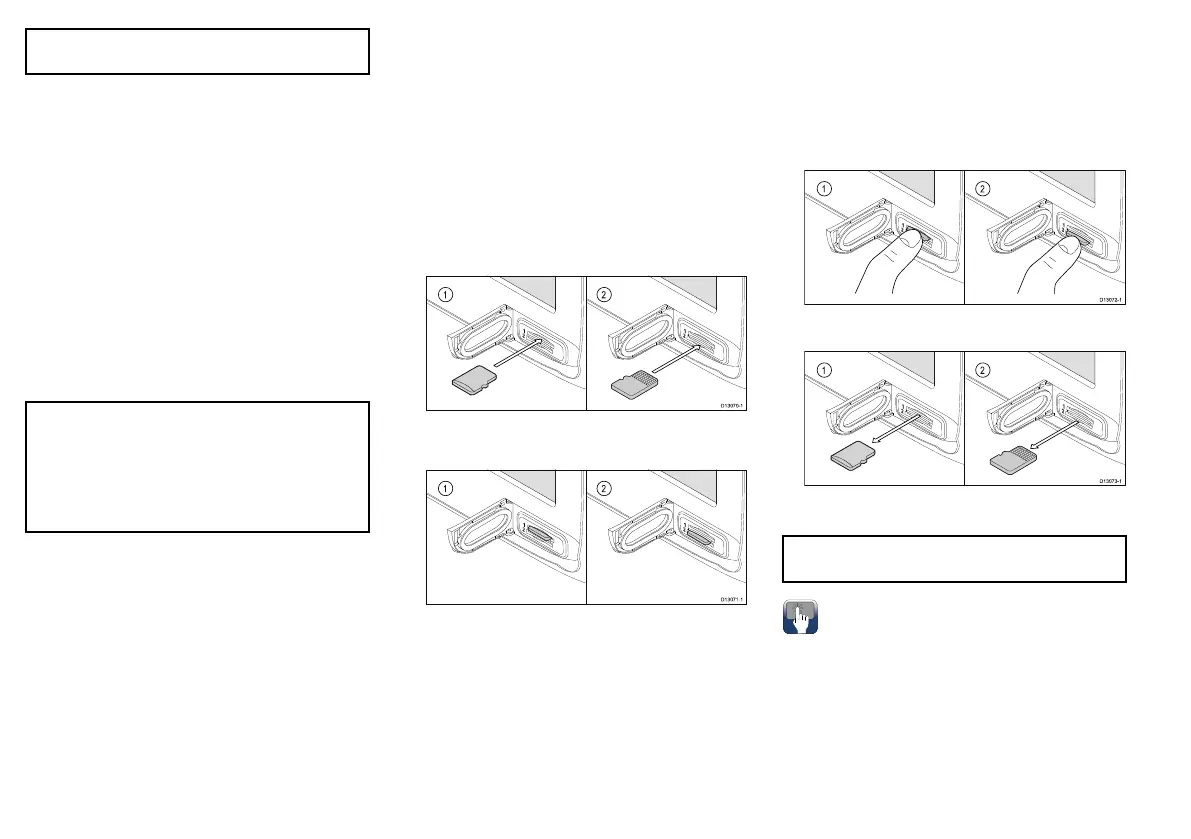Note:*RefertoinstructionsprovidedwiththeNMEA
0183device.
Memorycardsandchartcards
MicroSDmemorycardscanbeusedtobackup/
archivedata(e.g.Waypoint,andTracks).Oncedatais
backeduptoamemorycardolddatacanbedeleted
fromthesystem,creatingcapacityfornewdata.The
archiveddatacanberetrievedatanytime.Chartcards
provideadditionalorupgradedcartography.
Itisrecommendedthatyourdataisbackeduptoa
memorycardonaregularbasis.DoNOTsavedatato
amemorycardcontainingcartography.
Compatiblecards
ThefollowingtypesofMicroSDcardsarecompatible
withyourdisplay:
•MicroSecureDigitalStandard-Capacity(MicroSDSC)
•MicroSecureDigitalHigh-Capacity(MicroSDHC)
Note:
•Themaximumsupportedmemorycardcapacity
is32GB.
•MicroSDcardsmustbeformattedtouseeither
theFATorFAT32lesystemformattoenable
usewithyourMFD.
Speedclassrating
Forbestperformanceitisrecommendedthatyouuse
Class10orUHS(UltraHighSpeed)classmemory
cards.
Chartcards
Yourproductispre-loadedwithelectroniccharts
(worldwidebasemap).Ifyouwishtousedifferentchart
data,youcaninsertcompatiblechartcardsintothe
unit'smemorycardreader.
Usebrandedchartcardsandmemorycards
Whenarchivingdataorcreatinganelectronicchart
card,Raymarinerecommendstheuseofquality
brandedmemorycards.Somebrandsofmemorycard
maynotworkinyourunit.Pleasecontactcustomer
supportforalistofrecommendedcards.
Insertingamemorycardorchartcard
1.Openthecardreaderdoor.
2.Insertthecard,asshowninthediagrambelow.For
slot1,thecardcontactsshouldbefacingDOWN.
Forslot2,thecardcontactsshouldbefacingUP .
DoNOTforcethecard.Ifthecarddoesnotteasily
intotheslot,checktheorientation.
3.Gentlypressthecardallthewayintothecardslot,
asshowninthediagrambelow.Thecardissecure
whenanaudibleclickisheard.
4.Topreventtheingressofwaterandconsequent
damage,closethecardreaderdoor.
Removingamemorycardorchartcard
Fromthehomescreen:
1.SelectMyData.
2.SelectEjectCard.
Amessageisdisplayedpromptingyoutoselectthe
memorydeviceyouwanttoeject.
3.SelectSD1foramemorycardinthetopcardslot,
orSD2foramemorycardinthebottomcardslot.
4.Openthecardreaderdoor.
5.Pushtheedgeofthecardtowardstheunit,untilan
audibleclickisheard.
Thecardisreleasedfromthecardslotmechanism,
asshowninthefollowingdiagram:
6.Useyourngerstopullthecardclearofthecard
slot,usingtheedgeofthecard.
7.Topreventtheingressofwaterandconsequent
damage,closethechartcarddoor.
Note:Youcanalsopoweroffthemultifunction
displayandfollowsteps4to7above.
Poweringthedisplayon
1.PressthePOWERbutton.
2.SelectAccepttoacknowledgethedisclaimer
message.
14
a9x/a12x
