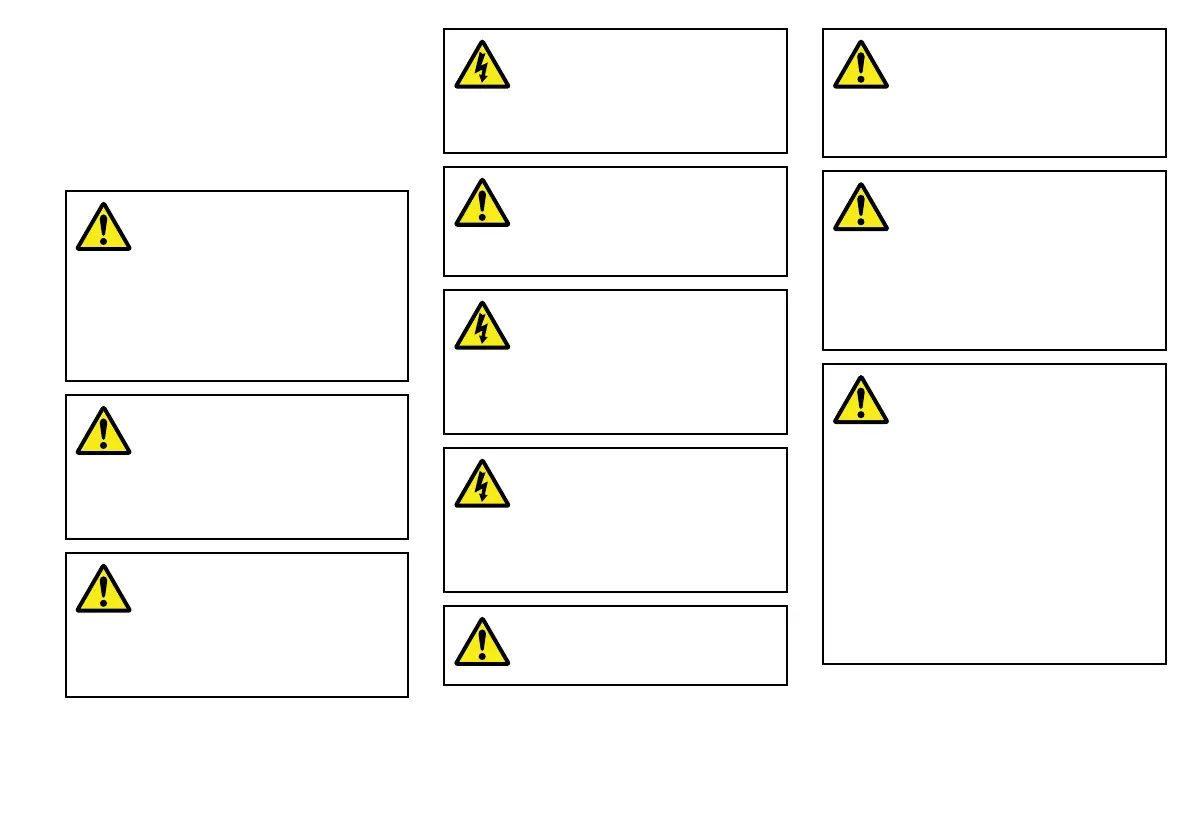Importantinformation
CertiedInstallation
Raymarinerecommendscertiedinstallationbya
Raymarineapprovedinstaller.Acertiedinstallation
qualiesforenhancedproductwarrantybenets.
ContactyourRaymarinedealerforfurtherdetails,and
refertotheseparatewarrantydocumentpackedwith
yourproduct.
Warning:Readtheexpanded
handbook
Thisdocumentisanabbreviated("quick
start")handbook,containingonlythebasic
informationrequiredtogetyoustarted
withyournewproduct.Forthecomplete
documentationandsafetyinformationfor
yourproduct,pleaserefertotheexpanded
handbook,availableontheRaymarine
website(www.raymarine.com).
Warning:Productinstallation
andoperation
Thisproductmustbeinstalledandoperated
inaccordancewiththeinstructions
provided.Failuretodosocouldresultin
personalinjury,damagetoyourvessel
and/orpoorproductperformance.
Warning:Potentialignition
source
ThisproductisNOTapprovedforusein
hazardous/ammableatmospheres.Do
NOTinstallinahazardous/ammable
atmosphere(suchasinanengineroomor
nearfueltanks).
Warning:Highvoltages
Thisproductcontainshighvoltages.Do
NOTremoveanycoversorotherwise
attempttoaccessinternalcomponents,
unlessspecicallyinstructedinthis
document.
Warning:Productgrounding
Beforeapplyingpowertothisproduct,
ensureithasbeencorrectlygrounded,in
accordancewiththeinstructionsinthis
guide.
Warning:Switchoffpower
supply
Ensurethevessel’spowersupplyis
switchedOFFbeforestartingtoinstallthis
product.DoNOTconnectordisconnect
equipmentwiththepowerswitchedon,
unlessinstructedinthisdocument.
Warning:FCCWarning(Part
15.21)
Changesormodicationstothisequipment
notexpresslyapprovedinwritingby
RaymarineIncorporatedcouldviolate
compliancewithFCCrulesandvoidthe
user’sauthoritytooperatetheequipment.
Warning:Radarscannersafety
Beforerotatingtheradarscanner,ensure
allpersonnelareclear.
Warning:Radartransmission
safety
Theradarscannertransmits
electromagneticenergy.Ensureall
personnelareclearofthescannerwhen
theradaristransmitting.
Warning:Sonaroperation
•NEVERoperatethesonarwiththe
vesseloutofthewater.
•NEVERtouchthetransducerfacewhen
thesonarispoweredon.
•SWITCHOFFthesonarifdiversare
likelytobewithin7.6m(25ft)ofthe
transducer.
Warning:Touchscreendisplay
temperature
Ifthedisplayismountedwhereitwillbe
exposedtoprolongedperiodsofdirect
sunlight,thetouchscreenmaygetveryhot
duetotheabsorbedsolarenergy.
InsuchconditionsRaymarinehighly
recommendsthatyouavoidusingthe
touchscreen:
•ForHybridTouchdisplays,usethe
integratedkeypadtooperatethedisplay.
•Fortouch-onlysystemsitis
recommendedthatanexternalkeypad
isttedtothesystem(forexample,the
RMK-9accessory).
3
