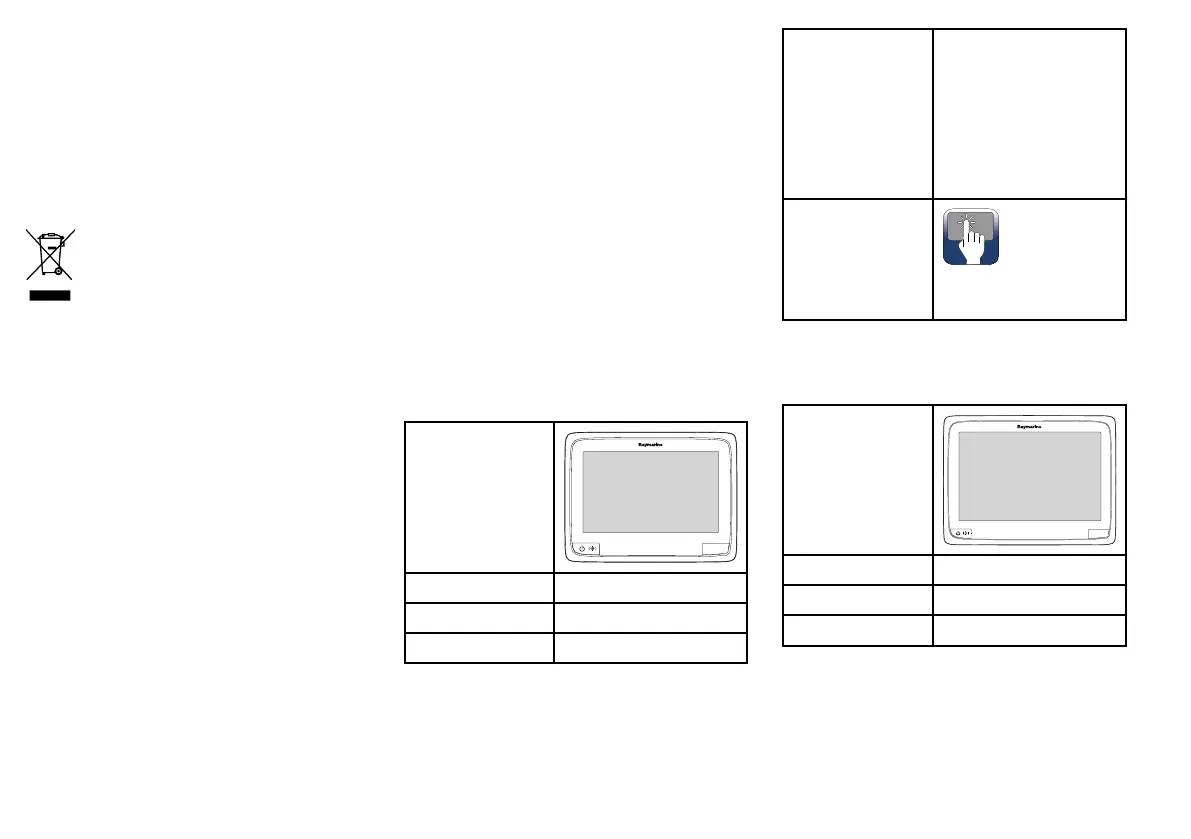Declarationofconformity
RaymarineUKLtd.declaresthatthisproductis
compliantwiththeessentialrequirementsofR&TTE
directive1999/5/EC.
TheoriginalDeclarationofConformitycerticate
maybeviewedontherelevantproductpageat
www.raymarine.com.
Productdisposal
DisposeofthisproductinaccordancewiththeWEEE
Directive.
TheWasteElectricalandElectronicEquipment
(WEEE)Directiverequirestherecyclingofwaste
electricalandelectronicequipment.WhilsttheWEEE
DirectivedoesnotapplytosomeRaymarineproducts,
wesupportitspolicyandaskyoutobeawareofhow
todisposeofthisproduct.
Pixeldefectpolicy
IncommonwithallTFTunits,thescreenmayexhibit
afewwrongly-illuminated(“dead”)pixels.Thesemay
appearasblackpixelsinalightareaofthescreenoras
coloredpixelsinblackareas.
IfyourdisplayexhibitsMOREthanthenumberof
wrongly-illuminatedpixelsallowed(refertotheproduct
technicalspecicationfordetails),pleasecontactyour
localRaymarineservicecenterforfurtheradvice.
Warrantyregistration
ToregisteryourRaymarineproductownership,please
visitwww.raymarine.comandregisteronline.
Itisimportantthatyouregisteryourproducttoreceive
fullwarrantybenets.Yourunitpackageincludesa
barcodelabelindicatingtheserialnumberoftheunit.
Youwillneedthisserialnumberwhenregisteringyour
productonline.Youshouldretainthelabelforfuture
reference.
IMOandSOLAS
Theequipmentdescribedwithinthisdocumentis
intendedforuseonleisuremarineboatsandworkboats
NOTcoveredbyInternationalMaritimeOrganization
(IMO)andSafetyofLifeatSea(SOLAS)Carriage
Regulations.
Technicalaccuracy
Tothebestofourknowledge,theinformationinthis
documentwascorrectatthetimeitwasproduced.
However,Raymarinecannotacceptliabilityforany
inaccuraciesoromissionsitmaycontain.Inaddition,
ourpolicyofcontinuousproductimprovementmay
changespecicationswithoutnotice.Asaresult,
Raymarinecannotacceptliabilityforanydifferences
betweentheproductandthisdocument.Please
checktheRaymarinewebsite(www.raymarine.com)to
ensureyouhavethemostup-to-dateversion(s)ofthe
documentationforyourproduct.
a9xDisplayvariants
a9xmultifunctiondisplays(MFDs)areavailableinthe
followingvariants:
Non-sonarvariant
a95—(E70232)
Sonarvarianta97—(E70233)
DownVisionvariant
a98—(E70234)
Features•NMEA0183
•Bluetooth
•Wi-Fi
•InternalGNSS(GPS/
GLONASS)receiver
•GA150externalantenna
connection
Controls
Multi-Touch
touchscreen
(HybridTouchwhenpairedwitha
remotekeypad.)
a12xDisplayvariants
a12xmultifunctiondisplays(MFDs)areavailableinthe
followingvariants:
Non-sonarvariant
a125—(E70235)
Sonarvarianta127—(E70236)
DownVisionvariant
a128—(E70237)
6a9x/a12x
