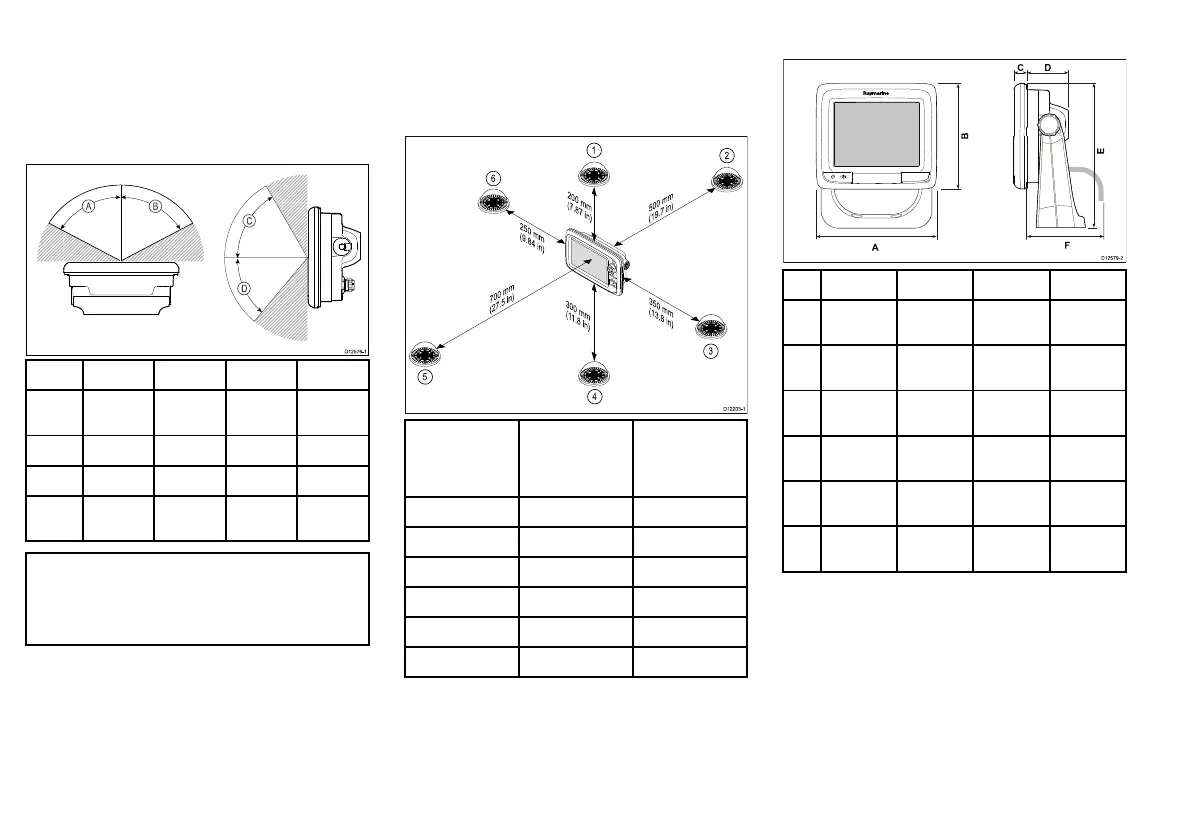Viewingangleconsiderations
Asdisplaycontrast,colorandnightmodeperformance
areallaffectedbytheviewingangle,Raymarine
recommendsyoutemporarilypowerupthedisplay
whenplanningtheinstallation,toenableyoutobest
judgewhichlocationgivestheoptimumviewingangle.
Viewingangle
a6x
a7x
a9xa12x
A
(Right)
60º75º80º80º
B(Left)60º75º80º80º
C(Up)60º70º80º80º
D(Do-
wn)
50º75º80º80º
Note:Theviewinganglesstatedaboveweretaken
usinginternationallyagreedstandardsandshould
beusedforcomparisonpurposesonly.DoNOT
installtheproductbeforetestingitsviewabilityinthe
desiredlocation.
Compasssafedistance
Topreventpotentialinterferencewiththevessel's
magneticcompasses,ensureanadequatedistanceis
maintainedfromthedisplay.
Whenchoosingasuitablelocationforthemultifunction
displayyoushouldaimtomaintainthemaximum
possibledistancebetweenthedisplayandany
compasses.Typicallythisdistanceshouldbeatleast
1m(3ft)inalldirections.Howeverforsomesmaller
vesselsitmaynotbepossibletolocatethedisplaythis
farawayfromacompass.Inthissituation,thefollowing
guresprovidetheminimumsafedistancethatshould
bemaintainedbetweenthedisplayandanycompasses.
D12 20 3-1
200 mm
(7.87 in)
350 mm
(13.8 in)
300 mm
(11.8 in
)
700 mm
(27.5 in)
500 mm
(19.7 in)
250 mm
(9.84 in)
1
2
3
4
5
6
Item
Compass
positionin
relationto
display
Minimumsafe
distancefrom
display
1Top
200mm(7.87in.)
2Rear
500mm(19.7in.)
3Right-handside
350mm(13.8in.)
4Underside
300mm(11.8in.)
5
Front
700mm(27.5in.)
6
Left-handside250mm(9.84in.)
aSeriesproductdimensions
a6x
a7x
a9xa12x
A163.6mm
(6.4in.)
205.1mm
(8in.)
250.1mm
(9.8in.)
318mm
(12.5in.)
B143.5mm
(5.6in.)
147.1mm
(5.8in.)
189.5mm
(7.5in.)
238.3mm
(9.4in.)
C
17.5mm
(0.7in.)
14.5mm
(0.57in.)
14.5mm
(0.57in.)
14.5mm
(0.57in.)
D56.6mm
(2.2in.)
59.1mm
(2.3in.)
68.1mm
(2.7in.)
69.6mm
(2.7in.)
E162.4mm
(6.4in.)
163.3mm
(6.4in.)
198.26mm
(7.8in.)
248.14mm
(9.8in.)
F150mm
(5.9in.)
150mm
(5.9in.)
150mm
(5.9in.)
150mm
(5.9in.)
Mounting
thedisplaycanbesurfacemounted.
Beforemountingtheunit,ensurethatyouhave:
•Selectedasuitablelocation.
•Identiedthecableconnectionsandroutethatthe
cableswilltake.
•Detachedthefrontbezel.
8a9x/a12x
