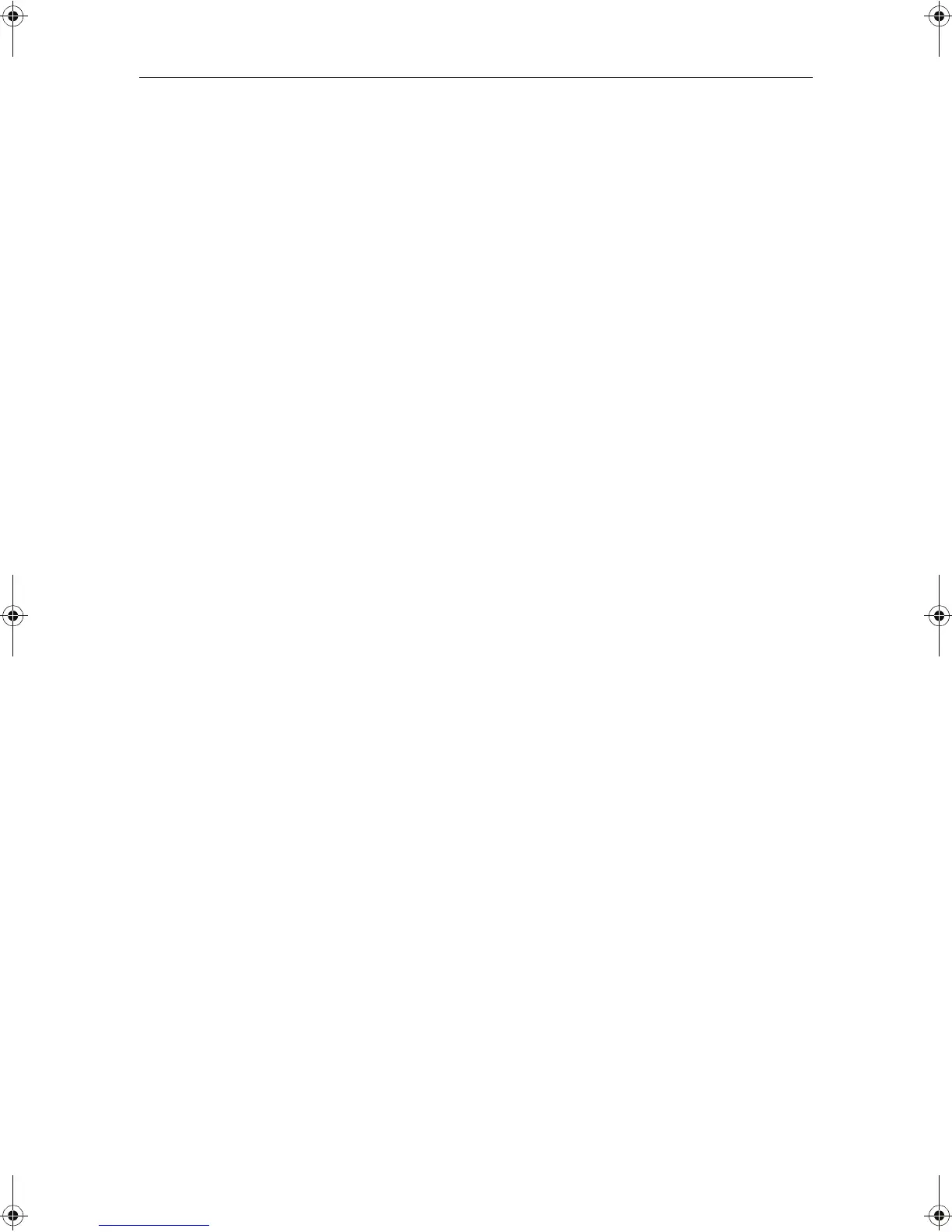Contents xi
Chapter 11: Automatic Identification System (AIS) ............................................167
11.1 Introduction ......................................................................................................167
11.2 What is AIS? .....................................................................................................167
Classes of AIS data ......................................................................................167
11.3 What do I need to run AIS? ...............................................................................169
11.4 Selecting the AIS function .................................................................................169
AIS status ....................................................................................................169
11.5 How is AIS data displayed? ...............................................................................170
AIS Target symbols ......................................................................................170
Viewing target information .........................................................................171
11.6 Using AIS for collision avoidance ......................................................................173
Safe zones ...................................................................................................173
MARPA and AIS options ..............................................................................174
Safety messages .........................................................................................174
11.7 AIS Alarms ........................................................................................................174
Local AIS alarms ..........................................................................................175
Active alarm list ..........................................................................................175
11.8 Simulator ..........................................................................................................176
11.9 AIS Layer Setup Menu .......................................................................................176
Chapter 12: System setup and customizing .........................................................177
12.1 Customizing the page sets ................................................................................177
Reconfiguring the application and page layout ...........................................177
Rename a page set ......................................................................................178
Return to default setting .............................................................................178
12.2 Changing the databar .......................................................................................179
Databar position .........................................................................................179
Data bar size ...............................................................................................179
Customizing the contents of the data bar ...................................................180
12.3 Changing the set up menu options ...................................................................183
Application specific .....................................................................................183
External equipment menus .........................................................................183
System-wide menus ....................................................................................183
Chapter 13: Maintenance & Troubleshooting ......................................................193
13.1 Introduction ......................................................................................................193
13.2 Maintenance procedures ..................................................................................193
81221_4.book Page xi Tuesday, February 28, 2006 5:24 PM
