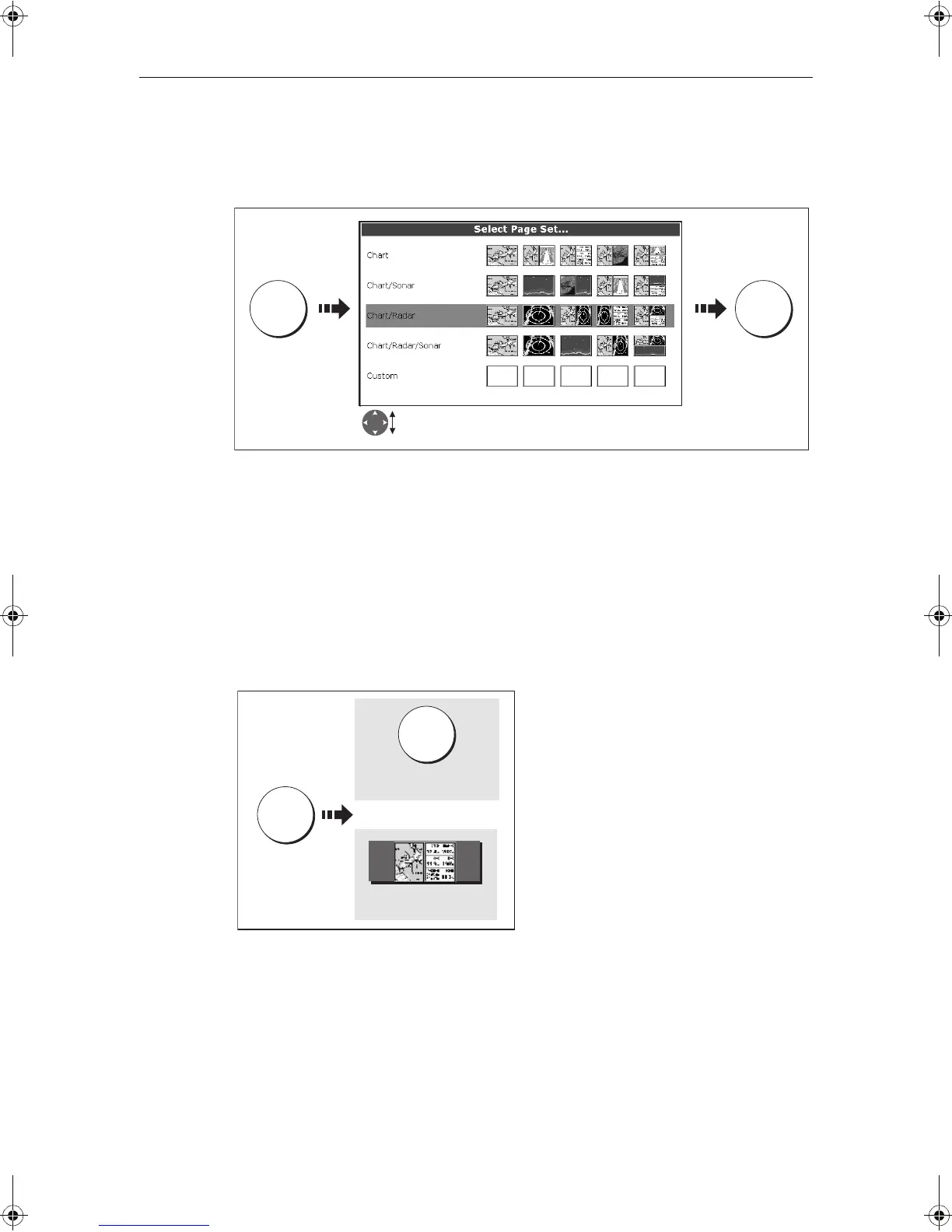14 C-Series Display Reference Manual
Selecting a page set
Your Display has four pre-configured page sets and one empty set for you to choose
from.
Note: Alternatively, you can access the Select Page Set screen via MENU.
If none of the pre-configured page sets meet your particular requirements and/or you
intend to use the engine monitor application, refer to the Setup and Customizing
chapter for details of how to customize both the layout and the application appearing
in each window.
Selecting an application page
Once you have selected the appropriate page set (see previous section), choose the
application page that you wish to use:
D8511-1
Press &
hold
Highlight appropriate pre-configured page set
PAGE OK
D8512-1
Press until required
page displayed
Or:
Press soft key of
required page
PAGE
PAGE
81221_4.book Page 14 Tuesday, February 28, 2006 5:24 PM
