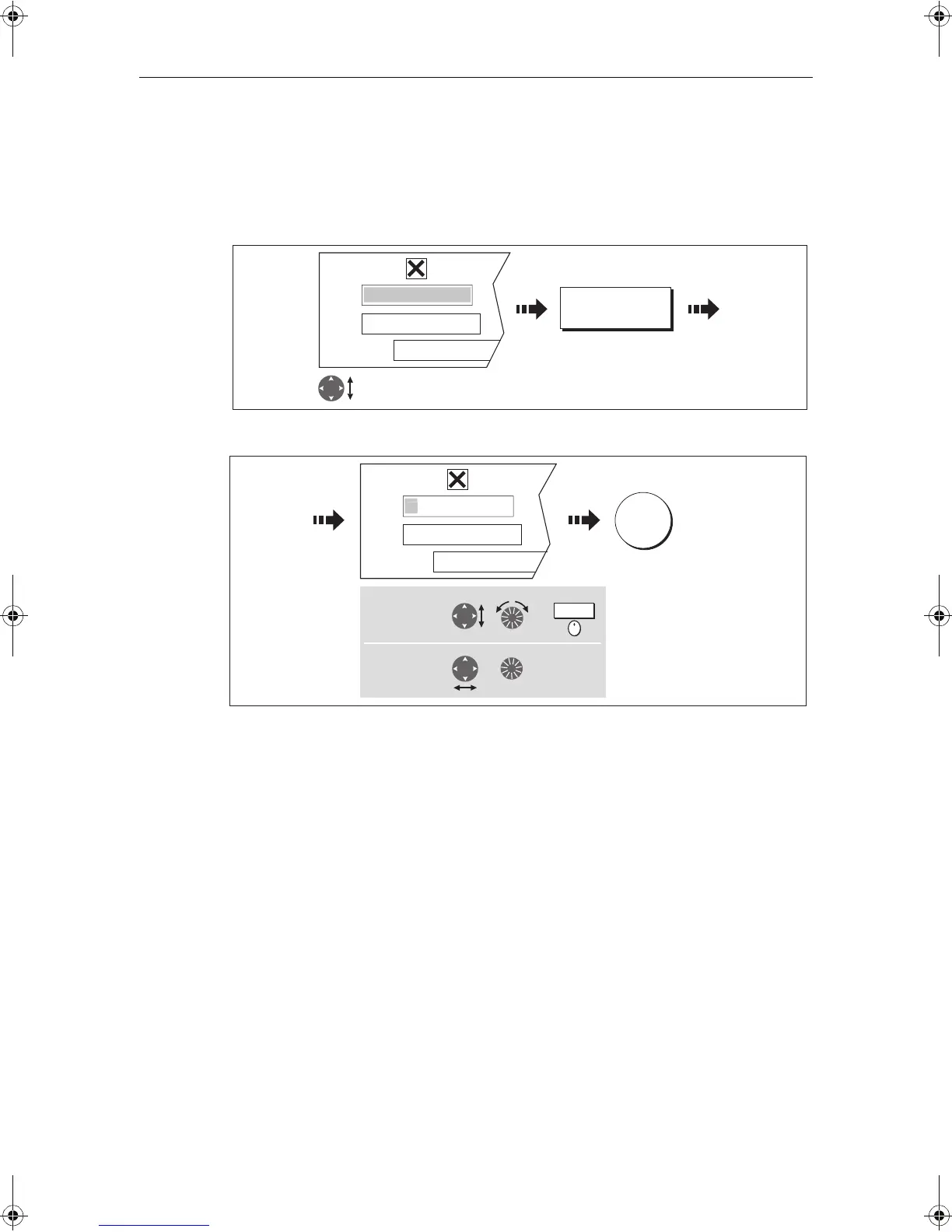Chapter 2: General Operation 11
Editing the dialog box information
Dialog boxes enable data to be edited or entered into a list e.g. Edit Waypoint screen.
To edit/enter data into a dialog box:
1. Select the field for editing:
2. Edit/enter data and save:
3. Repeat Steps 1 and 2 if necessary.
Notes: (1) Character text can be entered in upper or lower case. (although the
system is not case sensitive e.g. WAYPOINT 1, Waypoint 1are con-
sidered to be the same name).
(2) If you need to use special or accented characters (e.g.
~ ` ´), the
Extended Character Set should be switched to ON in the System
Setup Menu (see page 183).
D8502-1
Highlight field to be edited
e.g. waypoint name
My Waypoints
Name
Symbol
Group
Comment
Wa
oint
EDIT NAME
e.g.
D8503-1
OK
oint
My Waypoints
Name
Symbol
Group
Comment
W
To change
character or
selection, use:
e.g.
,
or
To move to next
character for
editing, use:
or
Press
Turn
81221_4.book Page 11 Tuesday, February 28, 2006 5:24 PM
