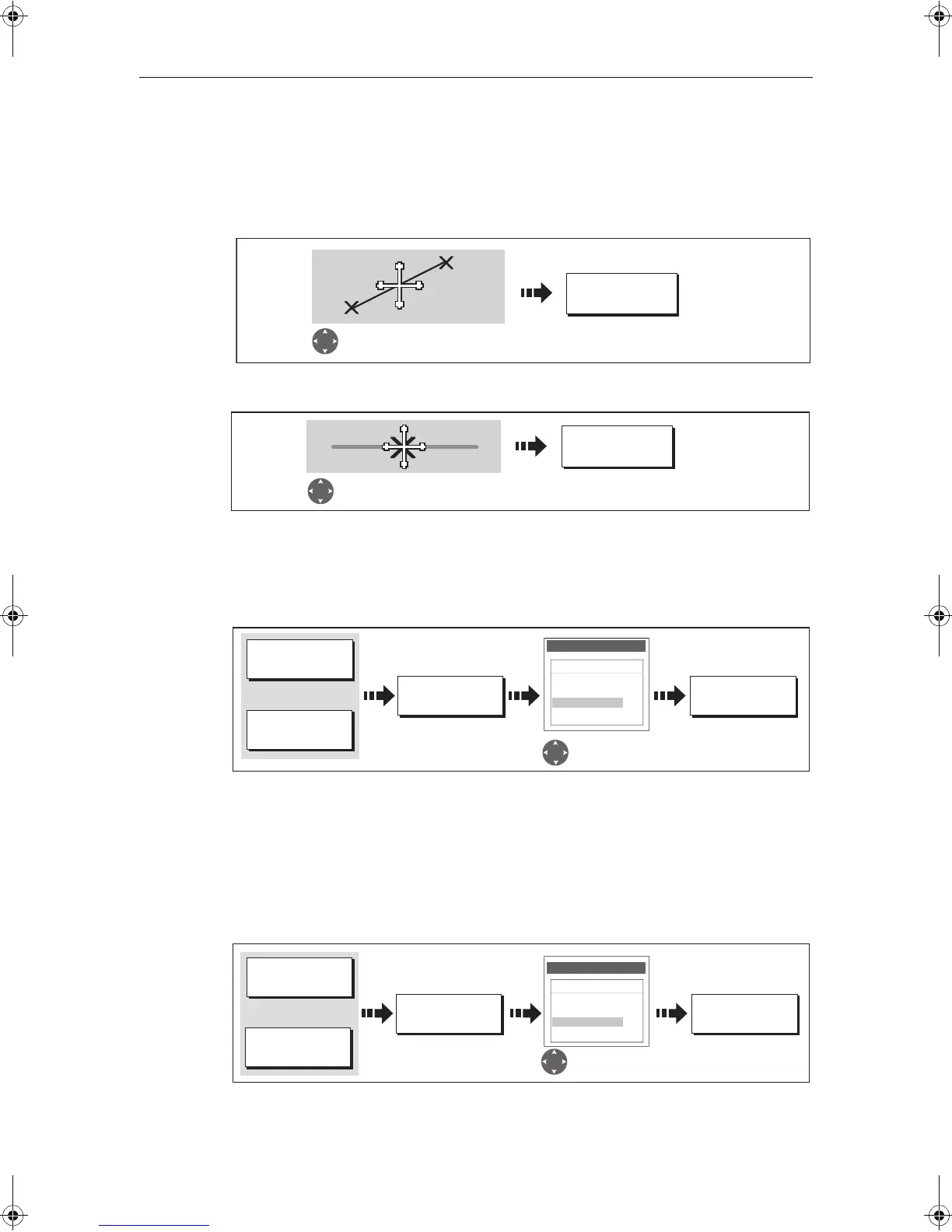Chapter 4: Using the Chart 65
Follow using the cursor
You can either use the cursor to select and follow a route from the start of the route or
from a selected waypoint within the route.
... from the start of the route
... from a selected waypoint within the route
Follow using the route list
This option directs you to the start of the route that you have selected on the route list
and then follows it:
Follow in reverse order
This option reverses the waypoint order (i.e. the last waypoint of the original route is
now the first) and renumbers the waypoints accordingly. The route name moves to the
reassigned first waypoint and then the system automatically activates the reverse-
follow route function.
Note:
To stop following an active route at any time, press
STOP FOLLOW
.
FOLLOW THIS
ROUTE
D7510-2
Position cursor over any
leg of required route
FOLLOW FROM
HERE
D6717-3
Position cursor over
appropriate waypoint
D6539-4
FOLLOW ROUTE
OPTIONS...
FOLLOW ROUTE
ROUTES...
GOTO...
Or:
Route List
Color Name
---- Quick Route
---- Route 1
---- Route 2
---- Route 3
Select route to
follow
To start follow route
D8362_1
FOLLOW ROUTE
OPTIONS...
REVERSE AND
FOLLOW
ROUTES...
GOTO...
Or:
Route List
Color Name
---- Quick Route
---- Route 1
---- Route 2
---- Route 3
Select required
route
Reverse-follow
route starts
81221_4.book Page 65 Tuesday, February 28, 2006 5:24 PM
