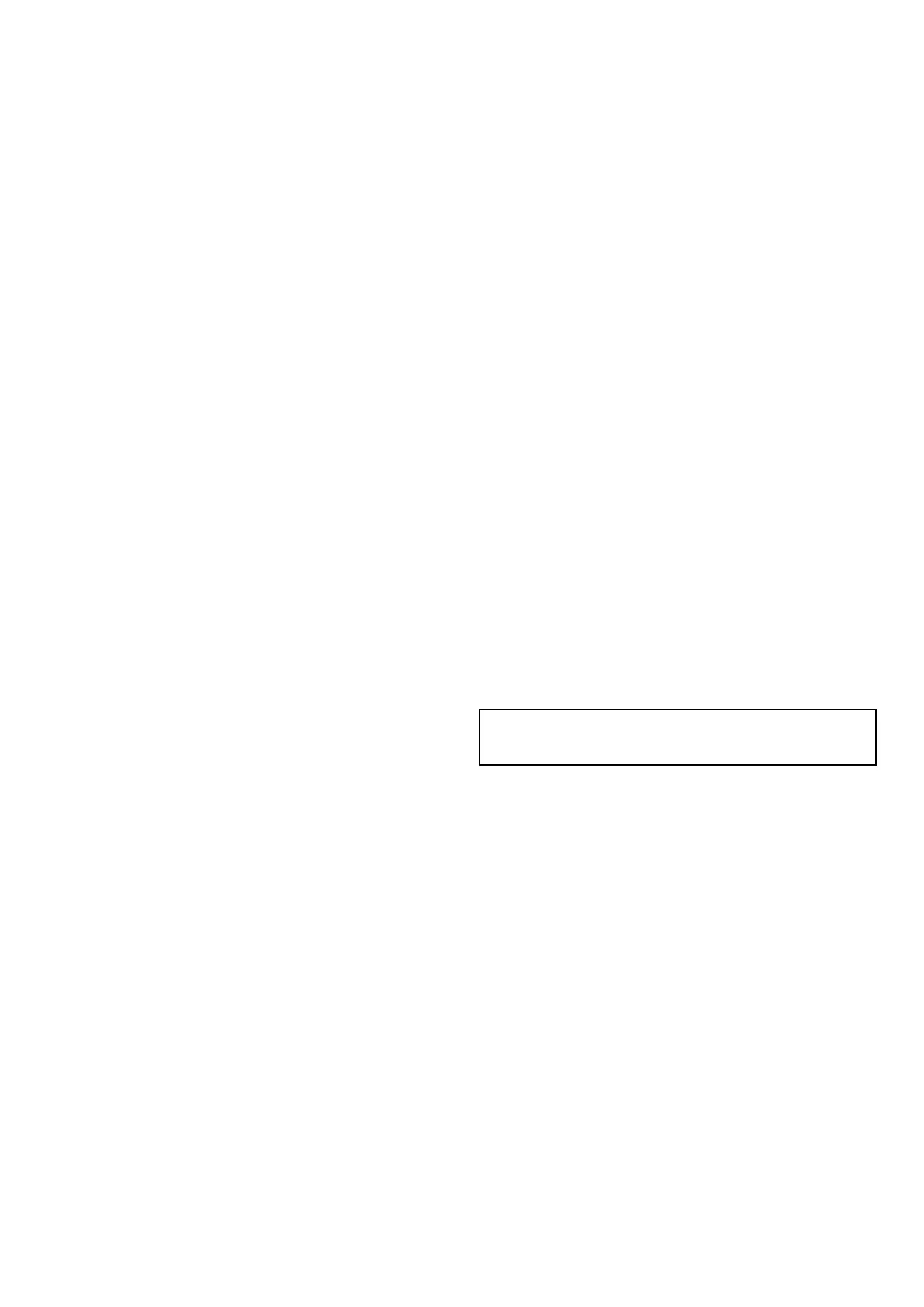Accessingthecontextmenu
Youcanaccessthecontextmenubyfollowingthestepsbelow.
1.UsetheJoysticktohighlightanobjectorarea.
2.PresstheOKbutton.
Thecontextmenuisdisplayed.
11.3Range
TheRangeandRangeShiftfunctionsenableyoutochange
therangeofdepthdisplayedon-screen.ChangestotheRange
andRangeshiftwillapplytoboththeSonarandDownVision
applications.
Range
TheRangefunctionenablesyoutodenetherangeofdepth
thatyouseeon-screen.
Bydefault,therangeissettoautomatic,thisadjuststherange
toensurethebottomisalwaysdisplayedon-screen.Thisis
usefulforlocatingbiggershandotherobjectslocatedcloser
tothebottomsuchaswrecks
Theremaybecircumstancesinwhichyouwanttoseeamore
detailedimageshowinglessdepthbeneathyourvessel.Thisis
usefulforndingsmallershthatfeednearerthesurface
RangeShift
TheRangeShiftfunctionenablesyoutodenewhichareaofthe
overalldepthyouwanttobeabletoseeon-screen.Forexample,
ifyourrangeis250feetandthedisplayisshowingthesurface
(0feet)attheverytopofthedisplay,and250feetatthebottom
ofthedisplay,youcanusetheRangeShiftfunctiontofocuson
adifferent250feetrange.Forexample,20feetattheverytop
ofthescreen,and270feetattheverybottomofthescreen.
Changingthedepthrange
Youcanchoosefromeither:
•automaticadjustmentwherebythedisplayautomatically
showstheshallowestrequiredrange.
•manualadjustmentofthedepthrange,uptothemaximum
depth.
Fromtheapplicationmenu:
1.SelectRange.
2.SelectRangetoswitchbetweenAutoandMan.
3.WithmanualmodeselectedyoucannowusetheRotary
controltoadjustthedepthrangeshownon-screen.
Note:WiththeRangemenudisplayedyoucannotusethe
RotaryControltorangeinandout.T ousetheRotary
controltorangeinandout,rstclosetheRangemenu.
Usingrangeshift
Thedefaultsettingadjuststhedisplaytokeepthebottominthe
lowerhalfofthedisplaywindow.Alternativelyyoucanshiftthe
imagewithinthecurrentrange.Changestotherangeshiftare
reectedinallwindows.
Fromtheapplicationmenu,withRangesettoManual:
1.SelectRange.
2.SelectRangeShift.
Therangeshiftdialogisdisplayed.
3.Adjustthesettingtotherequiredvalue.
4.SelectBackorpresstheOkbuttontoconrmthesettingand
closetherangeshiftdialog.
DownVisionapplication
67
