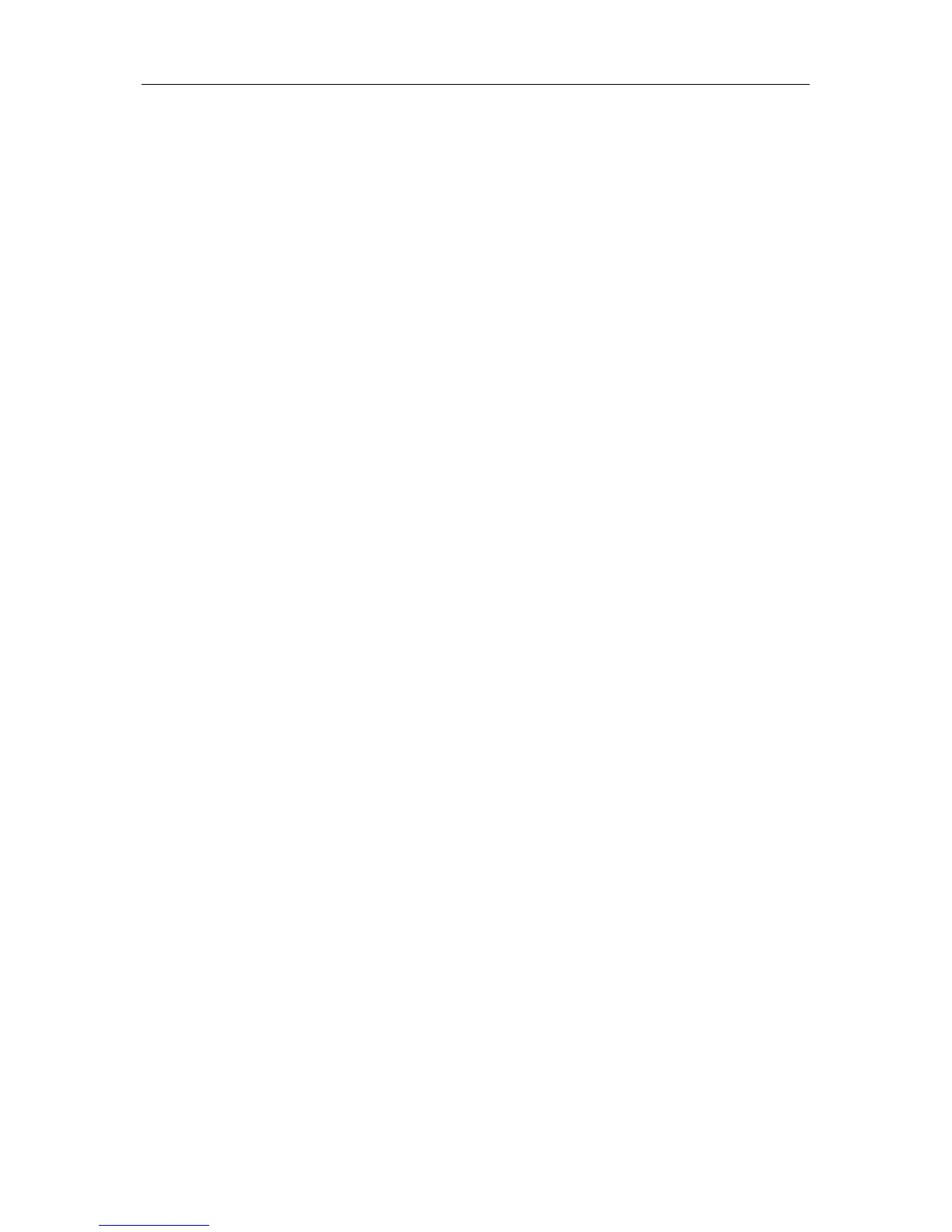vii
Contents - SL72 and SL72RC PLUS Pathfinder
Radar and Radar/Chartplotter
Preface ........................................................................................... 1.iii
Warranty ...................................................................................... 1.iii
EMC Conformance ...................................................................... 1.iii
Chapter 1: Overview ..........................................................................................1.1
1.1 Introduction .................................................................................. 1.1
General .......................................................................................... 1.3
Features ......................................................................................... 1.4
Operating Modes .......................................................................... 1.4
Heading and Position Data ........................................................... 1.5
1.2 The Pathfinder Radar Display ...................................................... 1.6
Pathfinder Radar Options ............................................................. 1.6
Radar Functions ............................................................................ 1.8
1.3 The Chartplotter Display - SL72RC PLUS only .......................... 1.9
Chartplotter Display Options ...................................................... 1.10
Chartplotter Functions .................................................................1.11
1.4 Operating Controls ..................................................................... 1.12
Trackpad and Cursor ................................................................... 1.12
Dedicated Keys ........................................................................... 1.14
Soft Keys ..................................................................................... 1.14
Pop-Up Menus ............................................................................ 1.15
Database Lists ............................................................................. 1.16
Chapter 2: Getting Started & Adjusting the Display ....................................2.1
2.1 Introduction .................................................................................. 2.1
Conventions Used ......................................................................... 2.1
Simulator ...................................................................................... 2.1
2.2 Switching the Display On and Off ................................................ 2.2
Simulator Mode ............................................................................ 2.5
Changing the Lighting and Contrast ............................................. 2.6
2.3 Controlling the Display ................................................................. 2.7
Selecting the Mode of Operation .................................................. 2.7
Customizing the Screen Presentation Options ............................ 2.13
