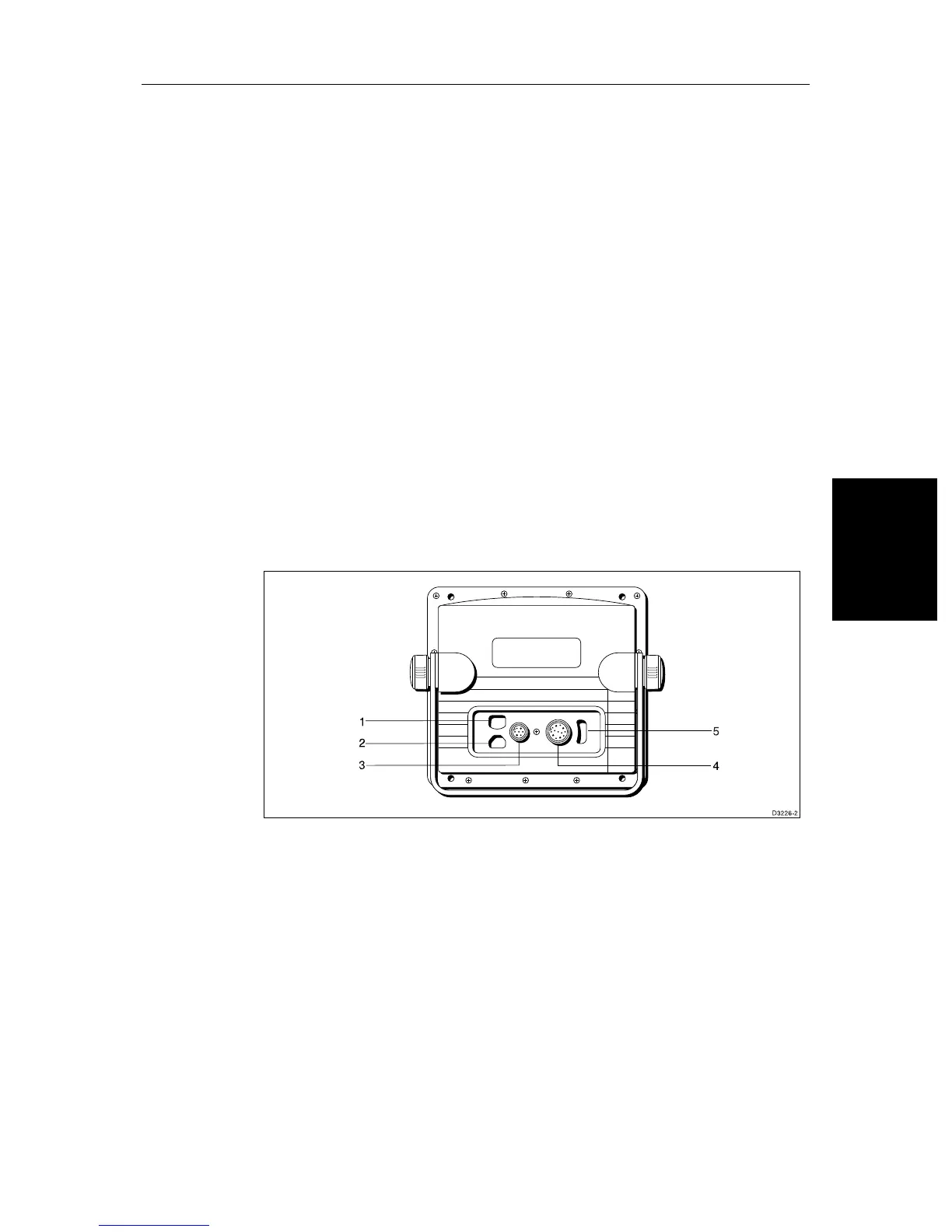Chapter 8: Installation 8-21
Display Unit
Connection
Power for External Equipment
External equipment cannot be powered from the display’s SeaTalk
interface.
It must be powered from the ship’s supply or via a SeaTalk bus.
Refer to Section 8.11 for further details.
Display Unit Connection
The rear of the SL70 and SL70RC PLUS LCD displays provide the following
connection sockets:
• Scanner (antenna) connection
• SeaTalk SL72 PLUS - for SeaTalk data input and output or NMEA output
SL72RC PLUS - for SeaTalk data input and output
• NMEA Output - SL72RC PLUS only - for NMEA data output (see
Section 8.11).
• Power/NMEA Input, for 12 V or 24 V DC power connection, two
NMEA 0183 inputs and one RF ground (screen) connection.
SL70: 1, 2 Not used 3 Power and NMEA Input 4 Scanner 5 SeaTalk or NMEA output
SL70RC: 1NMEA Output 2 Not used 3 Power and NMEA Input 4 Scanner 5 SeaTalk
Figure 8-11: SL70/SL70RC PLUS Display Connector Panel.
The following sections detail the display unit connectors for a stand-alone
system. Connector details for an integrated system are given in Section 8.11.
