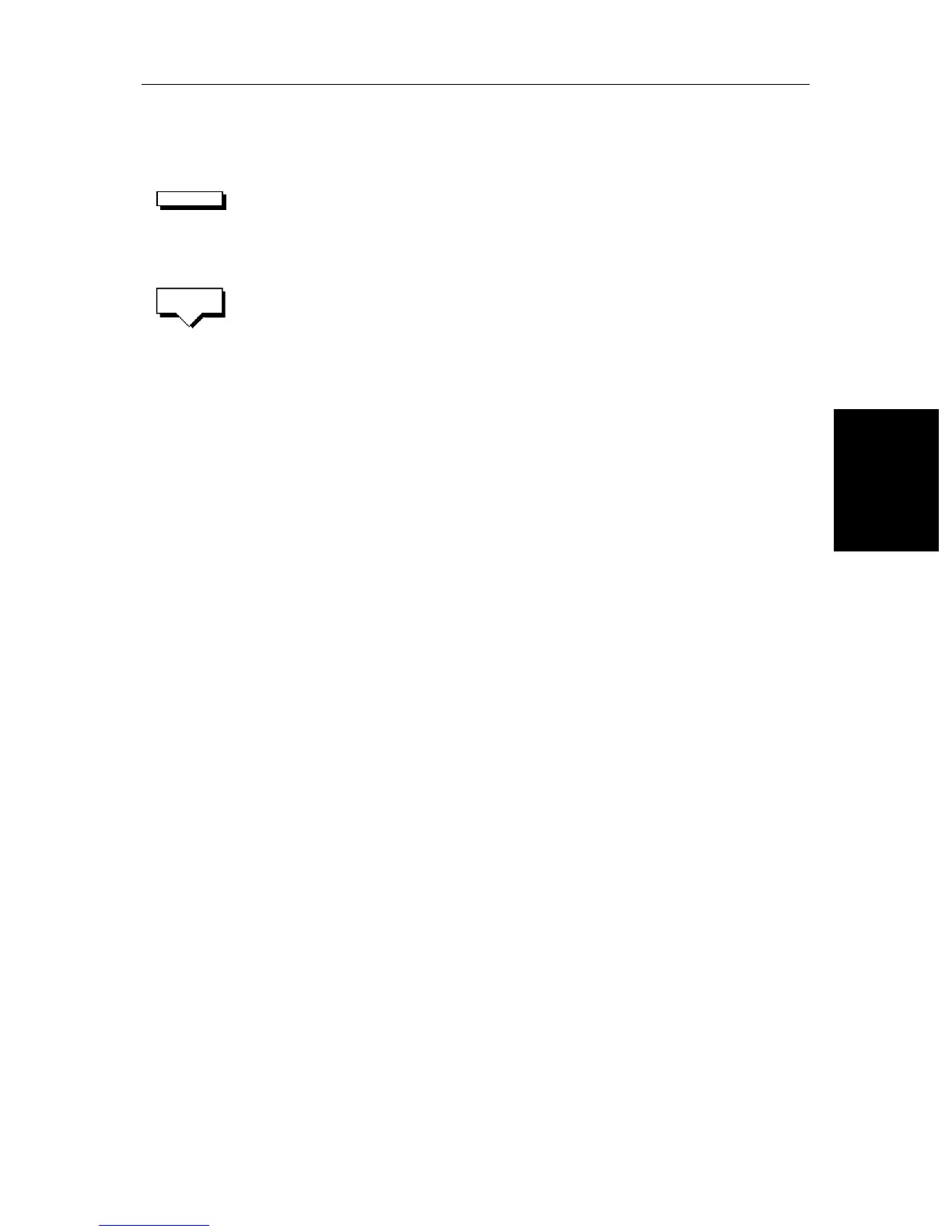Chapter 5: Standard Chart Operations (SL72RC PLUS only) 5-29
Editing a Route
Reversing the Route
➤ To reverse the route, so you can Follow the route back:
1. Either press the
ROUTE soft key followed by MORE,
or move the cursor over the required waypoint until the letters
RTE are dis-
played.
The route soft keys are displayed.
2. Press the
REVERSE ROUTE soft key. The current route is reversed on the
screen.
ROUTE
REVERSE
ROUTE
