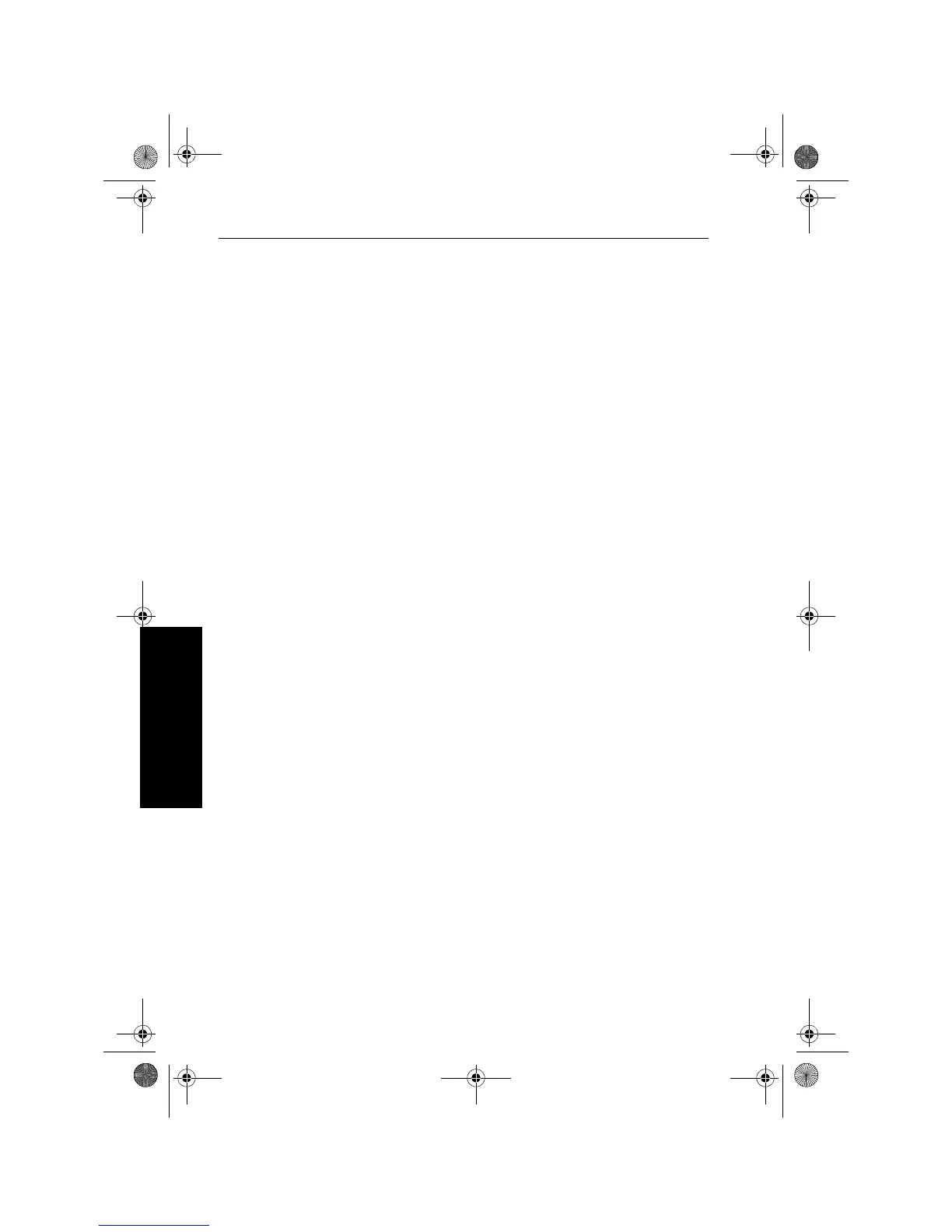100 ST4000+ Wheel & Tiller Autopilots: Owner’s Handbook
7 Customizing the ST4000+
Rudder damping (RUDD DAMP)
Set this option if your system includes a rudder position sensor and
the drive ‘hunts’ when trying to position the rudder. Increasing the
rudder damping value will reduce hunting.
Check the rudder damping when your boat is moored dockside:
•press auto and then +10
• if the helm overshoots and has to drive back or starts to hunt back
and forth, you need to increase the damping level
• adjust the damping one level at a time, and always use the lowest
acceptable value.
Cruise speed (CRUISE SP)
Set the cruise speed to the boat’s typical cruising speed. If both the
boat’s speed through the water and speed over ground are unavailable
via SeaTalk or NMEA, the autopilot will use the cruise speed when
computing course changes.
81131_7.book Page 100 Wednesday, March 17, 2004 3:59 PM
