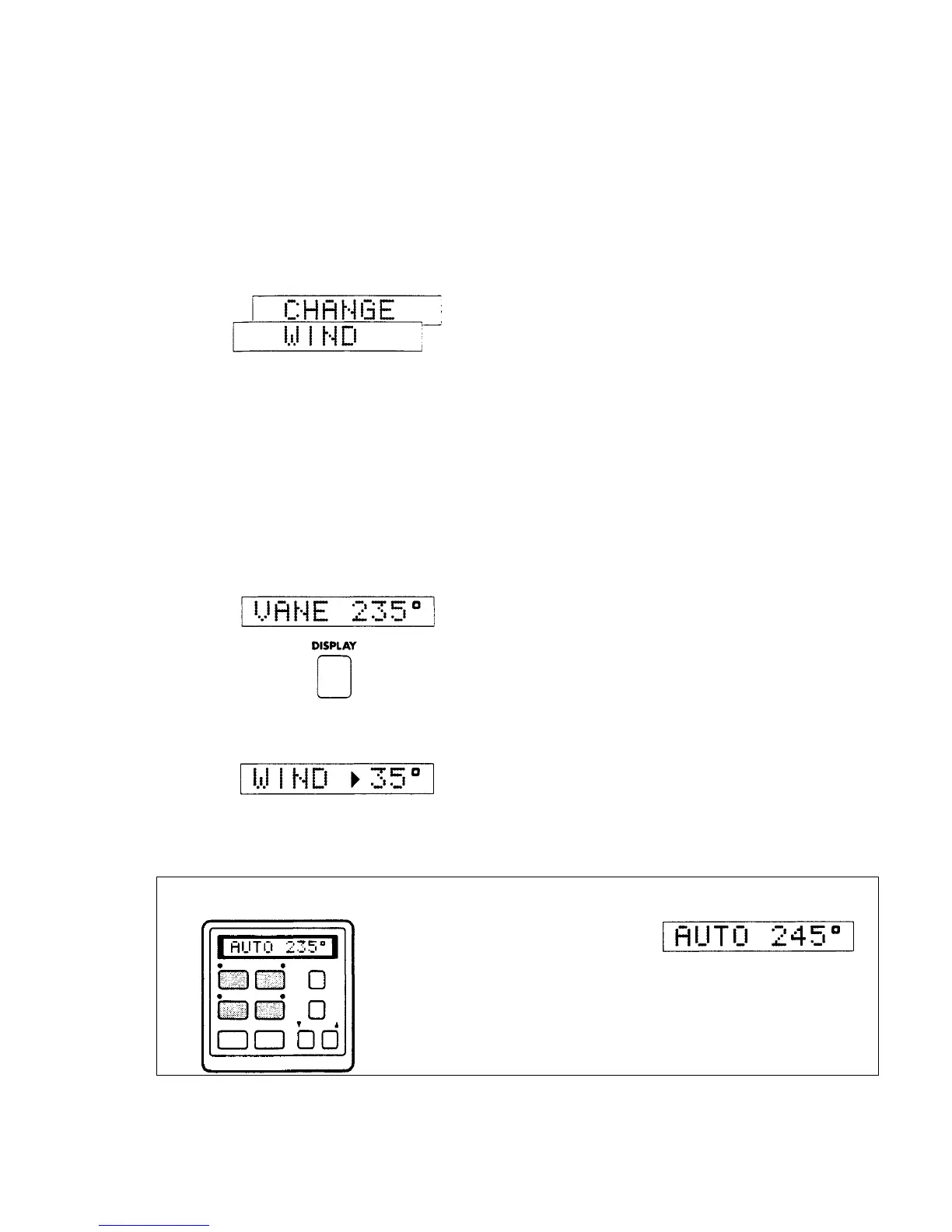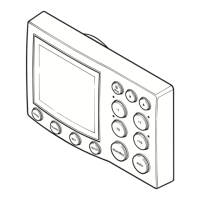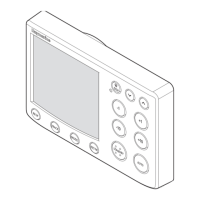11
Wind Change Alarm
Wind Trim uses the fluxgate compass as
the primary heading reference and
automatically adjusts the compass heading
to maintain the original apparent wind angle.
If changes in apparent wind angle adjust the
original automatic heading by more than 15°
the wind change alarm will sound.
— The alarm is silenced by pushing both
red keys together briefly.
Display of Wind Angle
If the wind angle information is supplied
using the NMEA 0183 input or SeaTalk bus,
the apparent wind angle and tack sense (◄
for port, ► for starboard) is added to the
display menu and accessed via the Display
button.
• Apparent Wind Angle
— The apparent Wind Angle is 35° —
Starboard Tack.
Using Wind Trim
It is important to understand that "Wind
Trim" prevents over-reaction to gusts or
sudden wind shifts. One minute is required
to change the heading in response to a
permanent change in apparent wind angle.
Do not attempt to override the automatic
sequence with the course change buttons.
In gusty conditions sail a few degrees off
the wind and pay frequent attention to sail
trim and helm balance using the rudder
angle indication.
Performance will normally be improved by
reefing headsail and mainsail a little early
rather than too late.
• Adjust Apparent Wind Angle
Use the ±1 or ±10 degree
buttons to change heading
and hence adjust the
apparent wind angle.
