2 ST8002 SmartPilot Controller Operating Guide
:
Extended systems
You can connect the SmartPilot controller to other Raymarine SeaTalk equipment
so it can send and receive SeaTalk data:
• it can use waypoint information from a SeaTalk navigation instrument to pro-
vide track control.
• it can use boat speed from a SeaTalk speed instrument to optimize track-keep-
ing performance.
• it can use wind information from a SeaTalk wind instrument for Wind Vane
steering.
You can also use the SmartPilot with any navigator or wind instrument that
transmits National Marine Electronics Association (NMEA) 0183 data.
The SmartPilot control unit can display SeaTalk and NMEA instrument data in a
user-defined selection of data pages.
For further information on other connections to your system see
SmartPilot
Commissioning Guide.
1.2 Using the control unit
Switching on and off
All the time that power is applied to the SmartPilot controller, you can use the
disp button to switch the instrument off and on as follows:
• To switch the SmartPilot controller off, ensure it is in the Standby mode, then
hold down the
disp button for approximately 5 seconds. After this time, a
switch off count down of 4 seconds occurs. Keep the
disp button pressed
during this period, to switch off the instrument.
• To switch the instrument back on, hold down the
disp button for approx-
imately 1 second.
S1G, S2G and S3G systems
(with GyroPlus)
Non-G systems
(without GyroPlus)
Internal GyroPlus yaw sensor provides
enhanced course keeping using AST
(Advanced Steering Technology)
Full basic functionality: uses Raymarine
steering algorithm without AST
Steering to true and apparent wind in
Wind Vane mode
Steering to true and apparent wind in
Wind Vane mode
Equipped with AutoLearn, Raymarine’s
self-learning calibration system
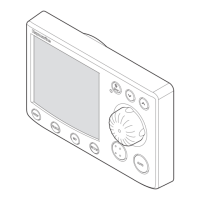
