30 ST8002 SmartPilot Controller Operating Guide
Help us to help you
When requesting service, please quote the following product information:
•Equipment type.
• Model number.
• Serial number.
• Software issue number.
Software information
The following illustration shows how to display the software information:
• press and hold standby for 4 seconds:
• after 2 seconds you will see the DISPLAY CAL screen
• then after another 2 seconds you see controller software version
• press disp to display the computer software version
• press disp again to display the total number of hours the SmartPilot has been
used in Auto mode.
standby
standby
4 seconds
Software Information
1 second
1 second
Control unit
software version
Time autopilot
used in Auto
Course computer
software version
1 second
D5494-2
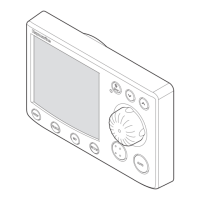
